AI changes how 3D models are made using smart tools. It uses machine learning and computer vision to help. For example, AI trained on data like DeepPatent2, with over 2.7 million drawings and 22,394 views, can rebuild 3D pictures very well. These tools make turning 2D pictures, sketches, or words into 3D designs much simpler.
Key Takeaways
- AI makes 3D modeling easier by changing 2D pictures and words into 3D designs. This helps beginners use it easily.
- Generative Adversarial Networks (GANs) improve 3D model quality. They make designing faster by almost half the time.
- AI tools like Alpha3D and Pixcap save time and money. This lets industries work more on creative and new ideas.
Technologies Behind AI-Made 3D Models
Machine Learning and Neural Networks
AI uses machine learning and neural networks to build 3D models. These systems study big data to find patterns and make designs. For instance, special algorithms mix physics rules with machine learning. This helps create 3D models from pictures more accurately. It makes results five times better and less affected by noise. Companies like Wayfair use these methods for product displays. They quickly make great 3D images, saving money and increasing sales for top brands.
Generative Adversarial Networks (GANs)
Generative AI, like GANs, is key in 3D modeling. GANs have two parts: one makes data, the other checks it. This teamwork helps AI turn sketches or text into real-looking 3D models. GANs speed up design work by 45%, helping industries like gaming and product design. They also add lifelike textures and details, improving the quality of AI-made 3D models.
Computer Vision and Depth Perception
Computer vision helps AI understand pictures and space. Depth perception lets AI measure distances and build accurate 3D shapes. Studies like DepthCues show advanced models, like DepthAnythingv2, are great at depth tasks. These models use clues, like humans do, to improve results. Tools like DINOv2 and Stable Diffusion are good at depth work. They help make detailed and realistic 3D models.
Applications of AI in 3D Modeling
Converting 2D Images to 3D Models
AI helps turn 2D pictures into 3D models easily. Tools like Magic3D make this simple for many industries. Architects can use AI to create 3D building models from photos. This saves time and keeps the designs accurate. In retail, AI changes product pictures into 3D models. Shoppers can see items from all sides online. These tools connect digital images to real-life views, making them more interactive.
Text-to-3D Model Generation
AI can make 3D models from written descriptions. You describe an object, and AI builds it in 3D. NVIDIA Magic3D uses two steps to create high-quality models. Studies show tools like Point-E and Shap-E work well, but newer ones are even better. This helps industries like gaming and design make lifelike characters or prototypes.
Automating Animation and Rigging
AI speeds up hard tasks like animation and rigging. Disney used AI in "Frozen II" to create natural scenes quickly. AI also fills in frames between keyframes and improves joint placement. This saves time and money while making animations better. Studios can focus on creativity while AI handles tough jobs like character movements.
Enhancing 3D Scanning and Reconstruction
AI makes 3D scanning and rebuilding faster and clearer. Deep learning improves image quality and shortens scan times. For example, AI methods like CS-AI create sharper 3D models than older ways. This is helpful in healthcare for detailed imaging and in architecture for fixing or designing buildings.
Tools for Making AI-Generated 3D Models
AI-Based 3D Modeling Software (e.g., Alpha3D, Meshy)
AI tools like Alpha3D and Meshy make 3D modeling easier. These programs use smart algorithms to handle hard tasks. This lets you focus on being creative. Alpha3D quickly makes high-quality 3D assets, saving time. Meshy is great for adding textures and realistic details.
These tools save both time and money. The table below shows their benefits:
|
Development Stage |
Time Saved |
Cost Cut |
|---|---|---|
|
Asset Creation |
90% |
|
|
Testing |
80% |
90% |
|
Iterations |
60% |
85% |
They are perfect for gaming, architecture, and online shopping. These fields need fast and high-quality results.
Open-Source AI Frameworks for 3D (e.g., TensorFlow, PyTorch)
Free frameworks like TensorFlow and PyTorch help make custom AI tools. PyTorch is flexible and easy to use, even for beginners. It works like Python, so it’s simple to learn. TensorFlow has strong tools for training and using AI models. Developers love it for its reliability.
These frameworks also have helpful communities:
- PyTorch users share guides and libraries to solve problems.
- TensorFlow has detailed guides and ready-made models to save time.
Using these tools, you can create unique 3D solutions for your projects.
Text-to-3D Tools (e.g., 3D AI Studio, Pixcap)
Special tools like 3D AI Studio and Pixcap turn text into 3D models. They use AI to understand your words and make designs. 3D AI Studio is great for making lifelike characters. Pixcap helps with quick product design ideas.
These tools are useful for industries needing fast 3D models. They turn ideas into detailed 3D assets, making work easier.
AI is changing how we make 3D models. It makes the process faster and easier. Now, you can create 3D designs from pictures or words. You can also view models on phones, making work simpler. The table below shows how AI improves speed and access:
|
Evidence Description |
Impact on 3D Modeling Speed and Accessibility |
|---|---|
|
AI-made 3D models from pictures and text are simple to use. |
Lets more people try 3D modeling, even beginners. |
|
3D Gaussian splatting works faster than older methods. |
Speeds up creating models by processing data quickly. |
|
Viewing 3D models on phones is now possible. |
Makes it easier to see models without special tools. |
|
Better real-time physics improves light and shadow effects. |
Makes 3D models look more real and detailed. |
In the future, AI will bring more exciting changes. Companies can use AI to design faster and go green. These tools will make 3D modeling better, more real, and easier for everyone.
FAQ
How does AI turn text into 3D models?
AI uses NLP to study your words. It picks out important details and changes them into 3D designs.
Are AI tools easy for beginners to use?
Yes! Many AI tools are simple to use. Platforms like Pixcap and Alpha3D help beginners make models easily.
Which industries use AI-made 3D models the most?
Gaming, architecture, and e-commerce benefit the most. AI makes designing faster, improves product views, and lowers costs.









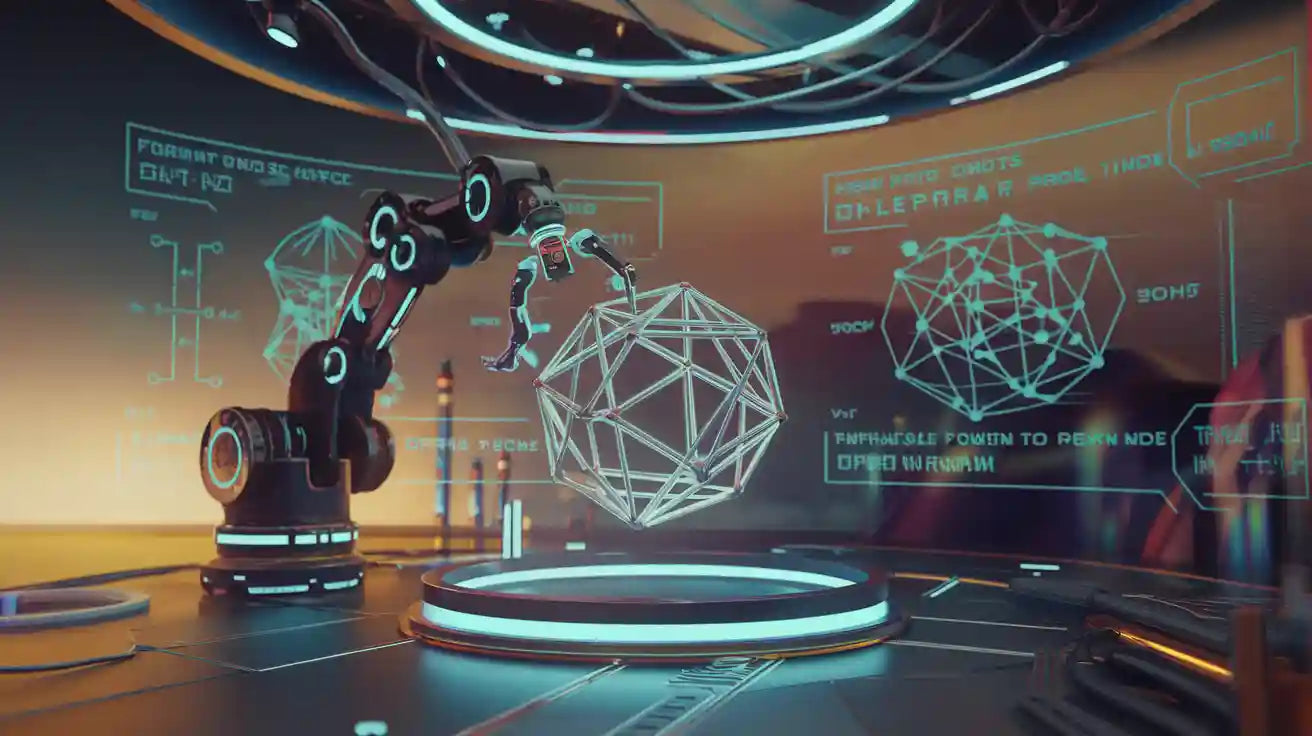
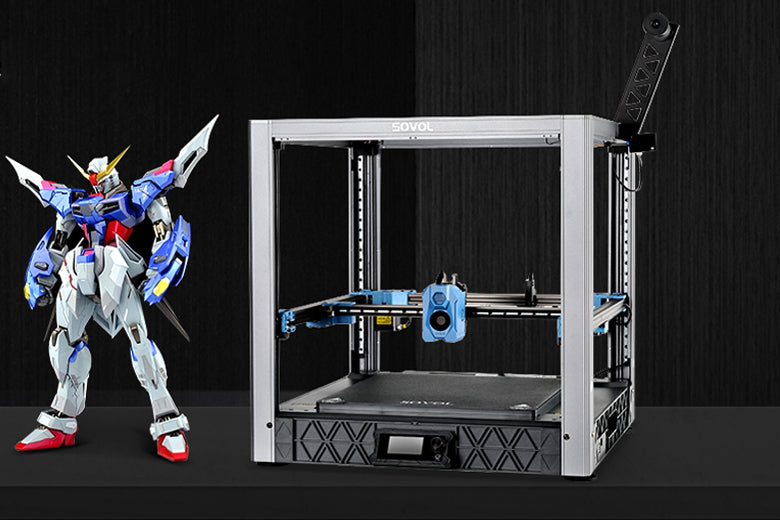






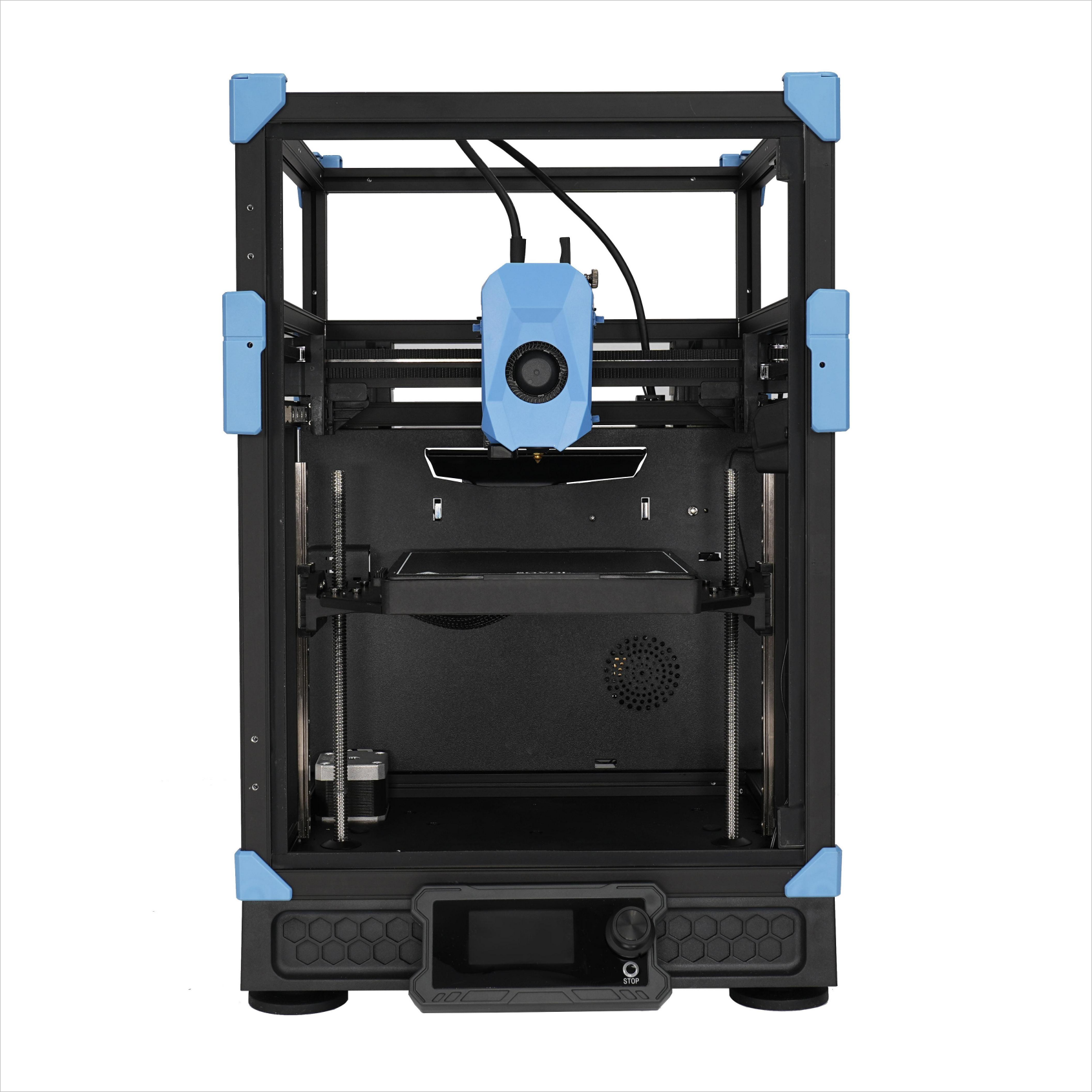


Leave a comment
All comments are moderated before being published.
This site is protected by hCaptcha and the hCaptcha Privacy Policy and Terms of Service apply.