



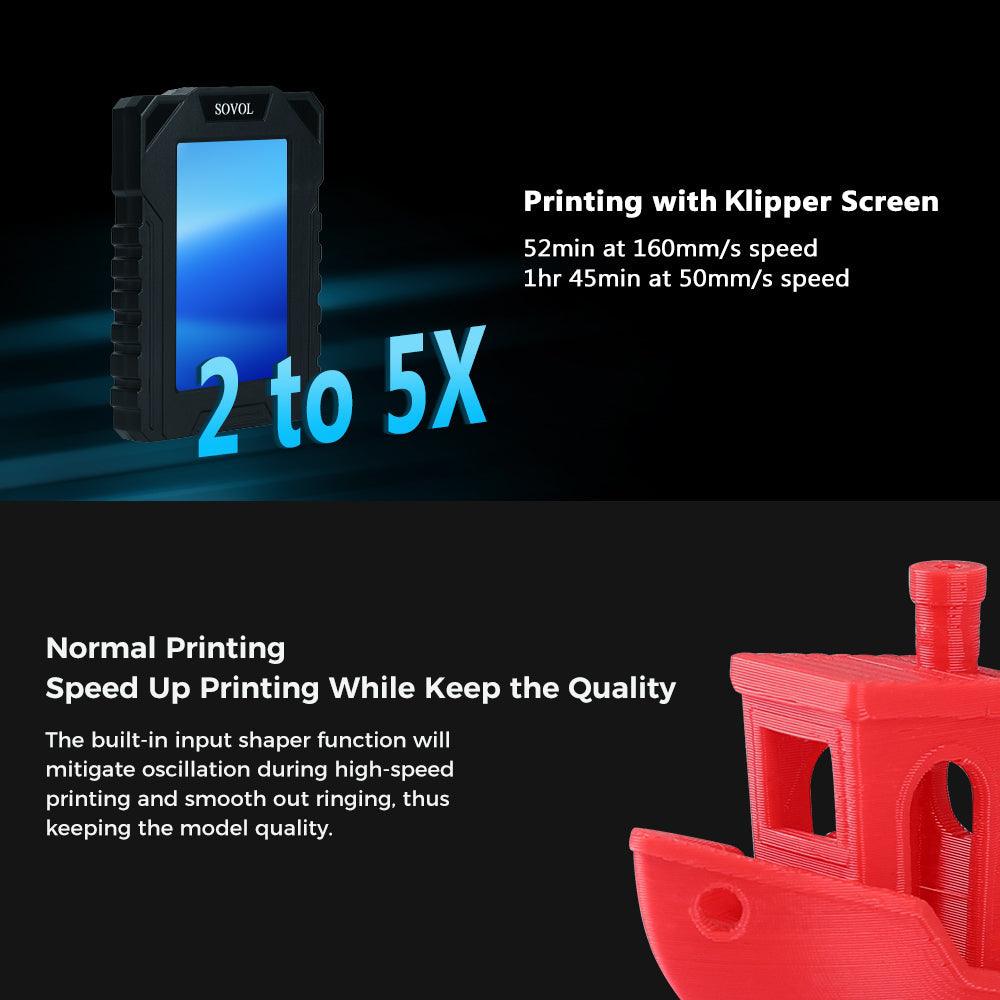

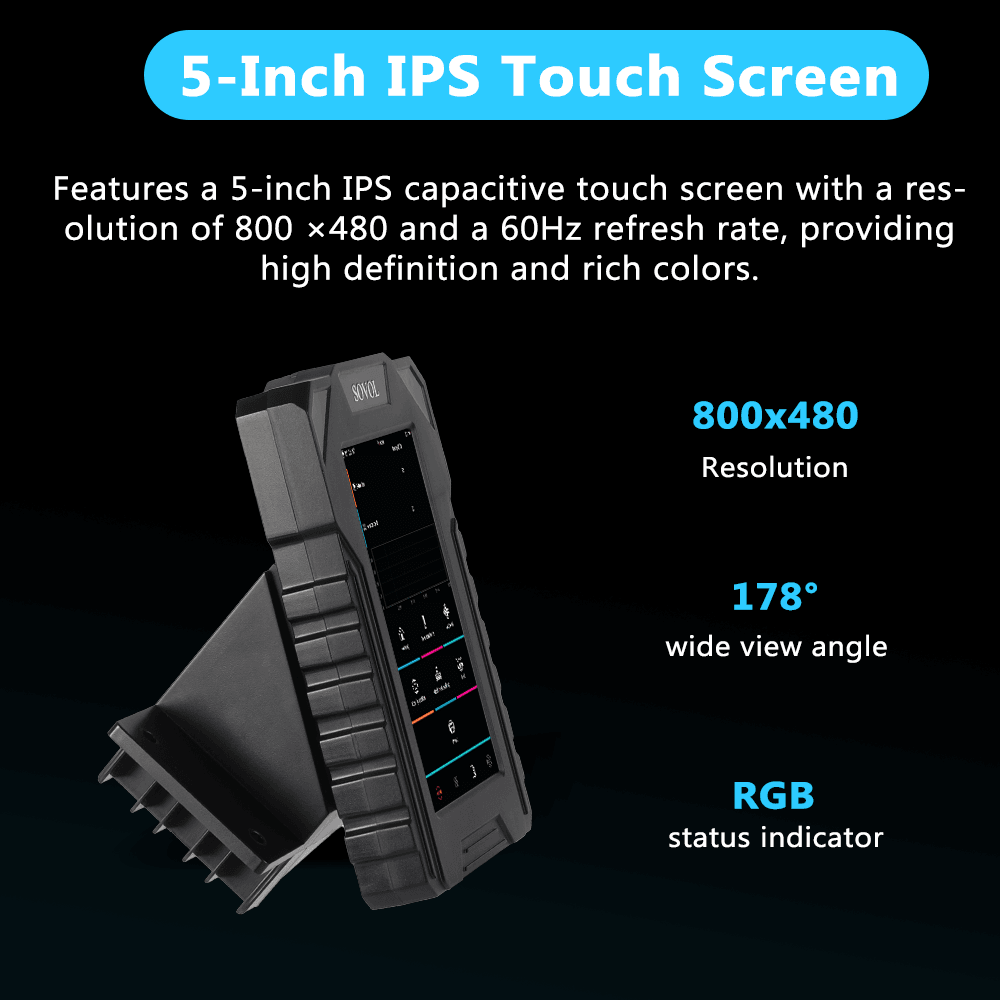
Sovol Klipper Touch Screen
Notice: SV06 Klipper Screen not support filament runout sensors
Sovol Klipper Screen User Manual
Sovol SV06 Klipper Screen Installation Video
Sovol SV06 Klipper Screen Firmware
Sovol SV06 Plus Klipper Screen Installation Video
Sovol SV06 Plus Klipper Screen Firmware

You may also like
I was excited when the SV06 Klipper screen was finally available for shipping to Canada. I installed it the weekend after it arrived. The setup instructions were simple enough, so there was no problem connecting everything and flashing the BIOS.
I then followed the instructions to level the bed, and finally used the included accelerometer to tune the printer. So far, so good, everything worked as it is supposed to.
That is pretty much where the instructions ended. I had never used Klipper before so I wasn't sure what to do next, but the menus were pretty easy to follow, and there is a ton of info online. Still, a better manual would have been nice.
I didn't install the Sovol provided slicer, but instead I added the configuration files that came with the Klipper screen to Cura 5.6. Time for my first print. I had read the claims about speed and print quality for the SV06 with this Klipper screen, but I was still a bit skeptical. After all, advertising always makes things sound better than they really are.
Not in this case. The printer flew through the print in a fraction of the time it would have before, and the quality was a bit better. I was very impressed. After tweaking the slicer settings, the speed and quality got even better. Prints that used to take two hours are now taking about a half hour, and they look really good.
Adding a webcam was easy, I just plugged one into one of the USB ports, and the Klipper screen found it. I can now monitor and control the printer from a browser, much more convenient than copying files to a card and plugging it into the printer.
I have been using the Klipper screen for a couple of weeks now, and not only are my prints faster and better quality, but printing is easier and more convenient. There is no comparison between the stock SV06 (which is a great printer by itself) and the SV06 with the Klipper screen.
If you have a SV06 (or SV06+) and are still using the stock firmware, you definitely want to upgrade to this Klipper screen. You won't be disappointed!
Overall setup was easy, and it really does make a massive difference in speed and quality. After the install I only have two complaints. When installing the screen power cord, the power supply locations they sat to use are already used, not hard to figure out but be aware during set up. The manual also hardly mentions the accelerometer and calibrating the input shaping. Otherwise, I like it and I'm looking forward to testing it more.
Very easy installation, simple using and huge speed improvment. This is an easy way to Klipper
Installation was a breeze, it took me about 20 minutes, and I was filming. I made before-and-after prints and also compared it to my SV07+. Very happy with the results! See my video: https://youtu.be/xoGxAHcYCVc
I bought this screen for my SV06 Plus after I had already used it successfully on the Sonic Pad with Klipper.
But with the Sonic Pad there were always connection problems, even though it worked satisfactorily otherwise. I also didn't want to have an additional pad standing around on the printer.
When installing the Klipper screen, the first problem arose: the intended power connections, 2 and 5, were already occupied. As I didn't know whether I could use 1 and 6 instead, I connected the cables to the existing ones. That made it work.
The second problem occurred when I tried to start the first print after setting it up. The print stopped with the error message 'moved exceeds maximum extrusion'. In the Facebook forum, a user gave me the solution of lowering a value from 30 to 15 in the start G-code. The printer now prints.
Conclusion:
The Klipper Screen is more compact than the Sonic Pad and so far there have been no disconnections.
The screen has plenty of connections and works out of the box, apart from the problem mentioned, with the corresponding printer.
However, the screen seems to have very little memory.
A C270 camera was recognized without any problems. However, time-lapse recordings are currently not possible with it, perhaps this will come in an update.
In contrast to the Sonic Pad, the Klipper Screen also has a different interface (Mainsail vs Fluid?), which offers fewer options on the PC. Whether this can also be changed remains to be seen.
In any case, the Screen is a more compact solution than the Sonic Pad and a little bit cheaper.









