The hotbed shows -15°
1. Measure whether the resistance value of the hotbed thermistor is normal. Please feedback the resistance value after measurement for our judgment (it must be measured at normal room temperature, preferably with feedback pictures).
(Method of testing the resistance value: turn the gear of the multimeter to the 200KΩ gear, and put the measuring pen of the multimeter on the terminal of the thermistor wire. Refer to the picture, the method of the nozzle thermistor is the same as that of the hotbed thermistor.)
2. Measure whether the resistance value of the heating line of the hotbed is normal. Please feedback the resistance value after measurement for our judgment (preferably feedback pictures).
(Method of testing the resistance value: turn the gear of the multimeter to the 200Ω gear, and place the measuring pen of the multimeter on the two wires of the nozzle heating pipe. Refer to the picture.)

3. Measure whether there is an output voltage at the hotbed thermistor port on the motherboard.

Frozen Screen
If the Touchscreen of the SV04 freeze and stuck on the progress bar after booting up, please follow the steps below to fix the problem.
1. Power Supply Voltage: Check whether the power supply voltage is suitable for the local power Voltage.
2. Wiring: Please check whether there is any looseness or damage appear on the wiring of the Touchscreen. And please replug it first and make sure it is firmly connected.
3. Rename the mainboard firmware to cover the previous mainboard firmware. Like rename the original name to aaa.bin to refresh the firmware again.
Flashing Firmware Tutorial: https://www.youtube.com/watch?v=yQpjAJxdW_s
Firmware Download: https://sovol3d.com/pages/download
When turning the machine on, the loading screen comes up on the touchscreen and just stays stuck there. The loading bar doesn't even move at all
Fan Not Rotating
Mainboard Fan does not rotate.
1. Check if there is any looseness or damage appear on the wiring of the fan in the mainboard.
2. Use a multimeter to test whether there is 24V at the fan port of the mainboard.
If there is voltage appears, then it should be the problem with the mainboard. If there is no voltage appears, then it should be the problem with the mainboard fan.
Please feedback us about the problem you encounter and the troubleshooting you have done. We would arrange replacement for you to fix the problem.
Fan in the extruder does not rotate.
NOTE: Two fans in the extruder, one is blower fan(cooling the model), only works when the printer is printing; second is the cooling fan(for hotend), it works when the printer starts up.
If the fans in the extruder does not work as usual, please provide a video of the malfunctioning fan and also with the serial code underneath the hotbed with us. We would confirm the problem and provide you with replacement.
Fan Noise
If there is a abnormal noise appear on the printer, please confirm whether it comes from mainboard or the extruder.
1. Check whether there are any debris or wires interfering the fan rotation. If so, please clean them out and tidy the wiring up first.
2. Check whether there is any damage appear on the fan blades. If so, please feedback us with the photos.
3. Check whether there is any deformation appear on the fan cover and the bottom of the gantry.
4. Check whether there is any screw looseness appear on the fan cover. If so, please tighten it again.
Please follow the steps above for troubleshooting and provide result and a video of the noise with us. We would confirm the problem and provide correct solutions or replacement(if needed) on this issue.
SV04 Not Reading SD Card
If the SD card can not be read by the printer, you may encounter one of the problems listed below.
1. Incorrect Name of the STL. The name of the STL should not exceed more than 16 characters and with no special symbols.2. Problem With the SD Card.
-The SD card should be formated to the FAT32 format;
-The memory of the SD card should be less than 16GB;
-Check whether the SD card can be read by the computer;
-Use alcohol or an eraser to wipe the metal antenna of the SD card and try again to see if it can be read.
Extruder Collision
If you encounter the problem with extruder collision, please refer to the steps below to check with the firmware, and the printing mode first.
1. Mode Selecting: Make sure that the mode selected in the slicer is the same as the one selected on the printer, and check whether the placement of the model exceeds the range of the build size.(Do not forget to select the print mode on the printer)
Introduction on the 5 Print Mode of the SV04 https://www.youtube.com/watch?v=dU5mzzCqPJI
Note: Refresh the mainboard firmware before refreshing the Touchscreen firmware, otherwise it would cause a display freezing problem.)
And if the collision still happens after refreshing the latest firmware, please feedback us whether the collision happens before the printing,or during the printing,or after the printing. And provide us with the video and the above information,we will arrange correct suggestions for you.
Layer Shift
If the printing has serious layer shift, please refer to this vide for offset adjustment. https://www.youtube.com/watch?v=cAyyKszlYtE
And refer to this video to level the hot bed. https://www.youtube.com/watch?v=vKXkKp6SA_8
And there is still serious layer shift on the printings after the adjustment, please feedback the problems and photos of the printings with us.
Unstable/Decreasing Fan Speed
If the fan in the extruder does not working normally, and the speed of the fan is unstable or the fan speed decreases during printing, there might be something wrong with the power supply. Follow the steps below to do a troubleshooting and see if it needs a power supply replacement.
1. Test if there is a stable 24V at the output port of the power supply.
2. Heat up the nozzle to 230 degrees to see if there is any error appears on the display.
Please feedback the results with us with photos or videos. A power supply replacement can solve the problem.
Printing temperature fluctuation
If the printing temperature fluctuates a lot during the printing, it may be the problem with the PID value. It is recommended that you restore the printer to factory setting and refresh the firmware first.
If the problem still goes on after the suggestions above, please feedback us with the result.
Printing Halt Only With Loading Screen Left
If there is a problem with the multiple printing halt during the printing and with only loading screen left, it might be the problem with the mainboard and power supply. Please follow the steps below to provide information with us to confirm the problem.
1. Turn off the power supply and check whether there is any looseness or damages appear on the cables of the power supply and the mainboard.
2. Check whether the resume printing will appear after the sudden halt.
3. Try to refresh the firmware again, both mainboard firmware and touchscreen firmware need to be refreshed.
4. Take a picture of the display interface and also a picture of the extruder position with us after the printing halt.
Feedback us with the results and we will confirm the problem and provide you with correct solutions.
Fialment Stuck in The Extruder
If there is a piece of filament stuck in the extruder and hard to pull it out, then you can try to release the screws that fixing the throat first, and take off the hotend kit. Then disassemble the parts of the extruder and use a lighter to heat up the position where the filament stuck in the extruder to soften the filament. After that, try to use a wrench or other tools to pull it out.
Filament Detector Sensor
Malfunctioning Filament Detector Sensor: If the status indicator flashing irregularly or not lits after inserting the filament, it might be the problem with wire looseness or damages in the Detector sensor.
Please check with the wirings of the Detector sensor first to see if there is any looseness or damages appear on the wirings. And please also provide a video of the problem with us, we would provide correct solutions and replacement parts for you to fix the problem.
Z Offset Changes After Changing Print Mode
If there is a slight Z offset/nozzle position change after changing the printing mode to print, we can follow the steps below to make it right.
1. Restore the printer settings to factory settings and clear the previous leveling data first.
2. Completely loosen the leveling nuts under the four heated bed plates, and then re-adjust the tightness of the nuts(or roughly the same height).
3. Refer to this tutorial to relevel the hotbed https://www.youtube.com/watch?v=vKXkKp6SA_8
If the problem still goes on, please feedback us the result.
Extruder Clogging
Clogging issue might appear when the cooling is not sufficient or a malfunctioning motor.
If the clogging happens very often, we recommend that you refer to the steps below to make a adjustment and feedback us with the related information.
Two Main Reasons With the Clogging Issue.
- The cooling effect of the fan is not good, which causes the filament to soften and cause blockage at the position pointed by your picture.
- There might be some problems with the motor, causing the motor temperature to overheat during printing, and the cooling effect of the fan cannot keep up, resulting in the filament being softened and blocked at the extrusion position and cannot be extruded.
1. If the filament stuck in the extruder seat, please try to swap the other cooling fan of the second extruder to see if the clogging still happens. If not, then it should be the problem with the cooling.
2. Swap the other extrusion motor to the one that often gets clogging to see if the clogging still happens. If not, then it should be the problem with the overheating motor.
3. If the clogging issue happens in the nozzle, then please test whether there is 24V on the output Voltage of the mainboard.
4. Try to refer to this video to clean or change a new nozzle to see if the problem still appears.
5. Test the voltage of the thermistor to see if it is stable or not.
The outlet works but getting no power to the printer
1. Does the power supply voltage gear meet the local voltage?
2. Check whether the fuse at the power switch is damaged, refer to the picture.
3. Check whether the mainboard, power supply and power switch, and all cables related to power supply are firmly inserted and damaged.
You can refer to the video to measure the power supply output voltage: https://www.youtube.com/watch?v=F5V2vFOyiUs&list=PLltoLFLNi-ivWAmAGuVpwU2EabLSQgG21&index=15
4. Does the mainboard light up after you use the USB cable to power on?

Link to ultimaker cura software:
https://ultimaker.com/software/ultimaker-cura
How to set up dual color in the slicer?How to choose what parts get 2nd color?
Please refer to the video: https://www.youtube.com/watch?v=dU5mzzCqPJI&t=38s
The specs/dimensions of the film holders that sit on top of the SV04
Film holders_150×43×21_SPCC_T1.5_Black_Sand grain powder spraying

When setting up the SV04, how to get the filament through the filament sensor?
It’s ok as long as the filament passes through the hole.

Hot bed bending measurement method
1. First take off the glass bed and put it on a flat surface, then measure it with a ruler to see if there is any bending.
2. Remove the four leveling nuts under the hot bed, and measure the hot bed and the bottom slider plate respectively with a ruler. Check whether there is bending, refer to the picture.
3. For parts with unevenness, please send back the bending picture (must be the picture of bending after removing the leveling nuts).

How to get the slicing software for MacOS on the SV04 SD card?
You can download Ultimaker Cura and import the SV04 configuration file.
Configuration file:Tutorial video: https://www.youtube.com/watch?v=e6xyAWx9ybo

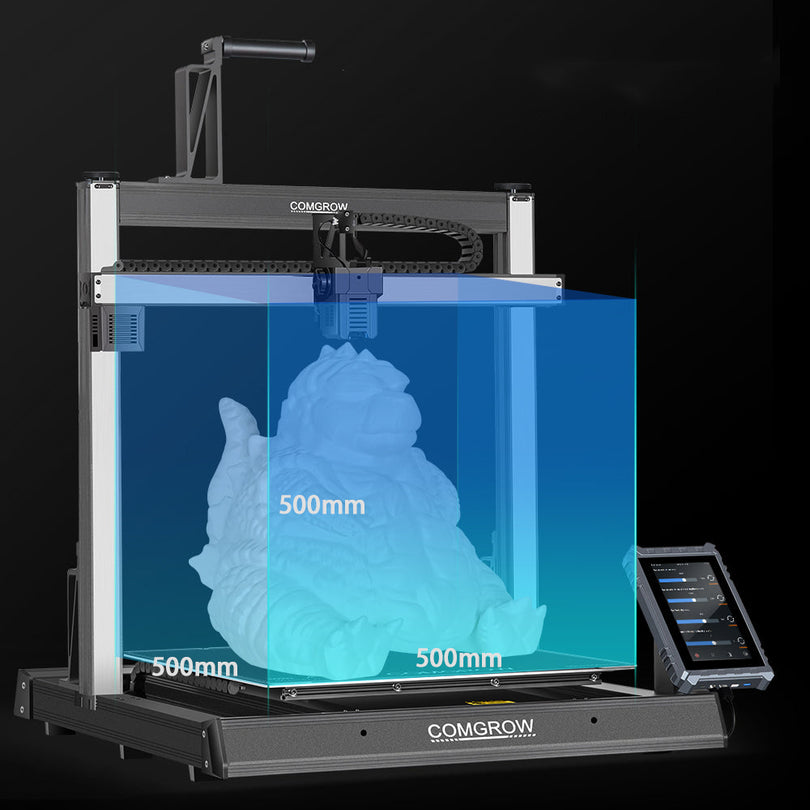
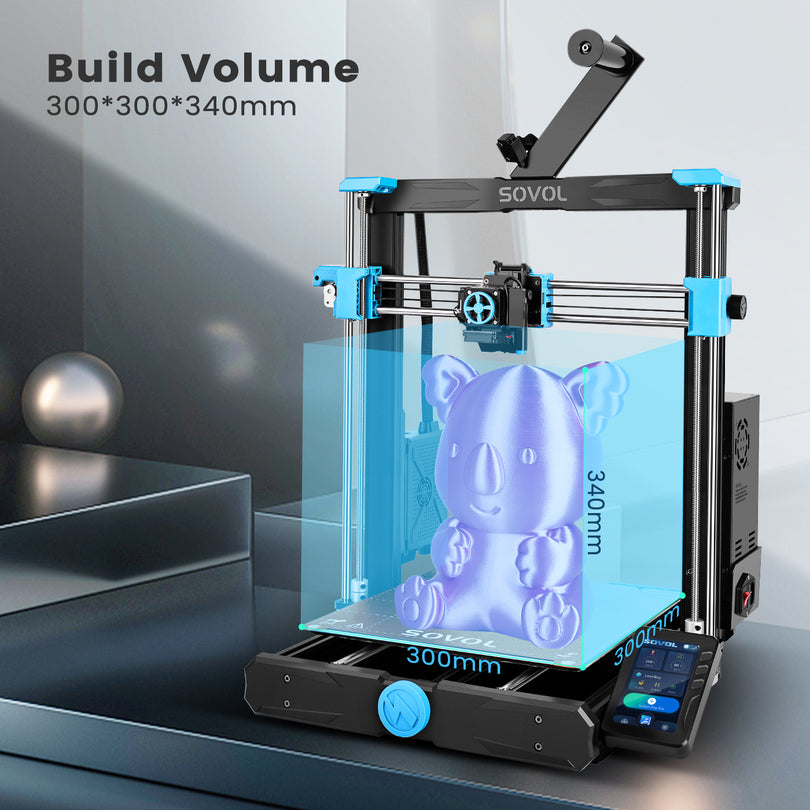

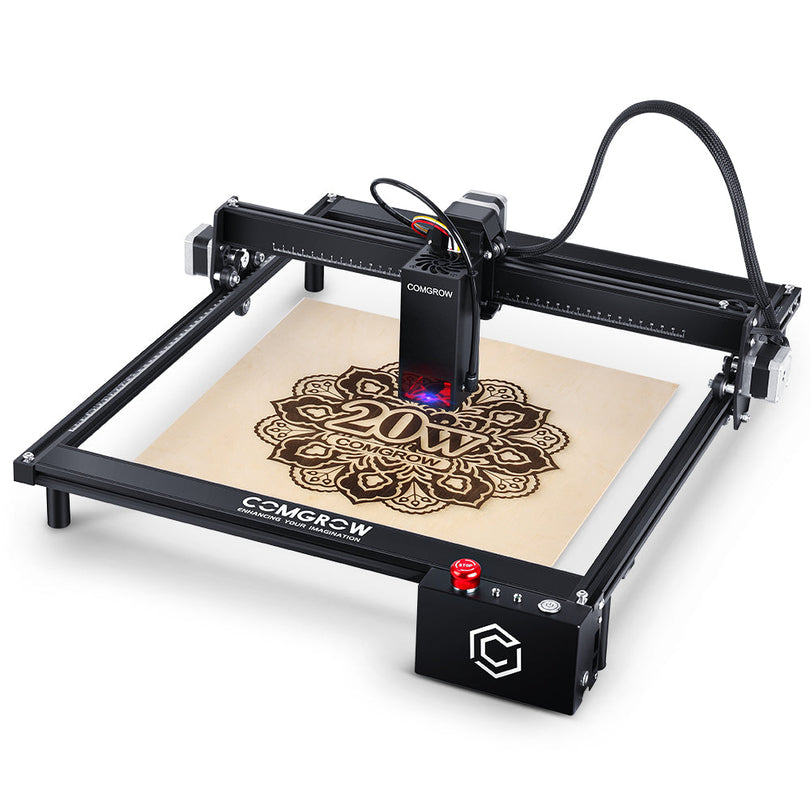
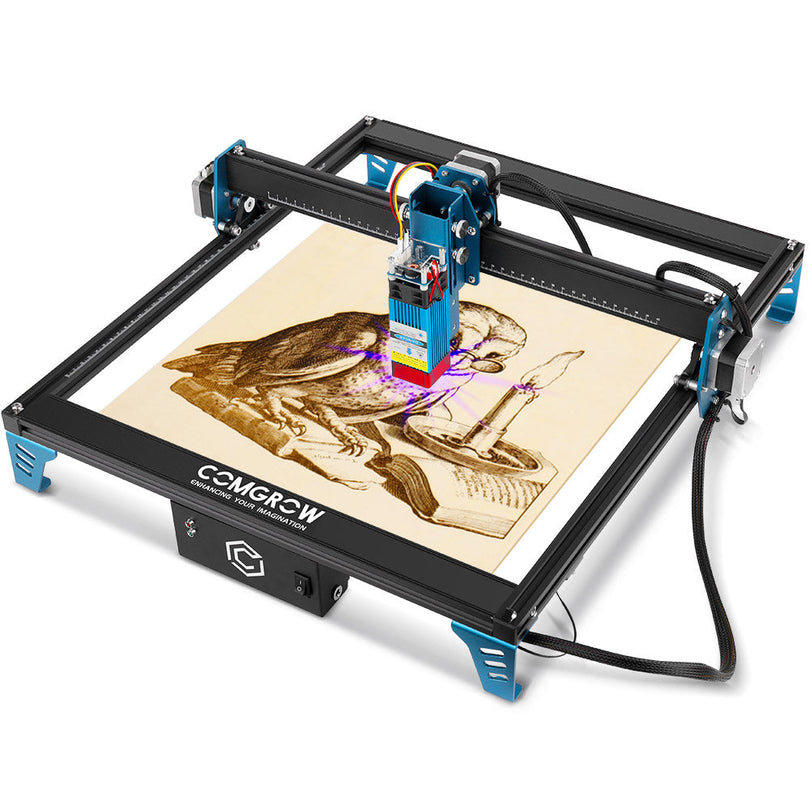

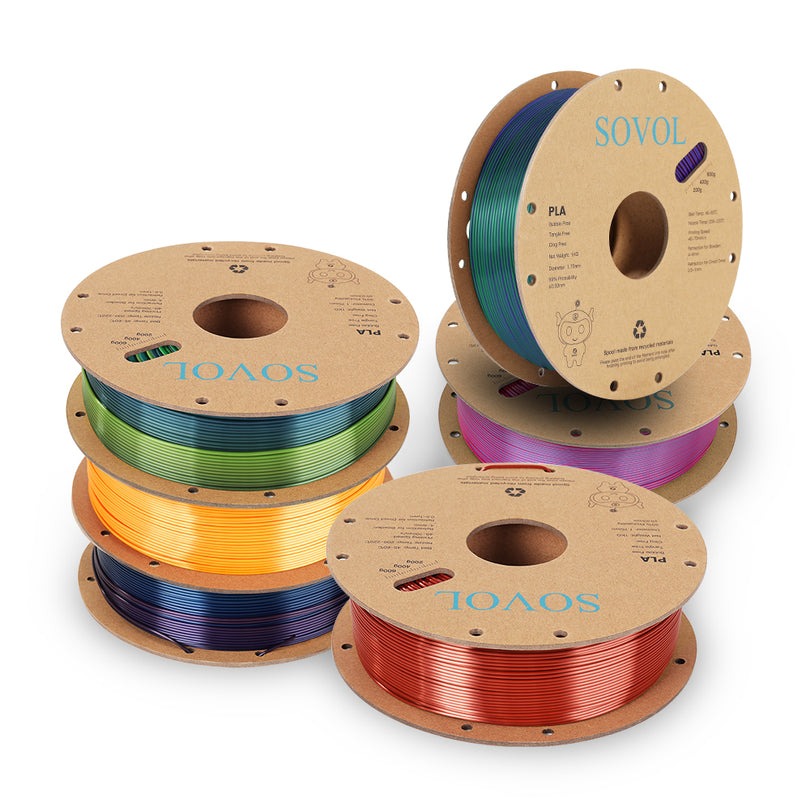



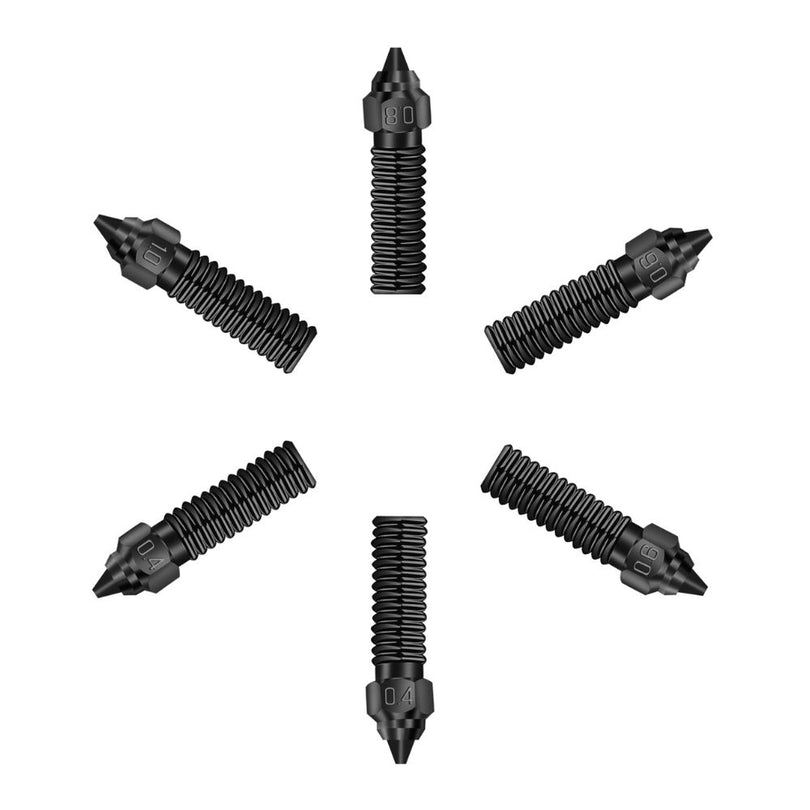




62 comments
Montana
Doesn’t work with Cura over USB, doesn’t work with Sovol Cura over USB, both show that the printer is not connected. Windows shows I have it connected, why can’t I use it? I paid for it, I should be able to plug it in and get it to work. I can’t even write files to the SD card the SD card reader sent with it does nothing. What’s the point of selling it if nobody can use it without hunting down files? Even my ender 3 works as soon as it gets plugged in with usb.
Doesn’t work with Cura over USB, doesn’t work with Sovol Cura over USB, both show that the printer is not connected. Windows shows I have it connected, why can’t I use it? I paid for it, I should be able to plug it in and get it to work. I can’t even write files to the SD card the SD card reader sent with it does nothing. What’s the point of selling it if nobody can use it without hunting down files? Even my ender 3 works as soon as it gets plugged in with usb.
evan
my SV04 just stop homing and is flashing red what is wrong please.
my SV04 just stop homing and is flashing red what is wrong please.
Sam
Just set up my new sv-04 and on the first insert of the memory card the slot seems broken. It went thru all the way and is stuck inside. I did not even give any force on insert. I just normally insert it and now stuck all the way inside. any possible solutions? please help.
Thank you
Just set up my new sv-04 and on the first insert of the memory card the slot seems broken. It went thru all the way and is stuck inside. I did not even give any force on insert. I just normally insert it and now stuck all the way inside. any possible solutions? please help.
Thank you
Randy
Just finished assembling a new SV04 printer, leveled the bed OK, loaded the filament and tried to print one of the files from the SD card. Works OK right up to the point where it ways “Click Yes to heat and change filament or No to stop print”. If you hit Yes, nothing happens. If you hit No, the printer cancels the print and heating turns off. I have tried printing on both extruders and using different files, same problem each time. I get a solid blue light from both filament sensors (other posts suggested faulty filament detector, but don’t think both would be bad). I do not have any idea what else to try, please provide guidance as to next steps.
Just finished assembling a new SV04 printer, leveled the bed OK, loaded the filament and tried to print one of the files from the SD card. Works OK right up to the point where it ways “Click Yes to heat and change filament or No to stop print”. If you hit Yes, nothing happens. If you hit No, the printer cancels the print and heating turns off. I have tried printing on both extruders and using different files, same problem each time. I get a solid blue light from both filament sensors (other posts suggested faulty filament detector, but don’t think both would be bad). I do not have any idea what else to try, please provide guidance as to next steps.
David L Robbins
I just opened my Sovol SV04 3d printer and the box is missing any paperwork for assembly and setup. It is also missing the filament spools. Any help would be appreciated.
I just opened my Sovol SV04 3d printer and the box is missing any paperwork for assembly and setup. It is also missing the filament spools. Any help would be appreciated.
Bill
Why is there not any replies / answers Here??
Why is there not any replies / answers Here??
Facundo Bustillo
Hello,
I hope you arte doing great.^
How do I calibrate the steps per mm on the idex sv 04 machine?
I am Having trouble with my SV04. During print i had over extrusion on the left extruder and under extrusion on the right extruder. I made a mantainance on the machine and went to calibrate the extruders, both are out of calibration. when I extrude 100mm on each extruder with the extrusion tool. the left extruder is pushing 180mm and the right extruder 80mm so this is clear the issue.
Kind Regards
Hello,
I hope you arte doing great.^
How do I calibrate the steps per mm on the idex sv 04 machine?
I am Having trouble with my SV04. During print i had over extrusion on the left extruder and under extrusion on the right extruder. I made a mantainance on the machine and went to calibrate the extruders, both are out of calibration. when I extrude 100mm on each extruder with the extrusion tool. the left extruder is pushing 180mm and the right extruder 80mm so this is clear the issue.
Kind Regards
Joe Miller
Got the Power Cycle Required screen in the middle of a print. Then the hot bed would not heat up. I took it apart and found the common wire broken. Repaired broken wire my self but hot bed still will not heat. Please help.
Got the Power Cycle Required screen in the middle of a print. Then the hot bed would not heat up. I took it apart and found the common wire broken. Repaired broken wire my self but hot bed still will not heat. Please help.
Bill
Well went and checked and found that there is Beta versions for Sovol Printers including the SV04, but still need to setup Printer Settings and print settings… will see how it works soon
Well went and checked and found that there is Beta versions for Sovol Printers including the SV04, but still need to setup Printer Settings and print settings… will see how it works soon
Bill
Latest versions of Cura don’t work on Mac have to use v5.0 not good. Is there a version for Pursa Slicer which works good on a Mac ??
Latest versions of Cura don’t work on Mac have to use v5.0 not good. Is there a version for Pursa Slicer which works good on a Mac ??
Daniel Valle
where can I purchase extra build plates for the SV04?
where can I purchase extra build plates for the SV04?
Daniel Valle
how do i obtain tax exempt status for purchases?
how do i obtain tax exempt status for purchases?
Don Mullikin
Sean Gao
Hi, I just bought a SV04 printer for lab using, I need print with new filament which printing temperature only has 50C. However, your printer seems has some self protection system, the nozzle extruder won’t working until nozzle temperature get over 200 C. Is there any way I can turn off this self protection setting?
Hi, I just bought a SV04 printer for lab using, I need print with new filament which printing temperature only has 50C. However, your printer seems has some self protection system, the nozzle extruder won’t working until nozzle temperature get over 200 C. Is there any way I can turn off this self protection setting?
Kyle Byers
I upload the same part and when i merge them they remain separate parts but with a larger gap between both pieces, so frustrating and disappointing
I upload the same part and when i merge them they remain separate parts but with a larger gap between both pieces, so frustrating and disappointing
Daniel
How can I buy a replacement extruder # 1 assembly for my SV04? Your website does not seem to sell this part!
How can I buy a replacement extruder # 1 assembly for my SV04? Your website does not seem to sell this part!
Wiktor
Wesley holbrook
Jayson
My issue just started. I power on the sv04 and once it’s booted up, I press the PLA preheat button and it completely shuts off for a couple of seconds then reboots. If I manually set the temp up gradually it will heat up, but then, there is a smell of something electrical burning . The smell is getting stronger . Please help me with this issue . I’ve only had my printer a few month and I love it. It’s hurting me that it’s down and I’m now unable to print.
My issue just started. I power on the sv04 and once it’s booted up, I press the PLA preheat button and it completely shuts off for a couple of seconds then reboots. If I manually set the temp up gradually it will heat up, but then, there is a smell of something electrical burning . The smell is getting stronger . Please help me with this issue . I’ve only had my printer a few month and I love it. It’s hurting me that it’s down and I’m now unable to print.
andrew j jessamine
when ever i start a print while the bed is heating up i get a high pitch chime that doesn’t stop until the bed has finished heating is there a cause for this or a way to turn it off i have the current firmware and i have only owned the machine for 48 hours now
when ever i start a print while the bed is heating up i get a high pitch chime that doesn’t stop until the bed has finished heating is there a cause for this or a way to turn it off i have the current firmware and i have only owned the machine for 48 hours now
Mark Rice
Jeffrey David Conley
Lance
My problems so far after 30 days
1. BL Touch sensor and mesh changes with every run. Tested 5 times with bed and extruder heated to print temps. +-15 to 20 different between tests.
2. Left Filament run out sensor arm pops out of bracket preventing print to continue.
3. Magnetic sheet, black side, has bubbles in it when heat to standard PLA temps
4. Unable to maintain Z height/level, mesh or BL touch does not compensate for bed.
My problems so far after 30 days
1. BL Touch sensor and mesh changes with every run. Tested 5 times with bed and extruder heated to print temps. +-15 to 20 different between tests.
2. Left Filament run out sensor arm pops out of bracket preventing print to continue.
3. Magnetic sheet, black side, has bubbles in it when heat to standard PLA temps
4. Unable to maintain Z height/level, mesh or BL touch does not compensate for bed.
Kenneth Roy
jan
Hello guys,
i recently had a couple problems with my new SV04. I was having some serious layershifts. i checked every bolt, the belt tension and i even added a Z hop so that it would jump up 1mm and would land on the new layer to avoid bumping in the print when moving. it seems to work but every once in a while it happens again….. and i was going to try printing via usb and my pc has found the printer on COM6 but i cant use the monitor function because for some reason my printer isnt fully connected to my pc it says. what can be done? i would realy love to use a plugin where , if a part of my print fails, i could use my pc to tell my printer that it should stop printing in that area. I realy hope you can help me.
I hope you see this soon and i will wait with kind regards,
Jan
Hello guys,
i recently had a couple problems with my new SV04. I was having some serious layershifts. i checked every bolt, the belt tension and i even added a Z hop so that it would jump up 1mm and would land on the new layer to avoid bumping in the print when moving. it seems to work but every once in a while it happens again….. and i was going to try printing via usb and my pc has found the printer on COM6 but i cant use the monitor function because for some reason my printer isnt fully connected to my pc it says. what can be done? i would realy love to use a plugin where , if a part of my print fails, i could use my pc to tell my printer that it should stop printing in that area. I realy hope you can help me.
I hope you see this soon and i will wait with kind regards,
Jan
François Boschert
j’ai un probleme de retour homme , l’axe Z ne descend pas
j’ai un probleme de retour homme , l’axe Z ne descend pas
Randy Koster
Two emails into support and neither answered yet. My SVO4 was missing parts. I’d like to get them.
Two emails into support and neither answered yet. My SVO4 was missing parts. I’d like to get them.
Mike
I set up the printer, leveled it almost effortlessly, and leveled the 2nd extruder very easily, prints were near perfect, during an overnight print, the extruder slid down about 3/4 of an inch destroying the printer bed, damaging the extruder and now the printer no longer works.
I set up the printer, leveled it almost effortlessly, and leveled the 2nd extruder very easily, prints were near perfect, during an overnight print, the extruder slid down about 3/4 of an inch destroying the printer bed, damaging the extruder and now the printer no longer works.
Christopher Blair
i need an entire heat bed for my (new 3-4 month) sv04. cant find it in the replacement parts. closest I can find is the cr-10. The sv04 takes a cr-10 v2. please help
i need an entire heat bed for my (new 3-4 month) sv04. cant find it in the replacement parts. closest I can find is the cr-10. The sv04 takes a cr-10 v2. please help
RICARDO ECHEVERRIA SALGADO
Good evening,
I need to buy 02 Hotend for Sovol SV04 here in Brazil, but you do not deliver here.
How should I do?
Good evening,
I need to buy 02 Hotend for Sovol SV04 here in Brazil, but you do not deliver here.
How should I do?
Jim Clitheroe
Hi, When I start to print the No. 1 extruder begins to unload the filament, I then get a pop up message asking if I want to manually load the filament ‘Yes or No’ but there’s no option for either. I then have to stop the print which usually ends up crashing the touch screen. I’m thinking that I should reinstall the firmware, I’m using John Carlson’ firmware and it’s been great so far.
Hi, When I start to print the No. 1 extruder begins to unload the filament, I then get a pop up message asking if I want to manually load the filament ‘Yes or No’ but there’s no option for either. I then have to stop the print which usually ends up crashing the touch screen. I’m thinking that I should reinstall the firmware, I’m using John Carlson’ firmware and it’s been great so far.
Dave
The custom marlin firmware is so badly customized, that there is no way an average person will ever get it updated. Not only that, but the implementation from SOVOL is locked down because it’s so bad. That means no Octoprint, no pause at layer height for filament changes. No input shaping because it’s Marlin 1.1.0.
The custom marlin firmware is so badly customized, that there is no way an average person will ever get it updated. Not only that, but the implementation from SOVOL is locked down because it’s so bad. That means no Octoprint, no pause at layer height for filament changes. No input shaping because it’s Marlin 1.1.0.
Nunzio Strippoli
Bonjour
J’ai acheté une imprimante SOVOL 3D SV04 le 6 mars 2023.
J’ai un problème : Souvent l’impression ne démarre pas (l’imprimante monte en température 200° pour l’extrudeur, et 60° pour le plateau) et l’impression de démarre pas.
Je suis obligé d’éteindre l’imprimante et de la rallumer pour que l’impression démarre.
Pouvez vous m’aider à résoudre ce problème.
Mon numéro de commande est : ORDRE #31413
Merci d’avance
Bonjour
J’ai acheté une imprimante SOVOL 3D SV04 le 6 mars 2023.
J’ai un problème : Souvent l’impression ne démarre pas (l’imprimante monte en température 200° pour l’extrudeur, et 60° pour le plateau) et l’impression de démarre pas.
Je suis obligé d’éteindre l’imprimante et de la rallumer pour que l’impression démarre.
Pouvez vous m’aider à résoudre ce problème.
Mon numéro de commande est : ORDRE #31413
Merci d’avance
Jeffrey Everett
auto home no longer works on my sv04. It just goles to the bed and starts making a horrible noise (rattling?) them it shuts off and posts the message, “Auto-home has failed, reset is necessary” or something like that… I can not reset it, something is wrong with the left side like maybe the sensor or?
auto home no longer works on my sv04. It just goles to the bed and starts making a horrible noise (rattling?) them it shuts off and posts the message, “Auto-home has failed, reset is necessary” or something like that… I can not reset it, something is wrong with the left side like maybe the sensor or?
Robert Bateman
My left side extruder fan duct broke off during a print. Where can I buy a replacement? Another question is why would it break 14 hours into a print? I can’t see where it was hitting anything.
My left side extruder fan duct broke off during a print. Where can I buy a replacement? Another question is why would it break 14 hours into a print? I can’t see where it was hitting anything.
Michael S McCune
I printed and all the sudden the fillament stopped being fed into the extruder. The big Wheel stopped rotating if you push it with your finger it will move but only for half a rotation and it stops.
I printed and all the sudden the fillament stopped being fed into the extruder. The big Wheel stopped rotating if you push it with your finger it will move but only for half a rotation and it stops.
Dan
Love the S 04 but after having to take apart the feeder to clear a clog the right extruder is out of alignment to the point if I try to Print in duplicate or mirror it Prints off the bed about 5-7 cm to the right. I did get an error screen that said “Auto Home Failed The printer needs to be reset.” With a tip to check stepper motors and stops Is there a link or video that shows how to do this step by step? I am new to 3D printing and am not a coder so simpler the better I did not see a reset option in the menu like other printer have. Maybe this shop be added to the on board software in future of use new amateur users
Love the S 04 but after having to take apart the feeder to clear a clog the right extruder is out of alignment to the point if I try to Print in duplicate or mirror it Prints off the bed about 5-7 cm to the right. I did get an error screen that said “Auto Home Failed The printer needs to be reset.” With a tip to check stepper motors and stops Is there a link or video that shows how to do this step by step? I am new to 3D printing and am not a coder so simpler the better I did not see a reset option in the menu like other printer have. Maybe this shop be added to the on board software in future of use new amateur users
WILLIAM
My sovol sv01 pro does not leave the home screen, how do I solve it?
My sovol sv01 pro does not leave the home screen, how do I solve it?
Patrick
I bought the SV04.
What is the replacement part for an Extruder Thermistor ?
Thank you.
I bought the SV04.
What is the replacement part for an Extruder Thermistor ?
Thank you.
Olaf Gohl
Hallo,
Ich habe gleich zwei Probleme mit einem neuen SV04: 1. Das Bett ist in der Mitte immer zu niedrig, egal wie man die Stellschrauben auch versucht einzustellen
2. der rechte Extruder transportiert des Firmament nicht, die Schraube muss schnell mit Gewalt angedreht werden, damit er überhaupt etwas bewegt und dann auch nur unregelmäßig.
Wie ist das zu lösen?
Dies ist schon der 2. Drucker, beim Ersten war der SD-Beer defekt. Bin allmählich doch etwas enttäuscht von dem Qualitätsstandard oder der Qualitätsskontrolle des Druckers
mit freundlichen Grüßen
Hallo,
Ich habe gleich zwei Probleme mit einem neuen SV04: 1. Das Bett ist in der Mitte immer zu niedrig, egal wie man die Stellschrauben auch versucht einzustellen
2. der rechte Extruder transportiert des Firmament nicht, die Schraube muss schnell mit Gewalt angedreht werden, damit er überhaupt etwas bewegt und dann auch nur unregelmäßig.
Wie ist das zu lösen?
Dies ist schon der 2. Drucker, beim Ersten war der SD-Beer defekt. Bin allmählich doch etwas enttäuscht von dem Qualitätsstandard oder der Qualitätsskontrolle des Druckers
mit freundlichen Grüßen
ReHa
Got no answer on our two mails to info@sovol3d.com on our new not working SV04 – what to do???
Got no answer on our two mails to info@sovol3d.com on our new not working SV04 – what to do???
Arnaud
What is the speed at default (100) in mm/s ?
And when the speed is set at 50, is it half the speed from 100 ?
What is the speed at default (100) in mm/s ?
And when the speed is set at 50, is it half the speed from 100 ?
violaine
Bonjour
Mon lit de verre est pas droit il y a un creux au milieu est ce normal ?
Bonjour
Mon lit de verre est pas droit il y a un creux au milieu est ce normal ?
jaeseu
Wow, happy to see this awesome post.
I hope this think help any newbie for their awesome work.
By the way thanks for share this awesomeness from Feel free to visit my website !
먹튀 검증 순위
안전 카지노
코인 카지노
안전 토토 사이트
먹튀 검증 커뮤니티
https://www.j9korea.com
Wow, happy to see this awesome post.
I hope this think help any newbie for their awesome work.
By the way thanks for share this awesomeness from Feel free to visit my website !
먹튀 검증 순위
안전 카지노
코인 카지노
안전 토토 사이트
먹튀 검증 커뮤니티
https://www.j9korea.com
Tim Holyoake
my new SV04 wont read sd card as it wont fit in. lose .
Where do I send it for repair?
my new SV04 wont read sd card as it wont fit in. lose .
Where do I send it for repair?
Nathan
Bed leveling issue where the center of bed is always low even when corners are all good after many attempt. How do I fix it
Bed leveling issue where the center of bed is always low even when corners are all good after many attempt. How do I fix it
Tim Holyoake
My new SV04 wont read SD card. wont go all the way in. wont click in. very lose in slot. Tried every position but no luck?
Need address to send it to for repair or replacement
Kind regards Tim Holyoake. +61 455029194
My new SV04 wont read SD card. wont go all the way in. wont click in. very lose in slot. Tried every position but no luck?
Need address to send it to for repair or replacement
Kind regards Tim Holyoake. +61 455029194
Kai
I can’t level the right extruder. Although both extruders are on the same rail, the right extruder is lower on the left side (position 2 and 5 while leveling with scratching the paper) than on the right side (position 3 and 4).
At the same time the left extruder scatches the paper on the left and right side with the same force.
So I can’t level the right extruder correctly and e.g. using the copy mode always ends that the right extruder prints in the air.
What’s wrong with the printer, can I adjust this?
I can’t level the right extruder. Although both extruders are on the same rail, the right extruder is lower on the left side (position 2 and 5 while leveling with scratching the paper) than on the right side (position 3 and 4).
At the same time the left extruder scatches the paper on the left and right side with the same force.
So I can’t level the right extruder correctly and e.g. using the copy mode always ends that the right extruder prints in the air.
What’s wrong with the printer, can I adjust this?
Andrew Sandoval
The Cura version you are using is ancient. Is it possible to use the SV-04 with Cura 5? Is there a settings file, and can it do the IDEX features?
The Cura version you are using is ancient. Is it possible to use the SV-04 with Cura 5? Is there a settings file, and can it do the IDEX features?
Jarrod Heiner
I am getting the following error. Any help would be greatly appreciated.
Power Cycle required ! Wrong values from the thermistor Failed mainboard or damaged thermistor could be the causes Please check these components .
I am getting the following error. Any help would be greatly appreciated.
Power Cycle required ! Wrong values from the thermistor Failed mainboard or damaged thermistor could be the causes Please check these components .