How to flash firmware for SV02 touch screen
1.New SD card must to be format to the one that can be recognized by the screen.
Start=>> running=>> Input command to enter DOS system(win7 system, please input cmd), input format/q g:/fs:fat32/a:4096.
g is the disk number of your SD card. Please noted that right click to format is invalid; SD card capacity must within 2-16G.
2.Then Put the File I send into the SD card, plug the SD card into the touch screen.turn on the printer, and it will flash by itself.
3.Power off , remove the SD card and restart.









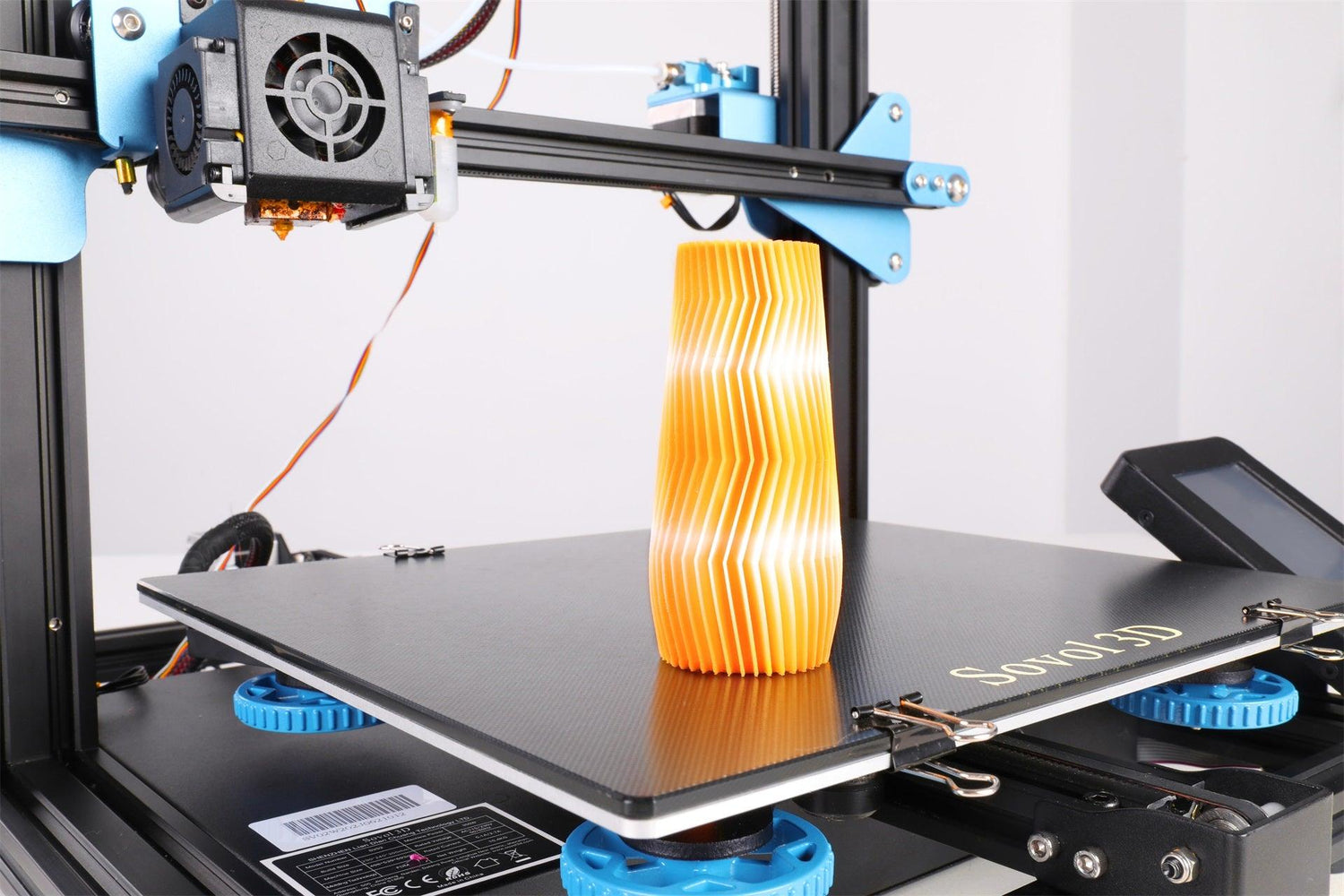

Leave a comment
This site is protected by hCaptcha and the hCaptcha Privacy Policy and Terms of Service apply.