Voron is an open-source project that has reshaped the 3D printing landscape. Designed with performance, precision, and customization in mind, it has become a go-to choice for makers who demand more from their machines. With smart engineering and a passionate community, Voron delivers industrial-level results at a fraction of the cost.
Its impact is seen in real-world applications—like the Voron IDR, developed specifically for school robotics competitions. By significantly reducing the time needed to produce replacement parts, it helped teams stay competitive and agile under pressure.
Whether you're a hobbyist or a seasoned professional, Voron empowers you to build, modify, and tailor a 3D printer that fits your exact needs.
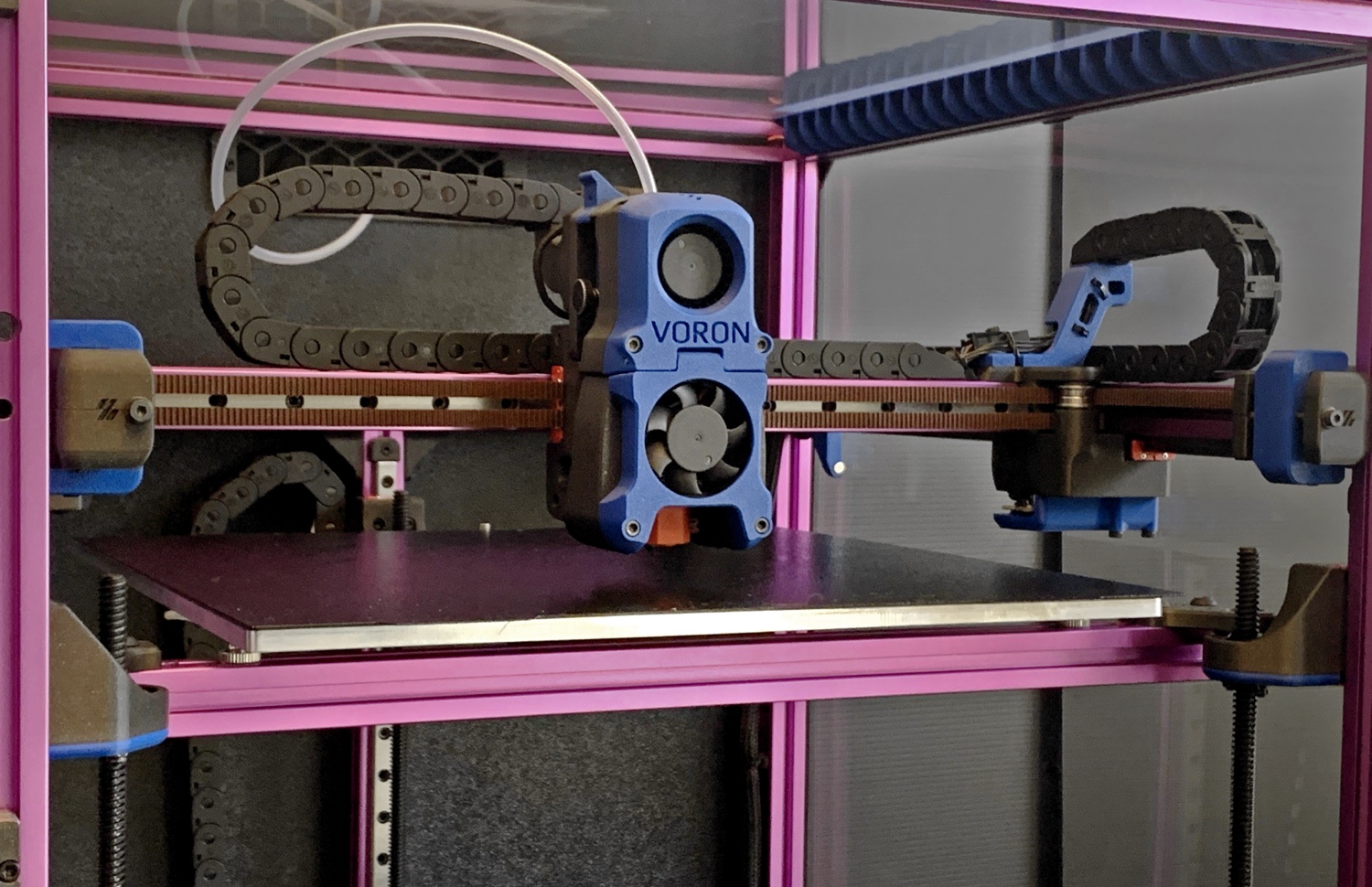
Key Takeaways
- Voron printers are fast and precise, great for detailed 3D prints.
- The open-source community shares helpful tools to upgrade printers easily.
- Voron's design lets you pick a model for your specific needs.
- These printers work with many materials, making them very flexible.
- Building a Voron printer is fun and educational, with beginner kits available.
What Is Voron?
Voron is an open-source 3D printer design project created by a group of passionate engineers and makers. It is not a brand, but a community-driven platform that provides high-performance printer designs for people to build themselves. Voron has become an important community for open source 3D printer enthusiasts, and products based on Voron designs have received good user feedback, such as Sovol SV08 and Sovol Zero.
Overview of Voron
Definition of Voron
Voron is a free project for making great 3D printers. It is known for smart designs that focus on speed and accuracy. These printers are also reliable and easy to change. Unlike store-bought printers, VORON models let you adjust them to fit your needs. Whether you enjoy 3D printing as a hobby or use it for work, VORON gives you a mix of advanced features and simple use.
Importance in 3D Printing
Voron helps solve common 3D printing problems like slow speeds and bad prints. Its special features, like the CoreXY system and closed print areas, make it great for detailed and high-quality prints. People often compare VORON to printers like the Ender 3 and notice big improvements. For example:
- The Voron Switchwire prints faster and more evenly than the Ender 3.
- Users say Voron printers give smoother results with fewer mistakes.
These benefits make Voron a top choice for anyone wanting a dependable 3D printer.
Voron History
Origin in 2015
The Voron project started in 2015 by a group of engineers and fans. They wanted to make a fast and affordable 3D printer. By sharing their work openly, they got help from people all over the world. This teamwork helped Voron grow quickly and stand out from other printers.
Development Milestones
Voron has reached many important goals over the years:
|
Year |
Milestone |
|---|---|
|
2015 |
First Voron model launched with the CoreXY system. |
|
2018 |
Voron 2.4 released, adding quad gantry leveling for big prints. |
|
2020 |
Voron Switchwire introduced with a belt-driven Z-axis. |
|
2022 |
Voron community grew to thousands of active members. |
These milestones show how Voron keeps improving 3D printing technology.
Voron Design Features
CoreXY Mechanism
A key part of Voron printers is the CoreXY system. This design uses two motors to move the X and Y axes. It allows faster and more accurate movements. Unlike older systems, CoreXY makes moving parts lighter. This reduces shaking and improves print quality.
Advantages of CoreXY
The CoreXY system has many benefits that make Voron printers better:
- Speed: Lightweight parts allow faster printing without losing accuracy.
- Precision: Less shaking means smoother and more detailed prints.
- Efficiency: Fewer parts make it easier to fix and maintain.
These features make CoreXY perfect for anyone wanting professional-level 3D prints.
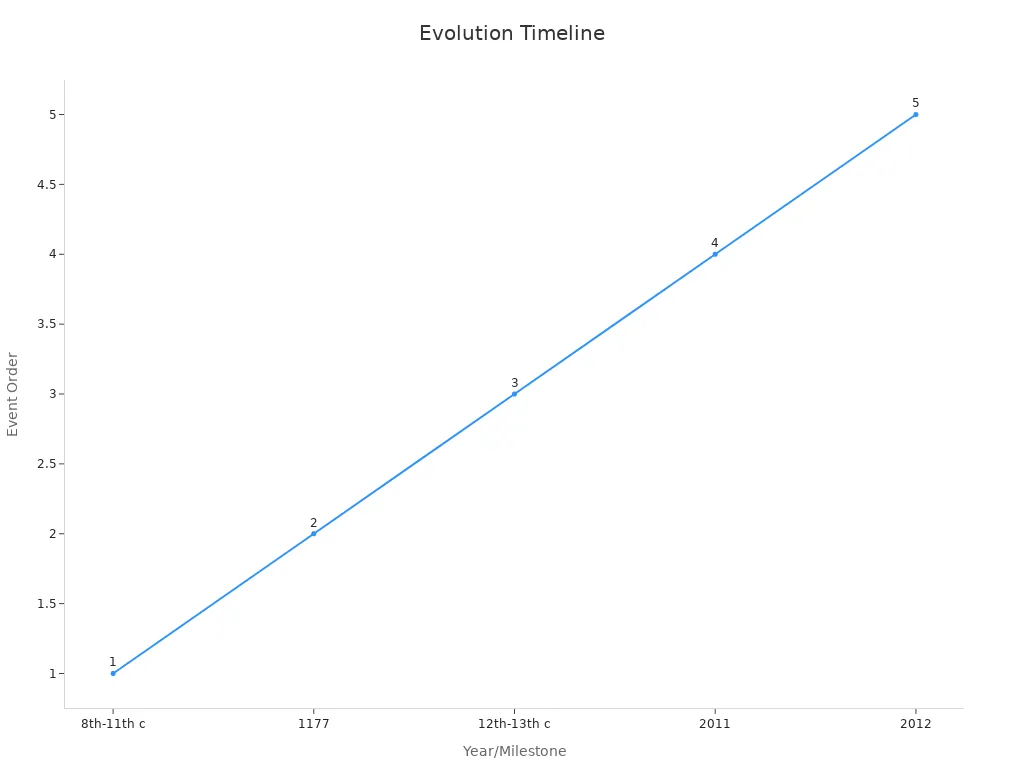
Voron Community
Open-source Contributions
The Voron community grows through teamwork. Many people share ideas, designs, and fixes. This open-source method gives you free tools like assembly guides, firmware updates, and design files. These resources help you build or improve your Voron printer without spending a lot of money.
A big advantage of open-source sharing is constant upgrades. For example, users have made better cooling systems and filament guides. These improve print quality. You can also find custom changes shared by others to fit your needs. This teamwork keeps Voron printers leading in 3D printing innovation.
Innovations from Users
The Voron community is full of creative ideas. People test new materials and designs to improve 3D printing. For example, tests with nylon-based filaments showed issues with strength and shape over time. These results inspire more research to help you pick the best materials.
|
Material Type |
Strength Issues |
Stability Results |
|---|---|---|
|
Fiber-reinforced nylon-based filament |
Weak under stress |
Lost shape over time, showing need for more study |
|
Various PLA/ABS filaments |
Changes by color |
Colors affect stability, so testing is needed |
You can also use user-made upgrades like better bed leveling and modular parts. These ideas come from real problems users face, making them useful. By joining the Voron community, you get tips and tools to make your printer work better.
Voron Models and Features
Voron 2.4: Fast and Big Printing
The Voron 2.4 is a fast and accurate printer. It uses CoreXY kinematics to move the print head quickly. This system reduces weight, making prints smoother and more detailed. The printer has a large build space of 350mm x 350mm x 350mm. This size is great for big projects.
The enclosed build chamber keeps the temperature steady. This helps when printing with materials like ABS and nylon. Its aluminum frame and strong rails make it stable and long-lasting. Compared to other systems, the Voron 2.4 is faster and more precise.
|
Feature |
Description |
|---|---|
|
CoreXY Kinematics |
Moves print head faster and more accurately. |
|
Build Volume |
Large space of 350mm x 350mm x 350mm. |
|
Motion System |
Faster and smoother than other systems. |
|
Construction Quality |
Aluminum frame and strong rails for stability. |
|
Temperature Capabilities |
Enclosed chamber for high-temperature materials. |
If you want speed, accuracy, and space for big projects, choose the Voron 2.4.
Voron Trident: Three Z-axis Precision
The Voron Trident has three Z-axis motors for better leveling. This system adjusts the bed height automatically. You don’t need to level it by hand, saving time. It also ensures your prints come out perfect every time.
The enclosed chamber lets you print with many materials. Its strong build and advanced system make it reliable. Whether your project is small or big, the Trident gives you flexibility and accuracy.
Voron V0: Small and Easy to Carry
The Voron V0 is a small printer that’s easy to move. Even though it’s compact, it makes high-quality prints. Its CoreXY system moves smoothly and accurately. The enclosed chamber lets you use different materials.
The V0 is great for hobbyists or professionals with little space. Its lightweight design makes it easy to carry to events or workshops. If you need a small but powerful printer, the Voron V0 is a smart pick.
Voron Switchwire: Belt-driven innovation
The Voron Switchwire is a special 3D printer. It uses a belt-driven design that’s different from others. Its CoreXZ system turns the X and Y axes by 90 degrees. This lets all axes move with belts, making it faster and smoother. The printer has less shaking, so prints look better.
The frame and motion system have been improved a lot. Engineers added linear rails and a CoreXZ belt system. These upgrades make it more stable and precise. The belt system also reduces damage over time, helping it last longer.
Here’s a table showing studies about the Switchwire’s features:
|
Evidence Source |
Description |
|---|---|
|
Timothy C.’s Post |
Talks about frame updates and adding linear rails and CoreXZ belts. |
|
Sebastians Krols’ Post |
Explains changes in the frame and motion system with CoreXZ belts. |
|
Author: scharkalvin |
Describes the Switchwire as a CORE XZ printer with belt-driven axes. |
The enclosed chamber lets you use materials like ABS and PETG. Its small size fits tight spaces well. Whether for fun or work, this printer is fast, accurate, and strong. If you want a smart and useful 3D printer, try the Voron Switchwire.
Benefits of Using a 3D Printer Voron
Precision and speed in printing
Voron 3D printers are known for being fast and precise. The CoreXY system helps the printer move smoothly and accurately. This design reduces shaking, so prints come out detailed and neat. Whether making models or working parts, Voron printers give steady and reliable results.
They are also very fast. Lightweight parts and smart systems let them print quicker than many other printers. This makes them great for projects where time matters. You can trust Voron printers to be both quick and accurate without losing quality.
Modular and customizable design
Voron printers are easy to change and customize. You can pick from different models for your needs. For example, the Voron 2.4 is good for big projects, while the small Voron V0 fits tight spaces. This lets you get a printer that works best for you.
The open-source community also offers lots of help. You can find guides to upgrade or adjust your printer. This makes Voron printers popular with hobbyists and experts. By building and changing your printer, you can make it better as your needs grow.
Cost-effectiveness and durability
Voron printers are affordable and built to last. Since you build them yourself, they cost less than ready-made printers. For example, the Voron 0.2 gives great prints at a low price. Its small size and strong parts, like rust-proof rails, make it reliable for years.
These printers are also very durable. Their strong frames and quality materials make them last longer. They can handle tough jobs, whether for personal use or professional work. When you buy a Voron printer, you get a dependable machine that works well over time.
Compatibility with diverse materials
Voron 3D printers can handle many types of materials. From simple filaments to advanced ones, they work well. This makes them useful for both beginners and experts.
Materials You Can Use with Voron Printers
Voron printers support these common materials:
- PLA (Polylactic Acid): Easy for beginners and great for decorations or models.
- ABS (Acrylonitrile Butadiene Styrene): Strong and good for tough parts. The enclosed chamber stops warping.
- PETG (Polyethylene Terephthalate Glycol): Strong and flexible, perfect for outdoor or mechanical items.
- Nylon: Durable and ideal for industrial tools or gears.
- TPU (Thermoplastic Polyurethane): Soft and stretchy, great for phone cases or seals.
Tip: Always check the right temperature for each material. Voron printers let you control heat for better results.
Why Voron Excels with Different Materials
The enclosed chamber keeps the temperature steady. This helps with tricky materials like ABS and nylon. The CoreXY system moves smoothly, reducing mistakes with hard-to-use filaments.
You can also upgrade parts like hotends or extruders. This lets you try new materials as they come out.
|
Material Type |
Best Uses |
Key Features |
|---|---|---|
|
PLA |
Models, decorations |
Easy to use, eco-friendly |
|
ABS |
Tough parts, covers |
Strong, heat-resistant |
|
PETG |
Outdoor tools, machine parts |
Durable, weatherproof |
|
Nylon |
Industrial gears, tools |
Long-lasting, wear-resistant |
|
TPU |
Stretchy items, phone covers |
Flexible, impact-resistant |
With Voron printers, you can try many materials. This flexibility helps with creative and practical projects.
How to Build the Best 3D Printer Voron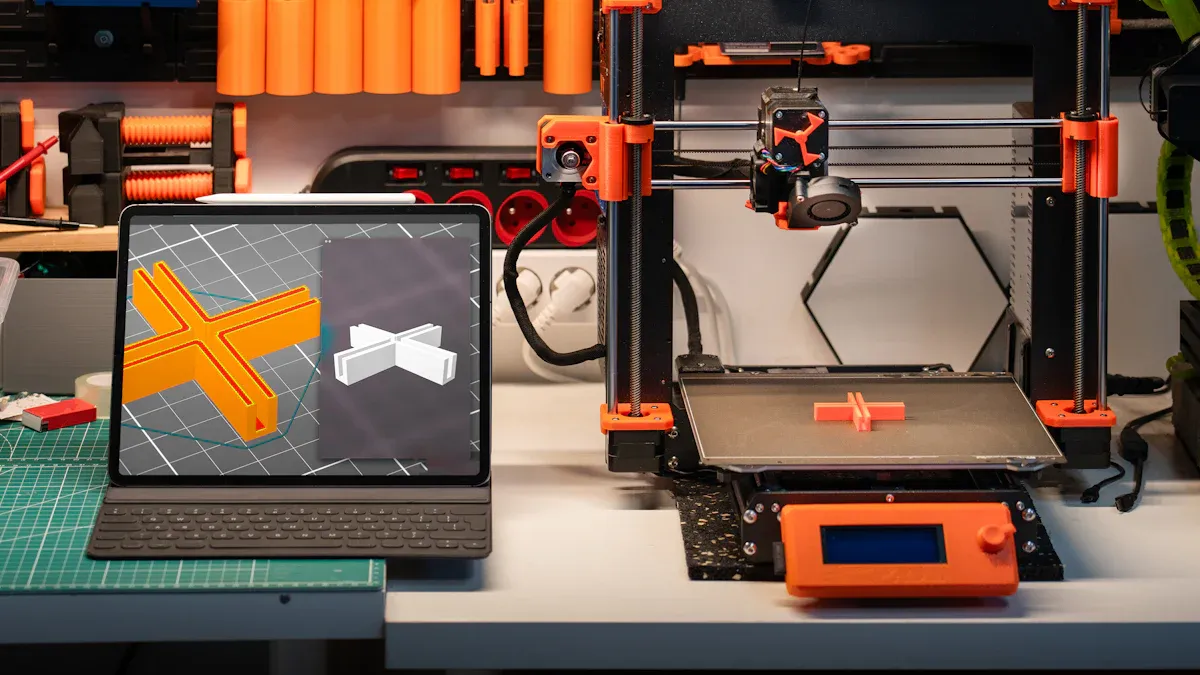
Making a Voron 3D printer can be fun and educational. You can customize it and learn how it works. This section explains how to get parts, tools, and build your printer.
Getting Parts or Kits
To start, you need the right parts. You can buy a full kit or get parts separately. Kits are easier because they include everything, like the frame and motors. But buying parts one by one lets you pick better quality or special features.
Choose strong materials, like aluminum for the frame. This makes the printer last longer. Linear rails help with smooth and accurate printing. Buy parts from trusted sellers who focus on 3D printers. Use official guides or forums to check if parts fit your model.
If you want a kit, try LDO or Formbot kits. These are made for Voron printers and come with clear instructions. Kits are great for beginners because they reduce mistakes and missing parts.
Tip: Always check if parts match your Voron model. This avoids problems during building and improves performance.
Tools and Skills You Need
Building a Voron printer needs some tools and basic skills. Here are the tools you’ll need:
- Tweezers for tiny screws.
- Ball-head hex keys for tight spots.
- 1-2-3 blocks and clamps to keep the frame straight.
- A soldering iron for wiring.
- A digital caliper for exact measurements.
You don’t need to be an expert, but knowing how to use tools helps. For example, you should read diagrams and handle small parts. The hardest part is setting up the Z-axis. It needs careful alignment to work smoothly. Be gentle with M2 screws and ABS-GF parts, as they can be tricky.
Note: If you make a mistake, like putting a nut in the wrong spot, you might need to take parts apart. Go slow and follow the instructions closely.
Steps to Build Your Printer
Building a Voron printer takes time but is doable with good instructions. Manuals for models like the Voron Trident are very detailed. For example, the Trident guide has 281 pages covering every step.
Here’s a simple breakdown of the steps:
-
Build the Frame: Start with the aluminum frame. Use 1-2-3 blocks and clamps to make sure it’s straight. A straight frame is key for good printing.
-
Install the Motion System: Add the CoreXY system, including rails and belts. Follow the guide to avoid mistakes.
-
Set Up the Z-axis: This is the hardest step. Align screws and rails carefully for smooth movement.
-
Add Electronics: Attach the mainboard and power supply. Use a soldering iron to connect wires properly.
-
Calibrate the Printer: After building, adjust the frame, tighten belts, and set up bed leveling.
Building can take about 30 hours, depending on your skill. Some people face issues like misaligned parts or errors. Fix these by rechecking steps or asking for help in forums.
Tip: Use the enclosed chamber during calibration. It keeps the temperature steady for materials like ABS and PETG.
By following these steps and using the manual, you can build a great 3D printer. This project not only gives you a powerful machine but also teaches you about 3D printing.
Troubleshooting and Calibration Tips
Building a Voron 3D printer is fun but needs careful setup. Fixing problems and fine-tuning are key for great results. Follow these steps to make your printer work its best.
Initial Startup Checks
Before printing, check if all parts work properly. Test the sensors using the QUERY_PROBE command. Adjust the Z height to ensure the probe works right. This step helps the nozzle start in the correct spot and avoids errors.
Probe Accuracy Check
The probe helps keep the bed level. Use the PROBE_ACCURACY command to test it. The standard deviation should be under 0.003mm. If it’s higher, check for dust or if the probe is misaligned. A good probe keeps prints sticking to the bed.
PID Tuning for Bed and Hotend
Temperature changes can ruin prints, especially with ABS or PETG. Use the PID_CALIBRATE command to stabilize the bed and hotend temperatures. This reduces warping and uneven layers. Do this regularly for steady performance.
Bed Leveling
Leveling the bed is important for smooth prints. Each Voron model has specific commands for this. For example, the Voron Trident uses three Z-axis motors. Follow the manual to align the bed perfectly with the nozzle.
Adjusting the Z Offset
The Z offset sets the nozzle’s distance from the bed. Use the Z_ENDSTOP_CALIBRATE command to set it. During a test print, check how the filament sticks. If it’s too flat or loose, adjust the offset slightly. A good first layer is key for strong prints.
Tip: Write down your calibration settings. This helps you track changes and go back if needed.
Common Troubleshooting Tips
Even with good setup, problems can happen. Here’s how to fix them:
- Uneven Layers: Tighten belts and check if the frame is straight.
- Stringing or Oozing: Lower the nozzle temperature or change retraction settings.
- Poor Adhesion: Clean the bed with alcohol and level it. Add glue or adhesive if needed.
- Nozzle Clogs: Heat the nozzle and use a cleaning tool to clear it.
By following these tips, your Voron printer will work better. Regular care and adjustments will keep it running smoothly for high-quality prints.
The Best Voron 3D Printers/Kits on the Market
Sovol SV08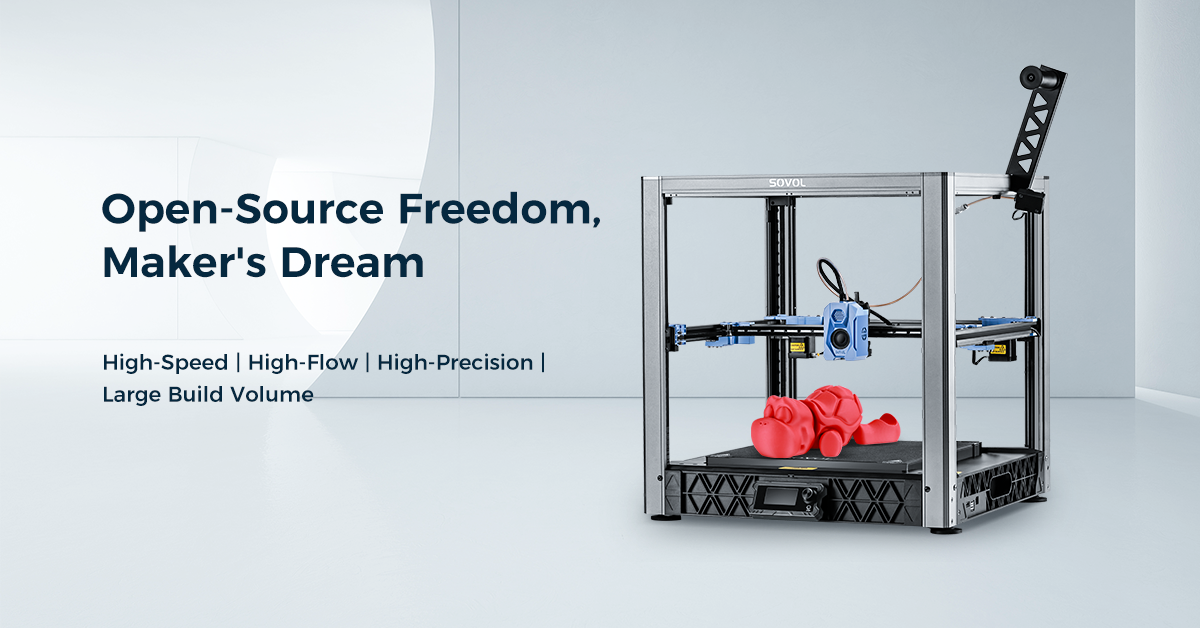
The Sovol SV08 is a dependable and beginner-friendly 3D printer kit. It balances cost and performance, making it ideal for new users and hobbyists. Its strong aluminum frame keeps it steady while printing. The CoreXY system helps it move faster and smoother, creating great prints.
The Sovol SV08 comes with pre-assembled parts, making setup easier. This saves time and effort when starting out. It works with many materials like PLA, ABS, and PETG. The enclosed chamber keeps the temperature steady, which is important for materials like ABS.
Tip: If you’re just starting, the Sovol SV08 is easy to set up and has great community support.
Sovol Zero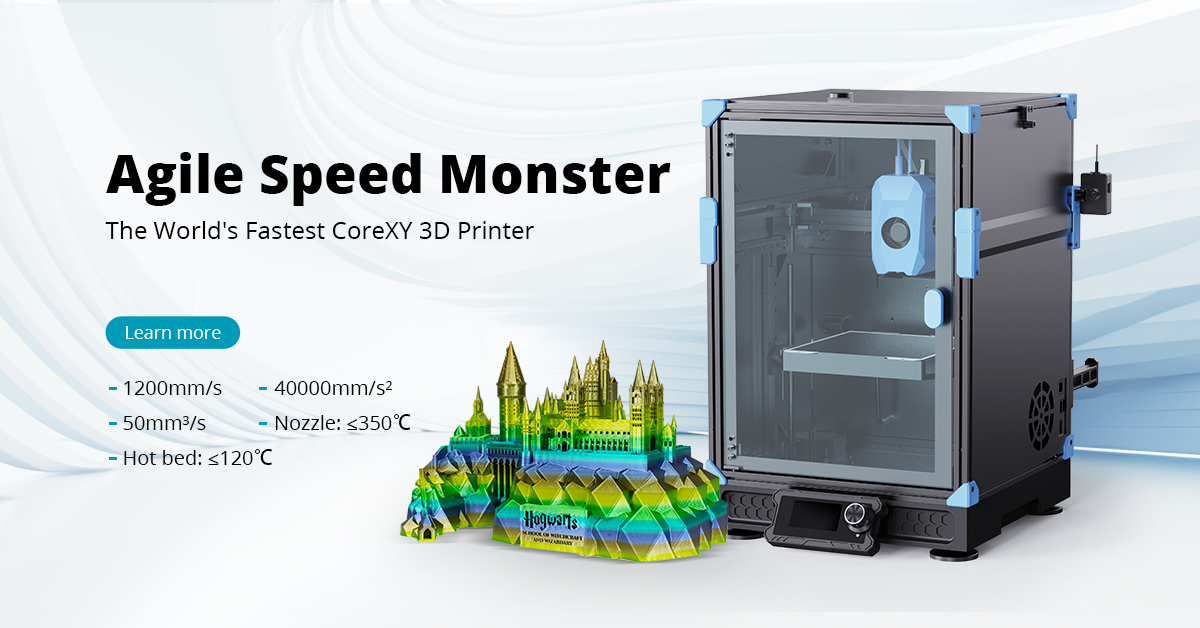
The Sovol Zero is small and easy to carry, perfect for tiny projects. Even though it’s compact, it offers great speed and accuracy. Its lightweight design makes it simple to move, whether for workshops or small spaces.
This printer uses the CoreXY system for smooth and precise movements. The enclosed chamber lets you try materials like PLA and TPU. You can also upgrade parts as you improve your skills.
If you need a portable printer that still delivers quality, the Sovol Zero is a great pick. It’s affordable and flexible, loved by both hobbyists and professionals.
Biqu Hurakan
The Biqu Hurakan mixes new ideas with great performance, perfect for advanced users. It has a belt-driven CoreXZ system that boosts speed and cuts down vibrations. This design helps make smooth and detailed prints.
Its modular design makes it easy to upgrade and customize. You can add features like auto bed leveling or better extruders. The Biqu Hurakan also has WiFi, so you can control it remotely.
|
Feature |
Biqu Hurakan |
|---|---|
|
Price |
$699 USD |
|
Print Quality |
Excellent |
|
Speed |
High |
|
Unique Features |
CoreXZ system, WiFi support |
|
Assembly Difficulty |
Moderate |
If you want a fast, precise, and flexible printer, the Biqu Hurakan is a great choice. Its advanced features and sturdy build make it perfect for serious 3D printing fans.
LDO Kit
The LDO Kit is a favorite for building Voron 3D printers. It includes top-quality parts that make assembly easier and improve performance. If you want a dependable kit, the LDO Kit has all the essentials to begin.
What’s in the LDO Kit?
The LDO Kit has parts chosen just for Voron models. Here’s what it includes:
- Aluminum Frame: Strong and keeps the printer steady.
- Linear Rails: Helps the printer move smoothly and accurately.
- Electronics: Comes with a mainboard, motors, and wires.
- Fasteners and Tools: Includes screws, nuts, and tools for setup.
- Printed Parts: Some kits have pre-made ABS parts to save time.
Tip: Check the kit to ensure it matches your Voron model.
Why Pick the LDO Kit?
The LDO Kit is known for its great quality and ease of use. The parts are carefully chosen to meet Voron printer standards. You won’t need to search for parts or worry about mismatches.
|
Feature |
Benefit |
|---|---|
|
Pre-assembled parts |
Saves time and avoids setup mistakes. |
|
High-quality materials |
Makes the printer strong and long-lasting. |
|
Clear instructions |
Helps beginners build without confusion. |
If you’re new to 3D printer building, the LDO Kit is a smart pick. It makes the process simple and ensures a great printer in the end.
Voron has changed 3D printing with its speed and accuracy. Its smart designs and open-source system let you make great prints. You can build your own printer or pick a ready-made one. VORON gives you many options to fit your needs.
Tip: Join the Voron community to learn from experts and fans. They share tips and upgrades to improve your printer.
Try Voron today! You’ll get a strong printer and join a creative group of makers.
FAQ
What makes Voron printers special compared to others?
Voron printers are unique because of their CoreXY design, enclosed chambers, and open-source setup. These features make them faster, more accurate, and able to use many materials. You can also upgrade and customize them easily, making them great for beginners and experts alike.
Can someone new build a Voron 3D printer?
Yes, new users can build a Voron printer by following step-by-step guides and using kits like the LDO Kit. These kits include all the parts and instructions you need, making it simpler. Beginners should start with smaller models like the Voron V0 for an easier project.
How much does it cost to make a Voron printer?
The price depends on the model and parts you pick. Usually, building a Voron printer costs between $500 and $1,500. Kits can help lower costs and ensure all parts fit, making them a good choice for most people.
What materials can I use with a Voron printer?
Voron printers work with many materials like PLA, ABS, PETG, nylon, and TPU. The enclosed chamber and temperature control help with tricky materials like ABS and nylon, giving you better results.
Where can I get help if I have problems building?
You can join the Voron community for help. Forums, Discord groups, and official guides offer tips, advice, and solutions from experienced users. The community is friendly and ready to assist you.
Tip: Save the official Voron guides for quick help with building or fixing your printer.









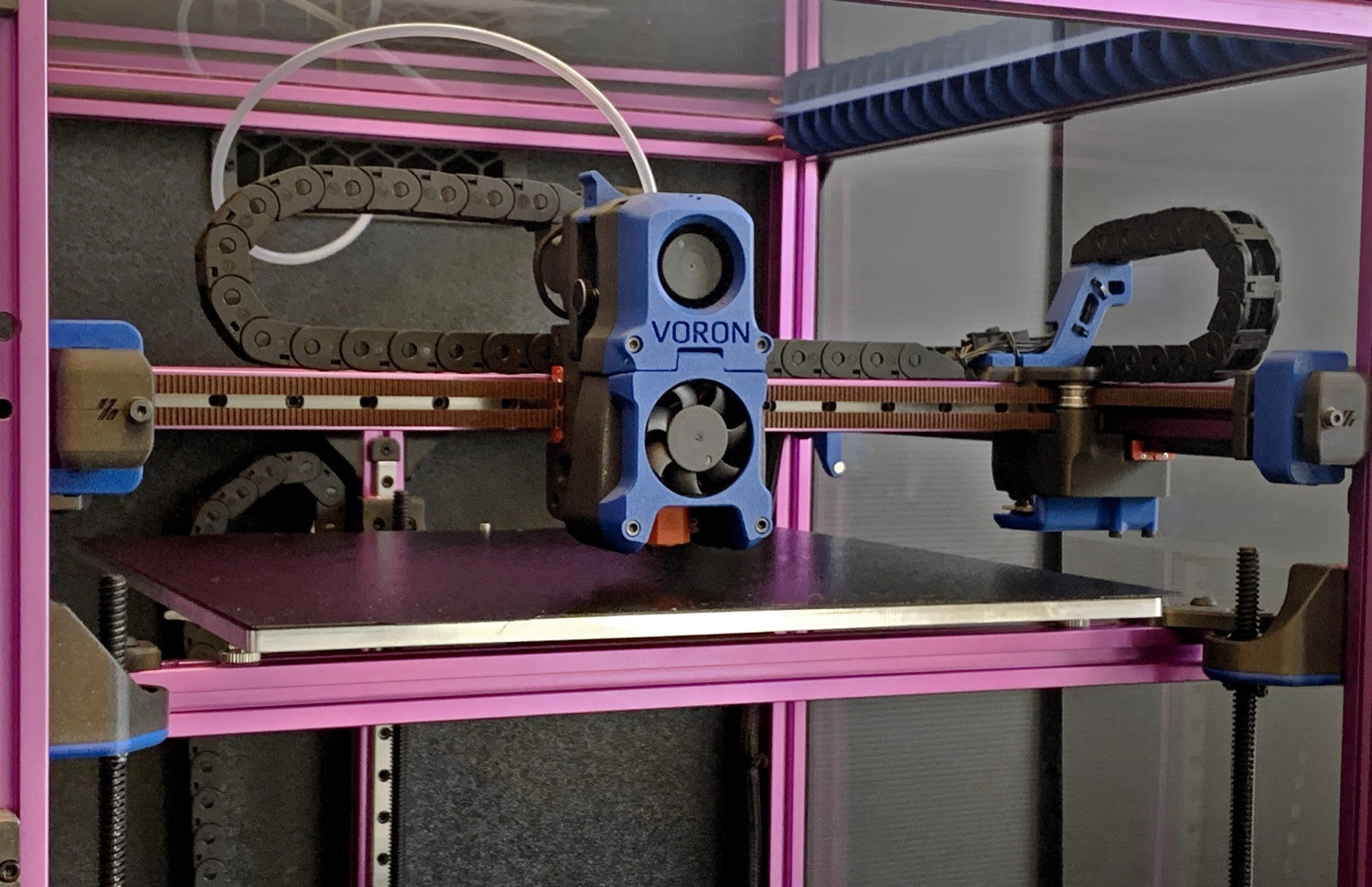

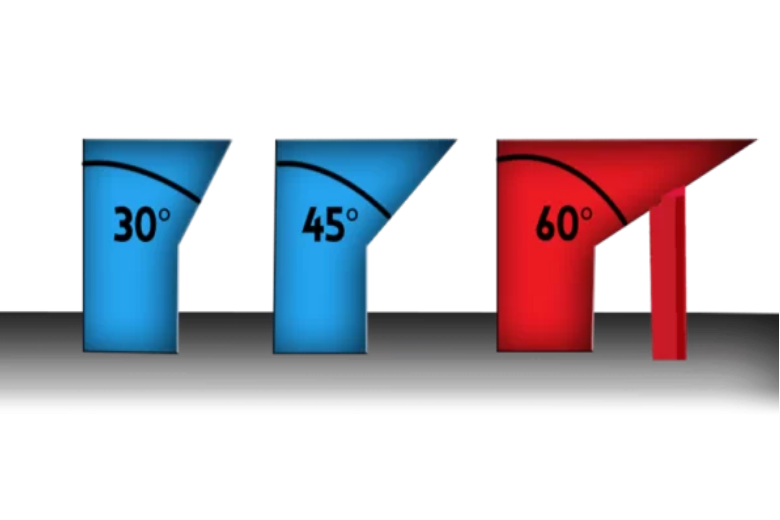
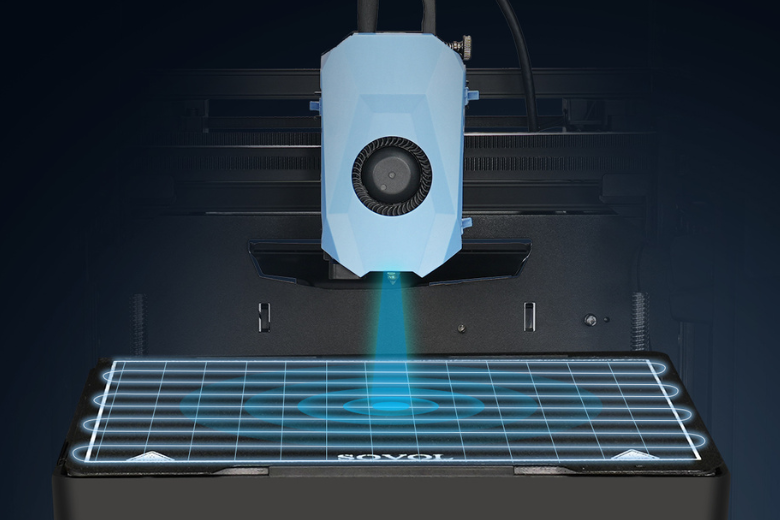








Leave a comment
All comments are moderated before being published.
This site is protected by hCaptcha and the hCaptcha Privacy Policy and Terms of Service apply.