Choosing the right 3d printing firmware can significantly impact your 3d printer's performance. Klipper stands out with its distributed architecture, enabling faster and smoother motion processing. It allows print speeds of up to 500 mm/s, reducing the time to print a 3DBenchy model to just 15-20 minutes. This makes Klipper 3d printers a top choice for speed enthusiasts. On the other hand, Marlin prioritizes simplicity and compatibility, making it ideal for users seeking a reliable, open-source solution. The decision between Klipper vs Marlin ultimately depends on whether you value advanced features or a straightforward experience.
Key Takeaways
- Klipper prints faster and has advanced tools. It’s great for users who want high performance and detailed prints.
- Marlin is easy to use and works with many 3D printers. It’s perfect for beginners and those who like simple setups.
- Think about your printing goals and printer abilities. Pick Klipper or Marlin based on what works best for you.
Klipper vs Marlin: Overview
What is Klipper?
Klipper is an advanced 3d printing firmware designed to enhance the performance of your 3d printer. Unlike traditional firmware, Klipper uses a distributed architecture that offloads processing tasks to an external host computer, such as a Raspberry Pi. This design allows for faster and more precise motion calculations, making it ideal for high-speed and complex prints.
Klipper supports cutting-edge features like Smooth Pressure Advance, which reduces extruder oozing, and Input Shaping, which minimizes vibrations to improve print quality. Its modular design simplifies updates and enables the use of multiple microcontrollers for flexible configurations. With its ability to achieve over 175,000 steps per second, Klipper ensures quieter, more stable operation even on older hardware.
What is Marlin?
Marlin is a widely-used open-source firmware trusted by both hobbyists and commercial vendors like Průša Research and Creality3D. It is built for reliability and adaptability, making it a popular choice for 3d printing enthusiasts. Marlin supports a broad range of 3d printers and CNC machines, offering extensive configuration options to suit various applications.
This firmware is known for its simplicity and compatibility, ensuring seamless integration with most 3d printers. Its robust design makes it a reliable option for users who prioritize ease of use over advanced features. Marlin’s versatility has made it a staple in the 3d printing community for years.
Key differences in architecture
The architectural differences between Klipper and Marlin significantly impact their performance. Klipper’s distributed system offloads processing to a host computer, enabling faster and more accurate motion control. This setup supports advanced features like Input Shaping and Smooth Pressure Advance, which enhance print quality and reduce artifacts.
In contrast, Marlin operates as a standalone firmware, running entirely on the 3d printer’s microcontroller. While this design simplifies installation and ensures compatibility with a wide range of printers, it limits the firmware’s ability to handle high-speed or complex prints.
Here’s a quick comparison of their capabilities:
|
Feature |
Klipper |
Marlin |
|---|---|---|
|
Speed Performance |
✅ |
❌ |
|
Precision and Accuracy |
✅ |
✅ |
|
Features |
✅ |
✅ |
|
Compatibility |
❌ |
✅ |
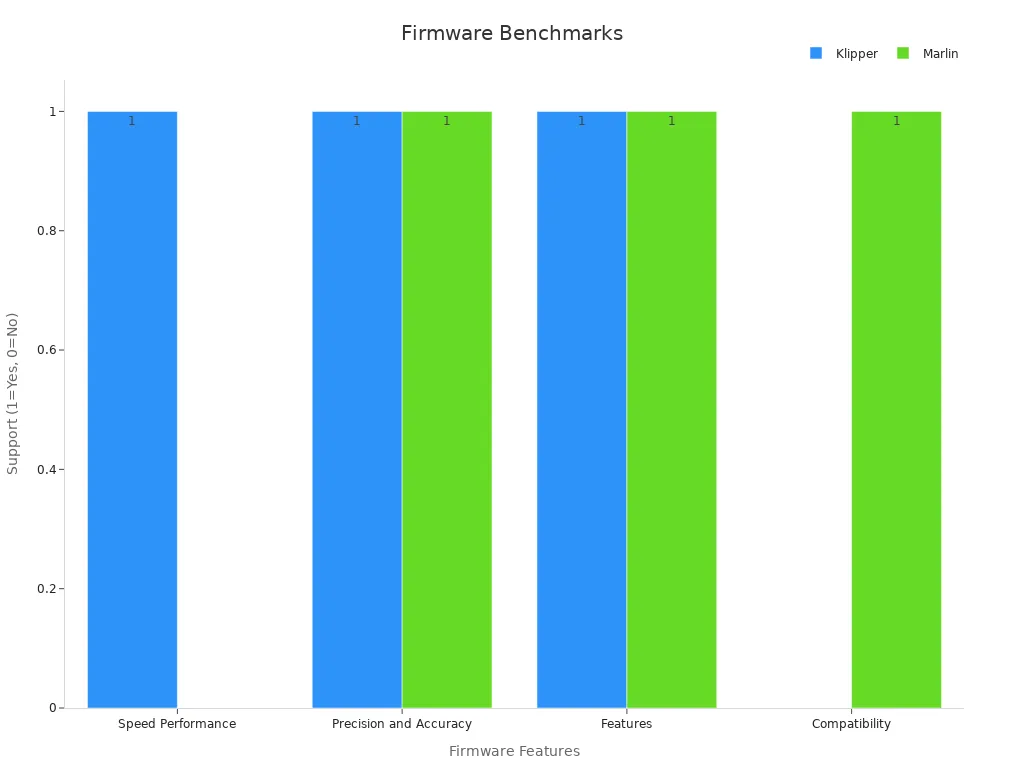
Klipper excels in speed and precision, while Marlin remains a reliable choice for users seeking compatibility and simplicity. Your choice should align with your specific 3d printing goals.
Klipper vs Marlin: Print Speed
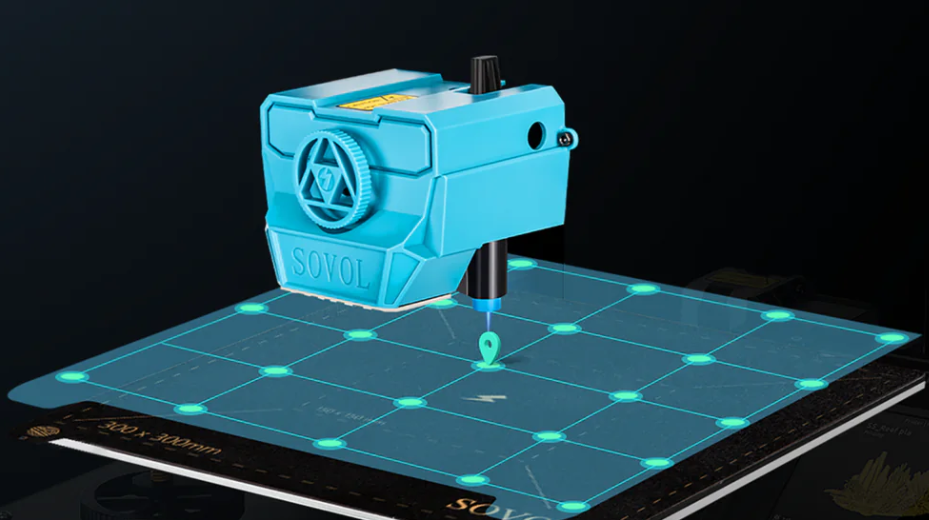
Why Klipper is faster
Klipper’s architecture gives it a significant edge in achieving fast printing speeds. By offloading intensive calculations to a host computer, such as a Raspberry Pi, Klipper ensures real-time processing of motion commands. This distributed system allows your 3d printer to handle complex operations without overloading its microcontroller. As a result, Klipper delivers enhanced performance, especially for high-speed printing tasks.
Several factors contribute to Klipper’s superior speed:
- Klipper achieves stepping rates of up to 175,000 steps per second, even on 8-bit microcontrollers. This high processing speed ensures precise motor movements, which directly impacts print quality and efficiency.
- The firmware’s ability to optimize motion calculations reduces vibrations and artifacts during fast 3d printing. Features like Input Shaping and Smooth Pressure Advance further enhance print quality while maintaining speed.
- Klipper’s modular design allows you to configure multiple microcontrollers, enabling better synchronization and faster operations for complex prints.
These capabilities make Klipper an ideal choice for users seeking high performance and fast printing speeds. Whether you’re printing intricate models or large-scale projects, Klipper’s optimization ensures smoother and more efficient results.
Marlin’s speed capabilities
Marlin, while not as fast as Klipper, still offers reliable printing speed for most applications. Its standalone architecture processes motion commands directly on the printer’s microcontroller. This design simplifies installation and ensures compatibility with a wide range of 3d printers. However, it limits Marlin’s ability to handle high-speed printing or complex calculations.
Marlin’s speed capabilities depend on the printer’s hardware and configuration. For example:
- On modern 32-bit boards, Marlin can achieve decent processing speed, allowing for faster printing compared to older 8-bit boards.
- Marlin supports acceleration and jerk control settings, which help optimize motion and improve printing efficiency.
While Marlin may not match Klipper’s high performance, it remains a dependable choice for users prioritizing simplicity and compatibility. If your 3d printing needs don’t require extreme speed, Marlin provides a solid foundation for consistent results.
External factors influencing print speed
Print speed isn’t solely determined by firmware. External factors play a crucial role in achieving fast 3d printing. Understanding these factors can help you optimize your printer’s performance, regardless of whether you use Klipper or Marlin.
Key external factors include:
- Hardware limitations: The type of microcontroller and stepper motors in your 3d printer directly impact processing speed and motion efficiency. Upgrading to a 32-bit board can significantly improve performance.
- Mechanical setup: Proper calibration of belts, pulleys, and extruders ensures smoother motion and reduces the risk of print failures at higher speeds.
- Material properties: Some filaments, like PLA, can handle faster extrusion rates, while others, like ABS, may require slower speeds to maintain print quality.
- Cooling systems: Adequate cooling prevents overheating during high-speed printing, ensuring consistent results.
By addressing these factors, you can maximize your printer’s efficiency and achieve optimal printing speed, regardless of whether you choose Klipper or Marlin.
Klipper vs Marlin: Precision and Print Quality

Klipper’s approach to precision
Klipper takes a sophisticated approach to achieving precision in 3d printing. Its distributed architecture allows the firmware to process motion commands with exceptional accuracy. This results in smoother movements and fewer errors during high-speed printing. One of Klipper’s standout features is its mesh compensation system, which corrects for bed warping by creating a detailed heightmap of the print bed. This ensures that the first layer adheres properly, even on uneven surfaces.
To enhance precision further, Klipper employs advanced tools like eddy current scanners. These scanners collect data rapidly and with high accuracy, although early versions faced reliability challenges. Klipper has since improved its handling of non-critical microcontroller units (MCUs), preventing print interruptions caused by scanner disconnections. This ensures consistent performance during the printing process.
Proper bed leveling is another critical factor in achieving high-quality prints. Klipper’s firmware accounts for heat-induced warping, which can distort the print bed during operation. By addressing these variables, Klipper delivers precise and reliable results, even for complex or high-speed projects.
Marlin’s print quality performance
Marlin has long been a trusted choice for users seeking dependable print quality. Its standalone architecture processes motion commands directly on the 3d printer’s microcontroller, ensuring consistent results without requiring additional hardware. While Marlin may not match Klipper’s advanced precision features, it still excels in delivering reliable and high-quality prints for most applications.
Marlin’s strength lies in its simplicity and adaptability. It supports a wide range of 3d printers, making it an excellent option for hobbyists and professionals alike. Features like acceleration and jerk control allow you to fine-tune motion settings, improving print quality by reducing artifacts such as ringing or ghosting.
For users with modern 32-bit boards, Marlin offers enhanced processing capabilities, enabling better motion control and smoother prints. Its open-source nature also allows for extensive customization, letting you optimize the firmware for your specific 3d printer and printing needs. While it may lack some of Klipper’s cutting-edge features, Marlin remains a reliable choice for achieving consistent and high-quality results.
Real-world comparisons
When comparing Klipper and Marlin in real-world scenarios, the differences in precision and print quality become evident. Klipper’s advanced motion processing and mesh compensation make it ideal for high-speed and intricate prints. For example, users often report smoother surfaces and fewer defects when printing at speeds exceeding 200 mm/s.
Marlin, on the other hand, shines in its ability to deliver consistent results across a wide range of 3d printers. Its straightforward setup and compatibility make it a go-to choice for users who prioritize reliability over advanced features. While Marlin may struggle with precision at extremely high speeds, it performs exceptionally well for standard printing tasks.
Tip: If you’re aiming for high-quality prints with minimal effort, Marlin is a dependable option. However, if you’re pushing the limits of speed and complexity, Klipper’s advanced features will give you the edge.
Ultimately, your choice between Klipper and Marlin should depend on your specific 3d printing goals. Whether you prioritize precision, print quality, or ease of use, both firmware options offer unique advantages tailored to different needs.
Klipper vs Marlin: Ease of Installation and Use
Installing Klipper
Installing Klipper requires a more involved process compared to Marlin. You need to set up a host computer, such as a Raspberry Pi, to run the firmware. This step involves downloading and configuring the Klipper software, which can be challenging for beginners. Additionally, you must flash the microcontroller on your 3d printer with the Klipper firmware. This step ensures that the printer communicates effectively with the host computer.
During installation, you may encounter tasks like manual PID tuning for heaters. This process involves calibrating parameters to achieve optimal temperature control. While guides are available to help you with this, the tuning process often requires experimentation to find the best settings. These steps highlight the complexity of Klipper’s installation but also its potential for enhanced performance.
Installing Marlin
Marlin’s installation process is simpler and more straightforward. You only need to flash the firmware directly onto your 3d printer’s microcontroller. This eliminates the need for additional hardware, such as a host computer. Marlin’s configuration files are well-documented, making it easier for you to customize settings for your specific printer model.
For most users, the default settings in Marlin work well out of the box. However, you can fine-tune parameters like acceleration and jerk control to optimize printing performance. Marlin’s simplicity makes it an excellent choice for users who want a reliable 3d printing firmware without a steep learning curve.
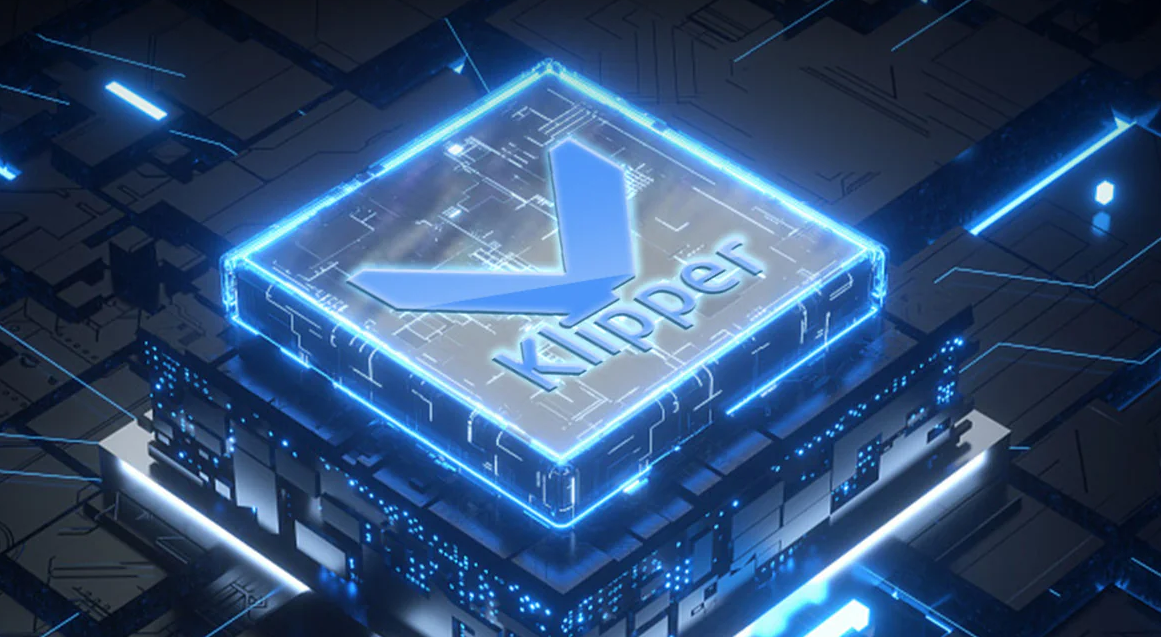
Learning curve comparison
Klipper’s advanced features come with a steeper learning curve. You need to familiarize yourself with its distributed architecture and configuration process. Tasks like setting up Input Shaping or Smooth Pressure Advance require a deeper understanding of 3d printing mechanics. However, once you master these features, Klipper offers unparalleled performance and customization.
Marlin, on the other hand, is more beginner-friendly. Its standalone architecture simplifies the setup process, allowing you to start printing with minimal effort. While it lacks some of Klipper’s advanced capabilities, Marlin’s ease of use makes it a popular choice for hobbyists and professionals alike.
Tip: If you’re new to 3d printing, start with Marlin to build your confidence. For experienced users seeking high-speed and precision, Klipper is worth the extra effort.
Klipper vs Marlin: Features and Customization
Advanced features in Klipper
Klipper offers a range of advanced features that elevate its performance and features beyond traditional firmware. Its distributed architecture allows older hardware, such as 8-bit boards, to achieve remarkable processing speeds. For instance, an 8-bit RAM board can exceed 100,000 steps per second, while modern 32-bit systems can surpass 600,000 steps per second. This capability ensures smoother motor movements and higher print speeds, even on less powerful systems.
Key features like Smooth Pressure Advance and Input Shaping significantly enhance print quality. Smooth Pressure Advance reduces oozing during extrusion, while Input Shaping minimizes vibrations, resulting in cleaner prints. Additionally, Klipper’s modular design supports multiple microcontrollers, enabling you to customize your 3d printer for complex tasks. These features make Klipper an excellent choice for users seeking high-speed printing and precise control.
|
Feature |
Klipper Firmware |
Traditional Firmware (e.g., Marlin) |
|---|---|---|
|
Processing Power |
Utilizes Raspberry Pi for faster G-code processing |
Limited to printer's onboard capabilities |
|
Step Rate |
Can achieve over 600,000 steps per second |
Approximately 10,000 steps per second on 8-bit systems |
|
Print Quality |
Enhanced by Smooth Pressure Advance and Input Shaping |
Standard quality without advanced features |
Marlin’s feature set
Marlin focuses on simplicity and reliability, making it a popular choice for users who prioritize ease of use. Its standalone architecture eliminates the need for additional hardware, such as a Raspberry Pi, simplifying the setup process. Marlin supports a wide range of 3d printers and offers essential features like acceleration and jerk control, which help optimize motion and improve print quality.
Marlin’s open-source nature allows you to customize its configuration files to suit your specific 3d printer. While it lacks some of Klipper’s advanced features, Marlin remains a dependable option for achieving consistent results. Its compatibility with various hardware makes it ideal for hobbyists and professionals who value straightforward 3d printing firmware.
Customization for different users
Both Klipper and Marlin offer customization options tailored to different user needs. Klipper’s modular design allows you to integrate multiple microcontrollers and advanced features, making it suitable for experienced users seeking high performance and features. You can fine-tune settings like Input Shaping and Smooth Pressure Advance to achieve optimal results for complex or high-speed projects.
Marlin, on the other hand, provides a simpler approach to customization. Its configuration files are well-documented, enabling you to adjust parameters like acceleration and jerk control with ease. This makes Marlin a great choice for beginners or users with less demanding 3d printing requirements. Whether you prefer Klipper’s advanced capabilities or Marlin’s straightforward setup, both firmware options offer flexibility to meet your specific goals.
Tip: If you’re new to 3d printing, start with Marlin for its simplicity. For advanced users, Klipper’s customization options unlock unparalleled performance.
Klipper vs Marlin: Compatibility and Hardware Support
Klipper’s compatibility with modern printers
Klipper works exceptionally well with modern 3d printers, especially those equipped with 32-bit boards. Its distributed architecture allows you to pair the firmware with a host computer, such as a Raspberry Pi, which handles complex calculations. This setup ensures compatibility with advanced hardware and enables features like Input Shaping and Smooth Pressure Advance. Many high-performance 3d printers, including CoreXY and Delta models, benefit from Klipper’s ability to manage intricate motion systems.
However, Klipper’s compatibility depends on your willingness to configure the firmware manually. You need to ensure that your printer’s microcontroller supports Klipper’s requirements. While this may seem challenging, the firmware’s modular design makes it adaptable to various setups. If you own a modern 3d printer and want to unlock its full potential, Klipper is an excellent choice.
Marlin’s widespread hardware support
Marlin stands out for its extensive hardware support. It is compatible with nearly all 3d printers, from entry-level models to professional-grade machines. This widespread compatibility stems from Marlin’s standalone architecture, which runs directly on the printer’s microcontroller. Whether you have an 8-bit board or a 32-bit system, Marlin provides reliable performance without requiring additional hardware.
Marlin’s open-source nature also allows manufacturers to pre-configure the firmware for their printers. This ensures out-of-the-box compatibility and simplifies the setup process for users. If you prioritize ease of use and broad hardware support, Marlin is the ideal 3d printing firmware for your needs.
Best firmware for older or budget printers
For older or budget 3d printers, Marlin is the better option. Its lightweight design runs efficiently on 8-bit boards, which are common in older machines. You can achieve consistent printing results without upgrading your hardware. Marlin’s simplicity and compatibility make it a reliable choice for users with limited resources.
Klipper, while powerful, may not be the best fit for older printers. Its reliance on a host computer and advanced features can strain outdated hardware. However, if you’re willing to upgrade components like the microcontroller, Klipper can still enhance the performance of budget printers. Ultimately, Marlin remains the go-to firmware for older or cost-effective setups.
Tip: If you’re using an older 3d printer, start with Marlin for its simplicity. For modern printers, Klipper offers unmatched performance and features.
Choosing between klipper and marlin depends on your 3d printing goals. Klipper excels in speed and advanced features, making it ideal for high-performance needs. Marlin offers simplicity and broad compatibility, perfect for reliable results. Evaluate your experience level and printer requirements to decide which firmware aligns best with your objectives.
FAQ
What is the main difference between Klipper and Marlin?
Klipper uses a distributed architecture for faster processing, while Marlin operates as standalone firmware. Your choice depends on whether you prioritize speed or simplicity.
Can I switch from Marlin to Klipper easily?
Yes, but it requires setting up a host computer and flashing your printer’s microcontroller. Follow detailed guides to ensure a smooth transition.
Which firmware is better for beginners?
Marlin is better for beginners due to its simplicity and ease of installation. Klipper suits advanced users seeking high-speed performance and customization.









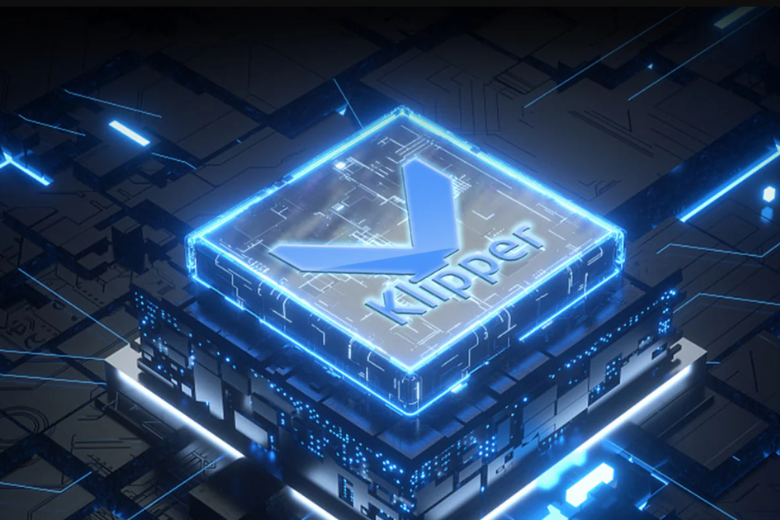

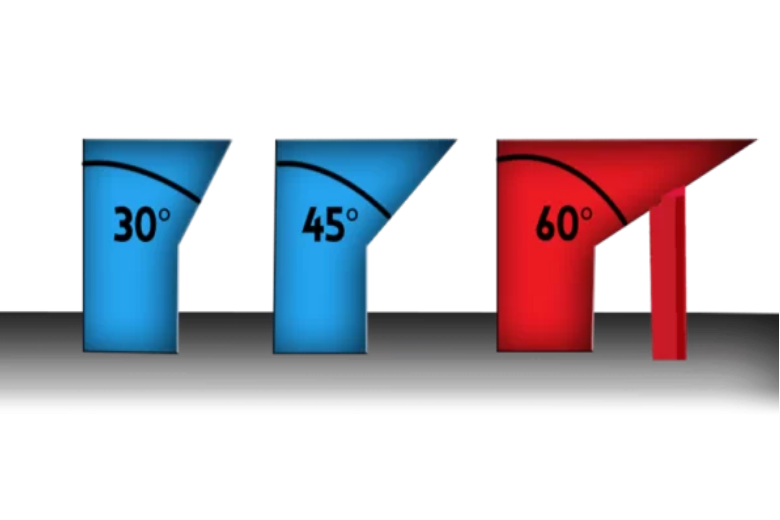
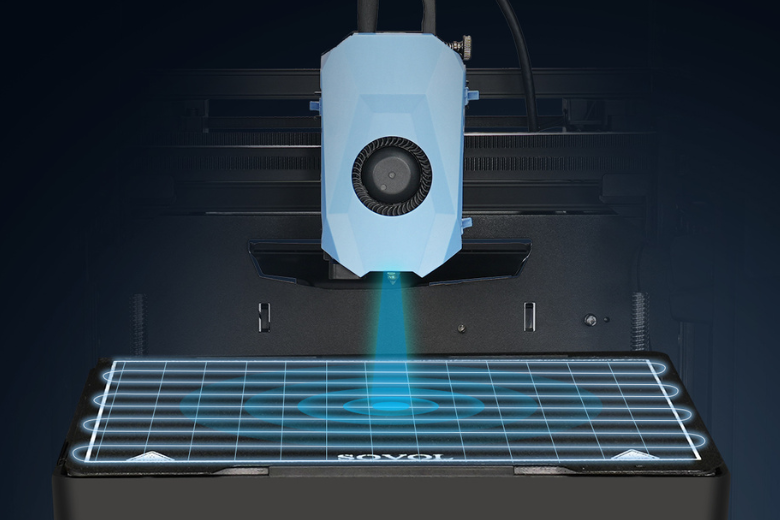








Leave a comment
All comments are moderated before being published.
This site is protected by hCaptcha and the hCaptcha Privacy Policy and Terms of Service apply.