The CoreXY Advantage
For makers craving speed without sacrificing precision, CoreXY 3D printers are the undisputed champions. Unlike traditional bed-moving printers, CoreXY’s dual-motor belt system decouples print head weight from motion mechanics, enabling insane speeds and surgical accuracy. Enter Sovol’s latest beasts: the SV08 (big, fast, industrial-grade) and Zero (compact, blazing-fast, hacker’s dream). Let’s dissect why these machines are rewriting the rules.
1. Sovol SV08: The Titan of Production-Grade Speed
For those who think BIG and FAST:
- 350x350x345mm³ Build Volume: Print full-sized cosplay helmets, functional prototypes or batch-produce 20 phone cases in one go.
- Up to 700mm/s print speed and 40,000mm/s² acceleration: Rivaling industrial machines, it churns out a 200g PLA benchy in 18 minutes (vs. 2+ hours on consumer-grade printers).
- A dual-sensor system (inductive & pressure) ensures ±0.05mm bed flatness – critical for warp-prone materials like ABS.
- Planetary Gear Extruder: Pushes 30mm³/s flow for rapid thick-layer prototyping (think: jigs and molds).
Pro Features:
- WiFi/Ethernet + 64-bit H616 CPU: Slice remotely via OrcaSlicer and monitor prints via the built-in camera.
- PEI Steel Plate & 300°C Hotend: Seamlessly switch from TPU squishy toys to carbon-fiber-reinforced nylon gears.

2. Sovol Zero: Speed Demon in a Desktop Package
For speed addicts and tinkerers:
- 1200mm/s Ultra-Fast Printing: Print a 50mm calibration cube in 90 seconds – perfect for iterative design testing.
- 50mm³/s Volcano Flow Rate: Lay down 0.6mm nozzles at warp speed without under-extrusion.
- Ceramic Heating Plate: Hits 120°C in 90 seconds (ideal for ASA/PC engineering plastics).
- Double-Sided PEI + OTA Updates: Flip the build plate for instant model removal; firmware upgrades happen while you sleep.
Hacker’s Playground:
- TMC2209 StealthChop Drivers: Modify motor currents via Klipper for buttery-smooth silent operation.
- Open-Source Slicer Love: Pre-tuned OrcaSlicer profiles for 1200mm/s “Ludicrous Mode” included.

CoreXY Showdown: SV08 vs Zero
| Feature | SV08 | Zero |
|---|---|---|
| Best For | Batch production, large functional parts | Speed-critical prototypes, small-batch detail work |
| Secret Weapon | 30mm³/s flow for chunky layers | 50mm³/s volcano flow for speed demons |
| Material Mastery | Handles PETG-CF, ABS | Conquered PA/PC with 350°C nozzle |
| Tinkerer’s Fix | Expandable dual-Z axis | OTA firmware hacking |
Why CoreXY + Sovol = Unbeatable?
- Both machines use rigid frames to minimize vibrations, while TMC2209 drivers ensure silent, smooth motion.
- Smart Sensors, Zero Babysitting: Filament runout detection + power-loss recovery mean your 20-hour print survives apocalypses.
- From PLA to PEEK: The SV08's 300°C and Zero's 350°C high-temperature ceramic heated hot ends, as well as their high-temperature heat beds, cater to both professionals and hobbyists.
Real-World Use Cases:
- SV08: A UK automotive startup prints 50 drone motor mounts overnight for stress testing.
- Zero: A YouTuber live-streams printing 1200mm/s articulated dragons – viewers think it’s sped-up footage.
Conclusion: Choose Your Weapon
Whether you’re a small business needing SV08’s brute-force production power or a maker lab craving Zero’s ludicrous speed, Sovol’s CoreXY duo obliterates the “speed vs quality” compromise. With prices starting under $500, these aren’t just printers – they’re productivity multipliers.
Ready to outprint everyone?👉 Drop a comment below – will you go BIG with SV08 or FAST with Zero?









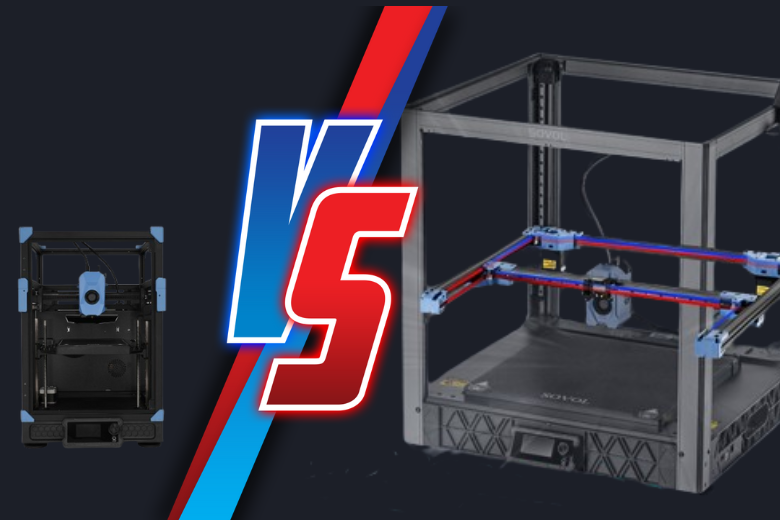

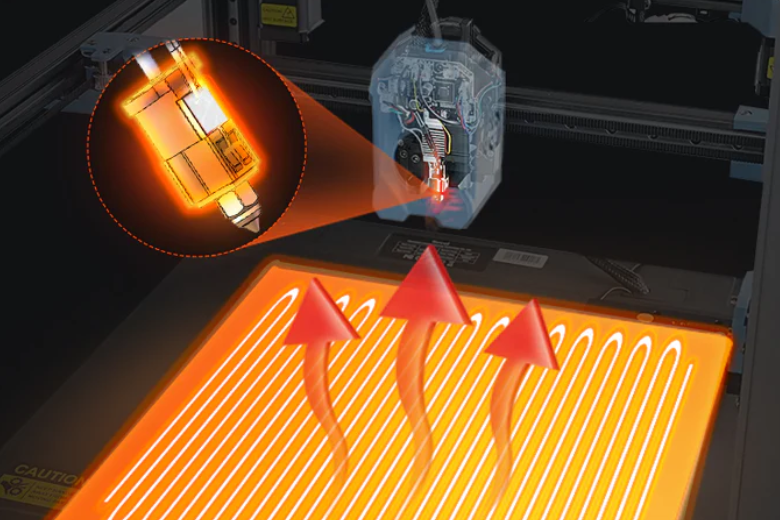









Leave a comment
All comments are moderated before being published.
This site is protected by hCaptcha and the hCaptcha Privacy Policy and Terms of Service apply.