A 3D printer farm is a group of 3D printers. They work together to make items quickly and efficiently. It’s great for beginners because you can start small. You can add more printers as you learn and improve. These farms are flexible and let you do many projects at once. They also help with making lots of items while keeping good quality. With a 3D printer farm, you can try new things, learn skills, and grow. It also helps you control costs while expanding your work.
Key Takeaways
- Begin with 2-3 dependable printers. This makes learning easier.
- Keep your workspace neat and safe. A clean area helps you work better and stay safe.
- Use helpful software to control your printers. It saves time and tracks jobs and supplies.
- Take care of your printers often. Clean them and check for broken parts to prevent problems.
- Add more printers slowly as you grow. Watch how they change your work and make changes if needed.
Setting Up a 3D Printer Farm

Choosing the Right Printers for Your Farm
Picking the right printers is key to success. Think about reliability, print quality, and how easy they are to fix. First, decide what you want to make. For big projects, get printers with large build areas and fast speeds. For detailed designs, choose printers that focus on precision.
Your budget matters too. Expensive printers have more features but cost more. Cheaper ones save money but might need more repairs. A good idea is to start with mid-priced printers. Add more as your needs grow. Many people have grown from two to twenty printers by planning well.
Here’s a quick look at tips from experts:
|
Strategy |
Description |
|---|---|
|
Use of Multiple Printers |
Tips on growing from two to twenty printers. |
|
Business Tips |
Advice on starting a 3D printing business and market research. |
Preparing a Workspace for 3D Print Farms
A tidy workspace makes your farm safe and efficient. Pick a spot with good airflow. Printers release fumes, so fresh air is important. Place printers on strong tables or shelves to stop shaking.
Keep the area neat. Have spots for tools, materials, and finished items. This helps you work faster and avoid mistakes. Think about noise too. If others share the space, soundproofing can help.
Make sure you have enough power outlets. Use surge protectors to keep printers safe from power spikes. A clean, safe workspace helps your printers last longer and work better.
Essential Software for Managing a 3D Printer Farm
Managing many printers is hard without good software. Use programs that let you control all printers in one place. Remote access and live updates help you stay organized.
Slicing software is also important. It turns 3D models into printer instructions. Pick software that handles many files at once to save time. Some programs even fix errors and improve prints.
Inventory software is helpful too. It tracks materials so you don’t run out. This helps you plan better and waste less. The right software makes your farm run smoother and saves money.
Setting Up Power and Network Systems
Having good power and network systems is very important. Without them, your 3D printer farm might stop working or get damaged. Here’s how to make a strong setup for your farm.
Power Systems for Your 3D Printer Farm
3D printers use a lot of electricity. You need a system that can handle it. First, figure out how much power all your printers need. Check the wattage of each printer and add them up. This shows if your current setup can support your farm.
Tips for Power Systems:
- Use Surge Protectors: These protect printers from power spikes. Pick ones with enough outlets for all devices.
- Install Uninterruptible Power Supplies (UPS): A UPS gives backup power during outages. It stops sudden shutdowns that could ruin prints.
- Distribute Power Evenly: Don’t overload one circuit. Spread printers across circuits to avoid tripping breakers.
- Label Power Outlets: Mark each outlet to match its printer. This helps fix problems faster.
Pro Tip: Keep a fire extinguisher nearby. Electrical equipment can overheat, so it’s good to be ready.
Network Systems for Managing Printers
A strong network is as important as stable power. Many printers need Wi-Fi or Ethernet to work. A weak network can slow things down.
Steps for a Reliable Network:
- Get a Fast Router: Buy a router that handles many devices. Dual-band or tri-band routers work best.
- Use Wired Connections: Ethernet cables are more stable than Wi-Fi. Connect as many printers as possible directly to the router.
- Create a Separate Network: Make a network just for your printers. This reduces interference and improves speed.
- Monitor Network Traffic: Use tools to check network usage. Fix problems before they affect your printers.
Note: Place the router in the middle of your workspace. For large spaces, use Wi-Fi extenders to improve the signal.
Combining Power and Network Systems
Your power and network systems should work well together. For example, if you use a UPS, make sure it powers your router too. This keeps printers connected during outages.
By setting up strong power and network systems, you can avoid problems like downtime or failed prints. A little planning now will save time and money later.
Managing a 3D Printer Farm
Scheduling and Organizing Print Jobs
Good scheduling keeps your 3D print farms running smoothly. Managing many printers can get confusing fast. To stay on top of things, make a clear plan for tasks and projects.
Start by making a schedule for your print jobs. Use a simple chart or software to track deadlines and materials. Assign each printer a job based on what it does best. For example, use fast printers for big jobs and precise ones for detailed work.
Tips for Better Scheduling:
- Group Similar Jobs: Combine prints with the same settings to save time.
- Plan Extra Time: Add time for fixing problems or delays.
- Use Color Tags: Label jobs by priority or material for easy sorting.
Pro Tip: Try cloud tools for scheduling. They let you manage jobs online and see updates in real time.
Optimizing Workflow Across Multiple Printers
Running a 3D print farm needs smart planning to work well. Every step, from slicing files to printing, should be smooth.
One way to improve is by using one system for everything. These platforms handle slicing, file storage, and printer checks in one place. This saves time and avoids mistakes. Automated tools can also do simple tasks for you, so you can focus on harder jobs.
Workflow Tips:
- Cloud Platforms: Help with scheduling and tracking, boosting productivity.
- Easy Maintenance: Shows all operations clearly, saving time and effort.
- Automation: Cuts down on manual work, improving speed and output.
- Unified Systems: Combine slicing, file storage, and monitoring in one tool.
Teamwork is also important. If you work with others, use tools for sharing files and assigning tasks. Quick problem-solving tools can fix issues fast, saving time and resources.
Note: A central dashboard helps you see all jobs at once. It makes tracking and assigning tasks easier.
Monitoring and Tracking Production Progress
Watching production closely is key for managing a 3D print farm. Real-time tools help you check printers, spot problems early, and adjust as needed.
There are many tools to track your production. These tools give useful details to keep your 3D print farms running well.
|
What It Does |
|
|---|---|
|
Grafana Mimir |
Tracks performance metrics |
|
Grafana Pyroscope |
Profiles performance continuously |
|
Grafana Beyla |
Auto-instruments with eBPF |
|
Grafana Faro |
Observes frontend apps |
|
Grafana Alloy |
Collects OpenTelemetry data |
|
Grafana OnCall |
Manages on-call alerts |
|
Grafana k6 |
Tests system load |
|
Prometheus |
Monitors cloud systems |
|
OpenTelemetry |
Collects and tracks data |
|
Graphite |
Tracks time-based data |
These tools not only monitor but also alert you to problems. For instance, if a printer overheats or a job fails, you can act quickly to fix it.
Pro Tip: Use remote tools to check printers when you're not there. This keeps production going and avoids delays.
By following these steps, you can manage your 3D print farms better. This ensures high quality and smooth production every time.
Keeping Your Workspace Safe and Clean
Having a safe and clean workspace is very important. It helps your 3D printer farm run better and keeps everyone safe. Follow these steps to make your workspace productive and lower risks.
Organizing Your Workspace
A tidy workspace makes work faster and safer. Set up areas for printing, storing materials, and finishing prints. Use labeled bins or shelves for tools, filaments, and completed items.
Steps to Stay Organized:
- Create Zones: Separate spaces for printing, cleaning, and storage.
- Label Items: Mark tools, materials, and printer parts clearly.
- Use Storage Tools: Try stackable bins, pegboards, or drawer organizers.
- Tidy Cables: Use ties or clips to avoid tripping on wires.
Tip: Check your workspace often. Change the layout as your farm grows.
Ensuring Good Ventilation
3D printers can release fumes and tiny particles. This is especially true with materials like ABS or resin. Poor airflow can cause health problems. Make sure your workspace has fresh air.
Ventilation Tips:
- Add exhaust fans or air purifiers to clear fumes.
- Open windows or use a hood for better airflow.
- Put printers in a closed area with its own ventilation system.
Note: Read safety rules for the materials you use. Some need extra ventilation.
Handling Waste and Spills
3D printing makes waste like failed prints and leftover materials. Managing waste keeps your space clean and eco-friendly.
Waste Management Tips:
- Recycle Materials: Sort recyclable items like PLA from trash.
- Dispose Safely: Follow rules for throwing away resin or chemicals.
- Clean Spills Fast: Use pads or cloths to wipe up resin or filament spills.
Pro Tip: Use a special bin for failed prints and scraps. It makes cleanup easier.
Staying Safe While Working
Safety is very important in a 3D printer farm. Hot parts and sharp tools can be dangerous. Taking care can stop accidents and injuries.
Safety Tips:
- Wear gloves and goggles when using resin or cleaning printers.
- Keep a fire extinguisher nearby for emergencies.
- Use heat-proof mats under printers to protect surfaces.
- Teach everyone safety steps and emergency plans.
Alert: Don’t leave printers running alone for too long. Check them often to avoid problems.
Cleaning Your Workspace Often
A clean workspace looks good and helps your printers last longer. Dust and dirt can harm printer performance, so clean regularly.
Cleaning Steps:
- Wipe printers and surfaces daily with a soft cloth.
- Sweep or vacuum to remove dust and scraps.
- Clean nozzles and beds after each use to stop buildup.
- Use alcohol to clean glass or metal print beds.
Tip: Do a deep clean once a month. Check vents and under printers for hidden dust.
By keeping your workspace clean and safe, you’ll work better and protect your printers. Start small and make cleaning a habit. Over time, your efforts will make a big difference!
Addressing Challenges in 3D Print Farms
Managing Materials and Inventory Effectively
Handling materials in 3D print farms can be tough. Plan well to save money and avoid running out. Start by sorting your supplies. Use labeled boxes or shelves for filaments and resins. Track your stock with inventory software. This helps you know when to restock and reduces waste.
It’s also important to know material details. Some materials are better for certain projects. Understanding this helps you pick the right ones. As your farm grows, managing more supplies gets harder. A clear system makes it easier to handle.
Most 3D printers work alone. This means more manual work, which raises costs. Automating tasks can save both time and money.
Tip: Use good-quality materials to lower failed prints and boost efficiency.
Ensuring Consistent Quality Across Prints
Keeping print quality steady needs careful attention. Start by setting up checks for quality. Inspect printers often to ensure they work well. Clean nozzles and replace worn parts to avoid mistakes.
Watching the melt pool during printing is key for quality. But this creates lots of data, which is hard to manage. Use software to organize data and alert you to issues.
Calibrate printers regularly for accurate prints. Test new materials before using them for big jobs. This avoids surprises and keeps prints consistent.
Pro Tip: Write down printer settings for each material. This helps repeat good results.
Troubleshooting Common Printer Issues
Fixing problems is a big part of running 3D print farms. Issues like clogged nozzles or failed prints are common. To solve them, first find the cause. For example, check if the filament is tangled when a print fails.
Keep tools nearby for quick fixes. Include pliers, hex keys, and cleaning needles. Regular care prevents many problems. Clean printers after each job and check for damage.
Software can also help. Some programs find problems early and suggest solutions. This saves time and reduces downtime.
By solving these challenges, your 3D print farms will run better. A little effort now saves time and money later.
Reducing Downtime and Printer Failures
Downtime and failures can slow your 3D printer farm. This wastes time and materials. Taking smart steps can help avoid these problems.
Use Predictive Maintenance
Predictive maintenance finds problems before they cause breakdowns. Check printers often for worn-out parts. Replace nozzles, belts, or fans early to prevent issues. This can cut downtime by 30%. Use software to watch printer performance and set reminders for repairs. Fixing things early keeps printers working well.
Train Your Team Properly
Training helps your team use printers the right way. Skilled operators make fewer mistakes. Good training can lower downtime by 18% and keep workers longer. Teach your team to fix common problems, clean printers, and stay safe. A trained team works faster and avoids errors.
Build a Maintenance Routine
A regular maintenance routine keeps printers in good shape. Make schedules for cleaning, checking, and fixing printers. Ensure everyone follows these tasks on time. Clear rules help extend printer life and build teamwork.
Tip: Write down all maintenance tasks in a log. Note repairs and problems. This helps you spot patterns and plan better care.
By focusing on early fixes, training, and regular care, you can reduce downtime. These steps save money, time, and improve your 3D printer farm's efficiency.
Best Practices for Scaling and Efficiency
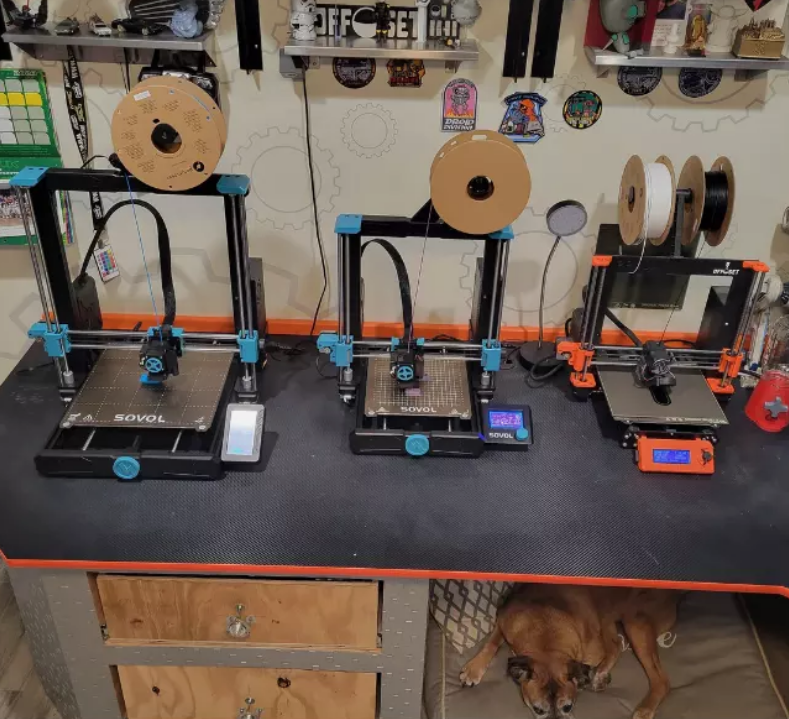
Automating Tasks in a 3D Printer Farm
Automation helps make 3D print farms work better. It saves time by handling repetitive tasks. This lets you focus on harder jobs. Robots, like cobots, are very useful. Cobots can load filaments, remove prints, and do simple repairs. This reduces manual work and helps you grow your farm.
Using software is also important for automation. Advanced programs let you control all printers from one place. These tools can plan jobs, find errors, and change settings automatically. Automation like this saves time and avoids delays.
Many companies use automation in their 3D print farms. For example, Audi recycles plastic waste into tools with special machines. This shows how automation helps both the environment and production. You can use similar ideas to make your farm more efficient and scalable.
Using Batch Processing for Large Orders
Batch processing is great for printing many items at once. Instead of printing one by one, group similar jobs together. This method saves time and keeps quality consistent.
To start, organize print jobs by material, size, or design. Use slicing software that handles batches to prepare files quickly. Assign printers to each batch to use your resources wisely.
Schools like Fontys University use batch processing to save materials and money. They use tools like the Composer 450 Filament Maker for big projects. This helps them work efficiently and stay eco-friendly. You can use these methods to handle large orders and meet deadlines.
Implementing Preventive Maintenance
Preventive maintenance keeps your 3D printers working well. Regular checks and cleaning stop problems before they happen. Make a schedule for tasks like nozzle cleaning, belt tightening, and firmware updates.
Predictive tools can make maintenance even better. These tools watch printer performance and warn you about issues early. For example, they can track temperature changes or motor wear to prevent failures.
Training your team is also key. Teach them to do basic maintenance and spot warning signs. A trained team keeps your farm running smoothly and ensures good-quality prints.
By using automation, batch processing, and preventive care, you can grow your 3D print farm. These steps improve efficiency, save time, and help you succeed in the long run.
Growing Your 3D Print Farm with More Printers
Adding more printers to your 3D print farm can help you make more items and work faster. But, you need to plan carefully to fit them into your current setup. First, look at how you work now and find where new printers will help the most.
Pick printers that work well with the ones you already have. Using similar printers makes fixing and learning easier. If you want to grow a lot, automation is very important. Gabe Bentz says automation helps 3D print farms work like big factories. This means you can handle both small and big orders easily.
Good software is also very important. It helps you manage many printers and customer orders in one place. These tools let you check progress, plan jobs, and keep track of materials. Bentz says software is key to staying organized as your farm grows.
Follow these steps to grow your farm:
- Check Your Needs: Choose printers that match your goals.
- Plan Your Space: Make room for new printers and keep things tidy.
- Improve Systems: Make sure your power and internet can handle more printers.
- Teach Your Team: Train everyone to use and care for the new printers.
Growing your 3D print farm is exciting. With good planning, automation, and software, you can work better and meet more customer needs.
Running a 3D printer farm needs good planning and organization. Pick printers that are dependable and set up a safe workspace. Use software to make managing tasks easier. Take care of your printers and plan jobs well for smooth work. 3D printing is flexible, so you can customize, grow, and save time. Start small and add more printers as you learn. Keep learning and solving problems to do better. By doing these things, you can build a smart and affordable system that works for you.
FAQ
What is a 3D printer farm, and how does it work?
A 3D printer farm is a group of printers. They work together to make items at the same time. Each printer gets a task, making production faster and easier. This setup is great for handling big projects.
How many printers should I start with?
Start with two or three printers to learn the basics. This way, you won’t feel stressed while managing them. As you get better, you can add more printers to make more items.
What materials can I use in a 3D printer farm?
You can use materials like PLA, ABS, PETG, and resin. PLA is good for beginners, while ABS is strong and durable. Always check if your printer works with the material you choose.
How do I reduce failed prints in my 3D printer farm?
Take care of your printers regularly. Clean nozzles, adjust settings, and use good materials. Watch your prints closely and fix problems quickly. Using good slicing software also helps avoid mistakes.
Can I automate tasks in my 3D printer farm?
Yes, you can automate tasks. Use software to organize jobs, check progress, and find errors. Robots can also help load filament and remove prints, saving time and effort.











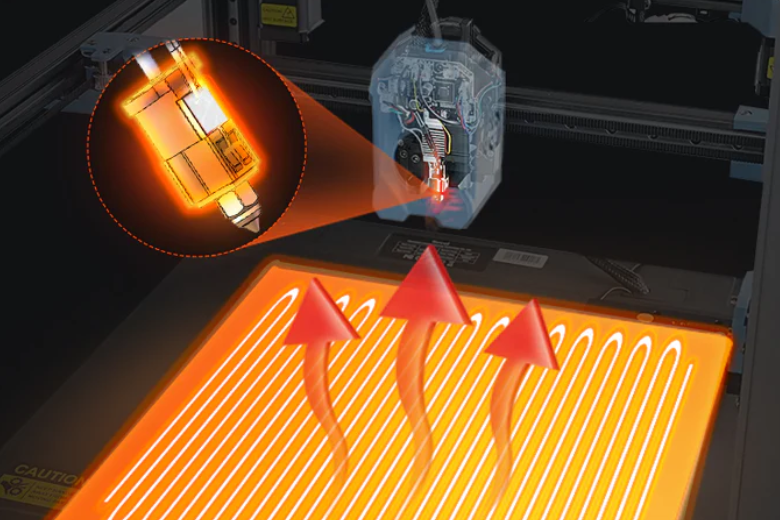









Leave a comment
All comments are moderated before being published.
This site is protected by hCaptcha and the hCaptcha Privacy Policy and Terms of Service apply.