Understanding the costs of 3D printing is vital for effective budgeting and project success. For example:
- 82% of users reported significant cost savings with 3D printing.
- 33% prioritized price when choosing 3D printing, up from 29% the previous year.
A 3D printing cost calculator ensures precise estimations by evaluating material, machine, and labor expenses. This tool streamlines planning and improves financial predictability.
Key Takeaways
Estimating 3D Printer Power Consumption
Electricity costs play a significant role in determining the overall expense of 3D printing. To estimate power consumption, you need to consider the specific energy consumption (SEC) of your 3D printer. SEC measures the energy required to process a kilogram of filament. For instance:
- Large-scale systems like the BAAM (Big Area Additive Manufacturing) consume between 0.1 and 0.5 kWh/kg, with a median of 0.24 kWh/kg.
- Desktop FDM/FFF printers typically have higher SEC values, often exceeding 1.2 kWh/kg.
Understanding your printer's SEC helps you calculate energy usage more accurately. This data allows you to predict electricity costs and optimize your 3D printing process.
Impact of Electricity Rates on Costs
Electricity rates vary by region and directly influence your printing expenses. Higher rates increase the cost of long-duration prints, especially for energy-intensive models. For example, a printer consuming 0.5 kWh/kg at $0.15 per kWh will incur $0.075 in electricity costs for every kilogram of filament processed. By comparing electricity rates and adjusting print settings, you can minimize energy expenses without compromising quality.
Example Electricity Cost Calculation
Let’s calculate the electricity cost for a print requiring 0.3 kg of filament. If your printer’s SEC is 0.5 kWh/kg and your electricity rate is $0.12 per kWh, the cost would be:
Electricity Cost = Filament Weight × SEC × Electricity Rate
Electricity Cost = 0.3 kg × 0.5 kWh/kg × $0.12/kWh = $0.018
Using a 3D Printing Cost Calculator simplifies this process. It automates calculations, saving time and ensuring accuracy. This tool is invaluable for managing electricity costs effectively.
Time Considerations

Effect of Print Duration on Costs
The duration of a 3D print directly impacts its cost. Longer prints consume more electricity and increase wear on your printer's components. Additionally, extended print times can delay project timelines, affecting overall productivity. You should consider the complexity of your model and the printer's speed settings when estimating time-related costs. For instance, a high-resolution print with intricate details may take several hours, while a simpler design could finish in under an hour.
To optimize costs, you can adjust settings like layer height and infill density. Lowering the layer height improves accuracy but increases print time. Conversely, reducing infill density speeds up the process but may compromise structural integrity. Balancing these factors ensures cost-effective and efficient printing.
Balancing Time and Productivity
Efficient time management is crucial for maximizing productivity in 3D printing. You should aim to strike a balance between print quality and speed. Faster prints save time but may result in lower-quality outputs. Slower prints deliver better results but consume more resources.
Several software tools can help you optimize time-related costs:
- Materialise's Process Control: Uses AI to analyze layer data, identifying defects early to reduce manufacturing costs.
- Oqton's software: Simulates processes to prevent costly build failures.
- Hexagon's simulation tools: Validates materials and processes to enhance additive manufacturing quality.
These tools provide valuable insights into print duration and help you make informed decisions to improve efficiency.
Example of Time-Related Cost Estimation

Let’s calculate the cost impact of print duration for a model requiring 5 hours to complete. Assume your printer consumes 0.1 kWh per hour, and your electricity rate is $0.12 per kWh. The electricity cost would be:
Electricity Cost = Print Duration × Power Consumption × Electricity Rate
Electricity Cost = 5 hours × 0.1 kWh/hour × $0.12/kWh = $0.06
Using a 3D Printing Cost Calculator simplifies this process. It automates calculations based on print duration, power consumption, and electricity rates. This tool helps you estimate costs accurately and plan your projects more effectively.
Practical 3D Printing Cost Calculator
Tools for Cost Estimation
You have access to several tools that simplify the process of estimating 3D printing costs. These tools automate calculations, saving you time and ensuring accuracy. Here are some popular options:
- Online Calculators: Many websites offer free 3D printing cost calculators. These tools allow you to input parameters like filament type, weight, electricity rates, and print duration. They provide a detailed breakdown of costs, helping you plan your projects effectively.
- Slicer Software: Programs like Cura, PrusaSlicer, and Simplify3D include built-in cost estimation features. These tools analyze your 3D model and printer settings to calculate material usage and print time.
- Dedicated Apps: Mobile apps like AstroPrint and OctoPrint offer cost estimation features alongside remote printer management. These apps are convenient for tracking expenses on the go.
Using these tools ensures that you can estimate costs with minimal effort. They also help you identify areas where you can optimize expenses, such as reducing filament usage or adjusting print settings.
Tip: Always double-check the input parameters in these tools to ensure accurate results. Small errors in filament weight or electricity rates can lead to incorrect cost estimates.
Manual Calculation Methods
If you prefer a hands-on approach, you can manually calculate 3D printing costs. This method requires a bit more effort but gives you complete control over the process. Follow these steps:
- Calculate Filament Costs: Determine the weight of the filament used for your print. Multiply this by the price per kilogram of the filament.
Filament Cost = (Filament Weight / 1000) × Price per Kilogram- Estimate Electricity Costs: Identify your printer's power consumption (in kWh) and multiply it by the print duration and your local electricity rate.
Electricity Cost = Power Consumption × Print Duration × Electricity Rate- Include Fixed Costs: Account for additional expenses like maintenance, wear and tear, and any fixed fees associated with your printer.
For example, if your print uses 15 grams of filament priced at $20 per kilogram, consumes 0.1 kWh per hour, and takes 4 hours to complete, the total cost would be:
Filament Cost = (15 / 1000) × $20 = $0.30
Electricity Cost = 0.1 × 4 × $0.12 = $0.048
Total Cost = $0.30 + $0.048 = $0.348
Manual calculations give you a deeper understanding of the factors influencing your costs. They also allow you to experiment with different settings to see how they affect expenses.
Cost Optimization Tips
Optimizing your 3D printing costs involves more than just using a calculator. You can take several practical steps to reduce expenses without compromising quality:
- Adjust Print Settings: Lowering the infill density and increasing the layer height can significantly reduce filament usage and print time.
- Choose Energy-Efficient Printers: Modern 3D printers often feature energy-saving modes that reduce electricity consumption.
- Buy Filament in Bulk: Purchasing filament in larger quantities can lower the cost per kilogram. Look for discounts or promotions from reputable suppliers.
- Schedule Prints Strategically: Printing during off-peak electricity hours can reduce energy costs in regions with variable rates.
- Maintain Your Printer: Regular maintenance ensures that your printer operates efficiently, reducing the likelihood of failed prints and wasted materials.
Pro Tip: Use a 3D Printing Cost Calculator to test different scenarios. For example, compare the costs of using different filament types or adjusting print settings. This approach helps you make informed decisions and optimize your expenses.
By implementing these strategies, you can achieve cost-effective 3D printing while maintaining high-quality results.
Understanding the costs of filament, electricity, and time is essential for managing your 3D printing projects effectively. A 3D Printing Cost Calculator simplifies these calculations, ensuring accurate estimates. Apply the methods discussed to reduce expenses and improve efficiency. By doing so, you can achieve high-quality results while staying within budget.
FAQ
What is the most accurate way to calculate 3D printing costs?
Using a 3D Printing Cost Calculator ensures precise estimates. Input parameters like filament weight, electricity rates, and print duration for detailed cost breakdowns.
How can you reduce filament usage without compromising quality?
Adjust infill density and layer height. Lowering infill density reduces material usage, while increasing layer height speeds up printing without significantly affecting quality.
Are there any hidden costs in 3D printing?
Yes, maintenance, wear and tear, and failed prints add to expenses. Regular printer upkeep and careful planning minimize these hidden costs.









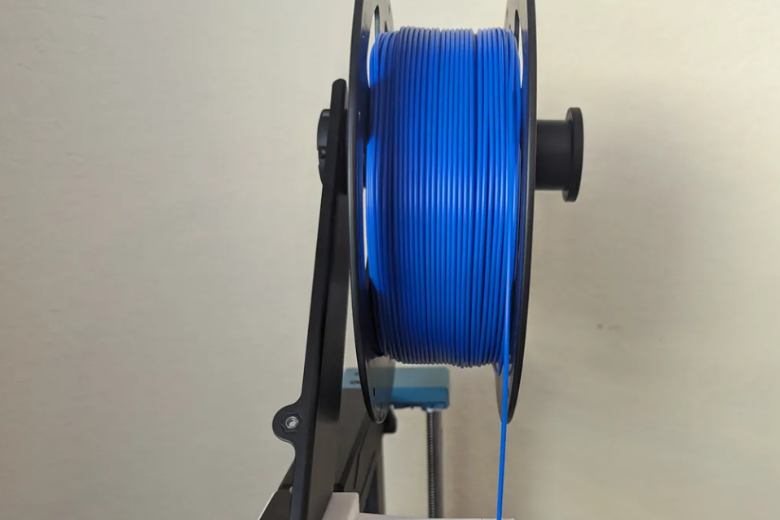

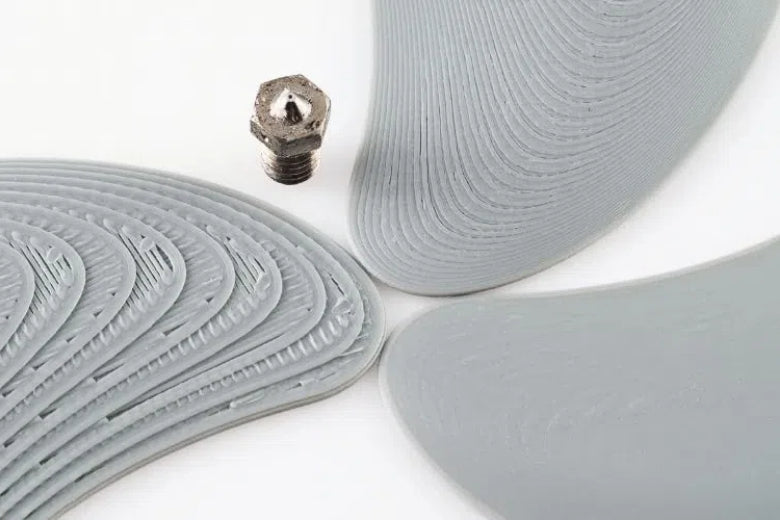









Leave a comment
All comments are moderated before being published.
This site is protected by hCaptcha and the hCaptcha Privacy Policy and Terms of Service apply.