A lot! This is the first statement that comes to my mind whenever personal inflicted damage is being discussed about 3D Printers. There are three means of which we can kill the printer, namely; Software, Hardware and the Print output itself. Discussing this, we’ll have countless ways to kill a printer. The only limit we’ll have to add more is our own imagination. In this article, we are going to discuss about the obvious ways on how we can kill a 3D Printer.
Let us start first with the Software. There are plenty of ways for you to kill your printer for software. Below is a list of some:
- By not using the proper software for your printer (could be in terms of machine setting or
calibration of your machine).
- By moving your X, Y and Z axes even higher than your max limit, via software until you hear a loud cracking noise, if that happens, then you are doing a great job killing your printer.
- By fiddling your machine settings to the point that your settings are not appropriate for your machine; like the print bed size, zero-point origin, speed, acceleration, jerk, ratio of nozzle size to extrusion setting.
- By maxing out the printer temperature, this will be even more dangerous if your printer is not
equipped with thermal runaway protection.
- By printing via software when your operating system is updating will stop your print to finish the actual output.
- By using inappropriate temperature for printing, this goes by with not using the specified melting temperature of the filament. This will result to clogging or poor quality of the print.
Proceeding with the hardware, which we can have countless ways on this part in order for us to kill the printer.
- By spraying water or liquid on your machine (electronics part).
- By applying the incorrect power rating is a nice way to burn your machine's power supply.
- By cutting the wires of your printer.
- By dropping the whole printer itself.
- By trying to stop the movement of your axes while moving using your hands.
- By moving the axes in a fast way in order to activate reverse electromagnetic return while the printer is off is a direct kill to your stepper motor drivers.
- By plugging out stepper motor wires, sensor, heater while the machine is running. - By using improper filament size(like using 3 millimeter filament into a 1.75 millimeter extruder specs, vice versa).
- By reversing the proper connection of all wiring.
- By letting someone who does not know a thing about 3d printer operate your machine.
- By removing the thermistor in your print bed and extruder heater block, knowing your printer isn’t equipped with thermal runaway protection.
- By mixing up print materials frequently, using a common extruder to have a clogged extruder.
- By not having a frequent maintenance of your printer (belt tension, spring tension, etc).
- By not properly assembling your printer (out of the box).
For Print output, we will have almost the same thing with the hardware, the difference is that the things that we'll do physically involves your machine, printing.
- While your machine is printing, you can adjust the temperature to maximum to ensure poor quality print output.
- By adjusting speeds while print is on-going, like from minimum to maximum speed will surely give you one of the worst print outputs.
- Putting your printer on an uneven and irregular surface before printing.
- By not to leveling your print bed.
- By not putting tape on the print bed (Applicable to printers that are not equipped with heated bed).
The lists above are just some of the printer killers. There are countless ways as I have said. It is a
common sense that we should take care of our printers and be responsible to whatever things we
do to it. It all boils down on how we should not abuse our printers. HAPPY PRINTING!









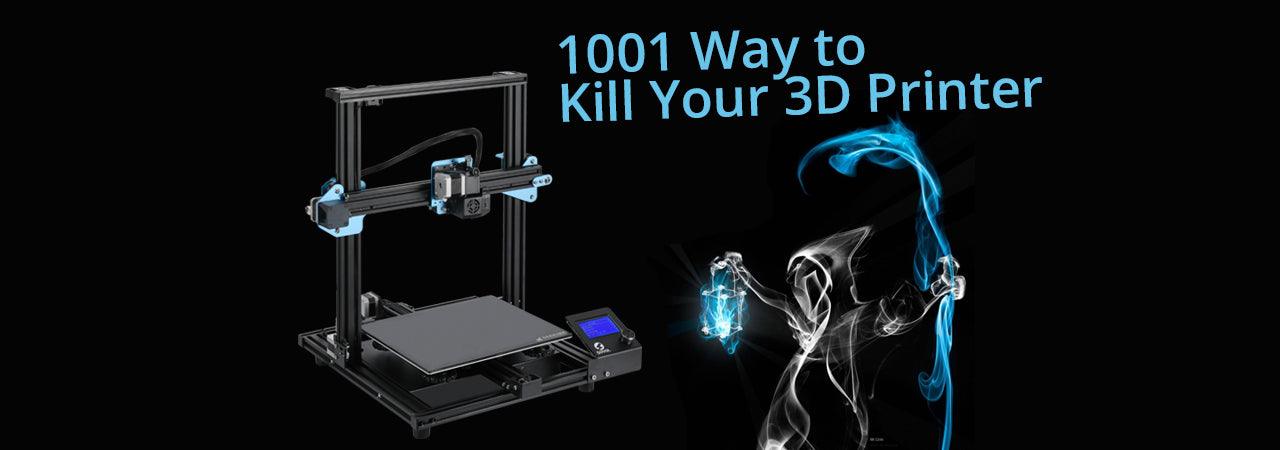
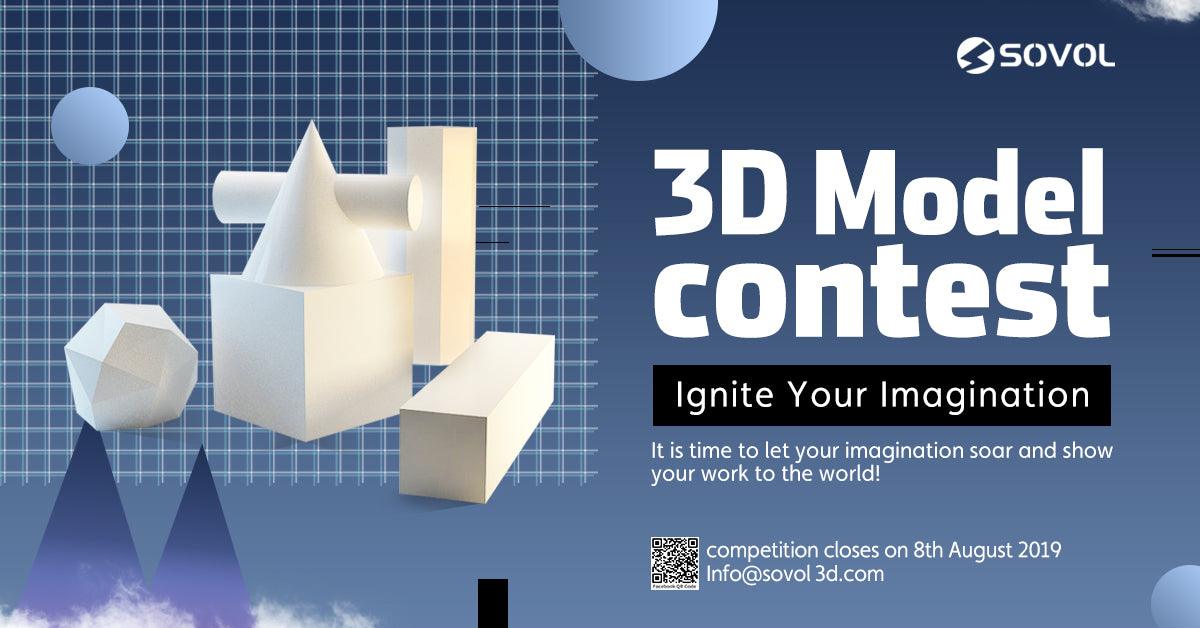

Leave a comment
All comments are moderated before being published.
This site is protected by hCaptcha and the hCaptcha Privacy Policy and Terms of Service apply.