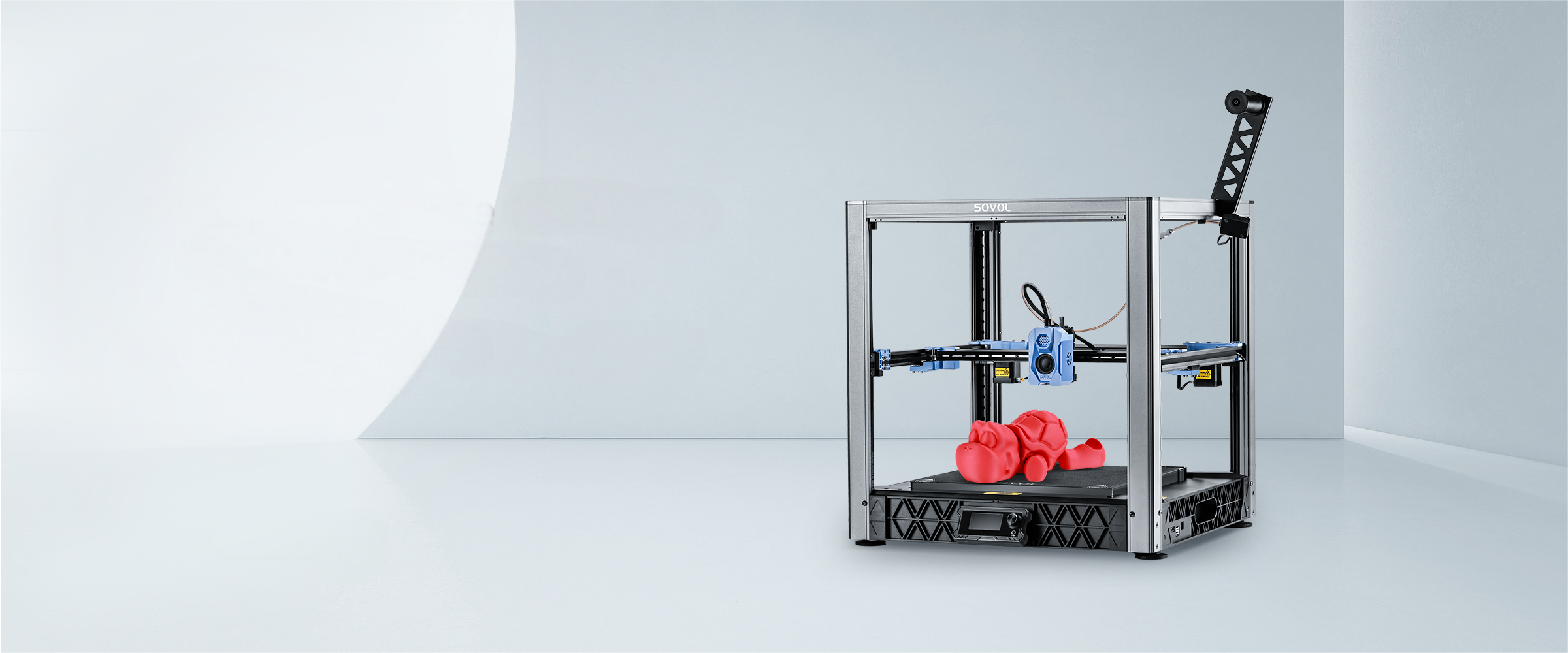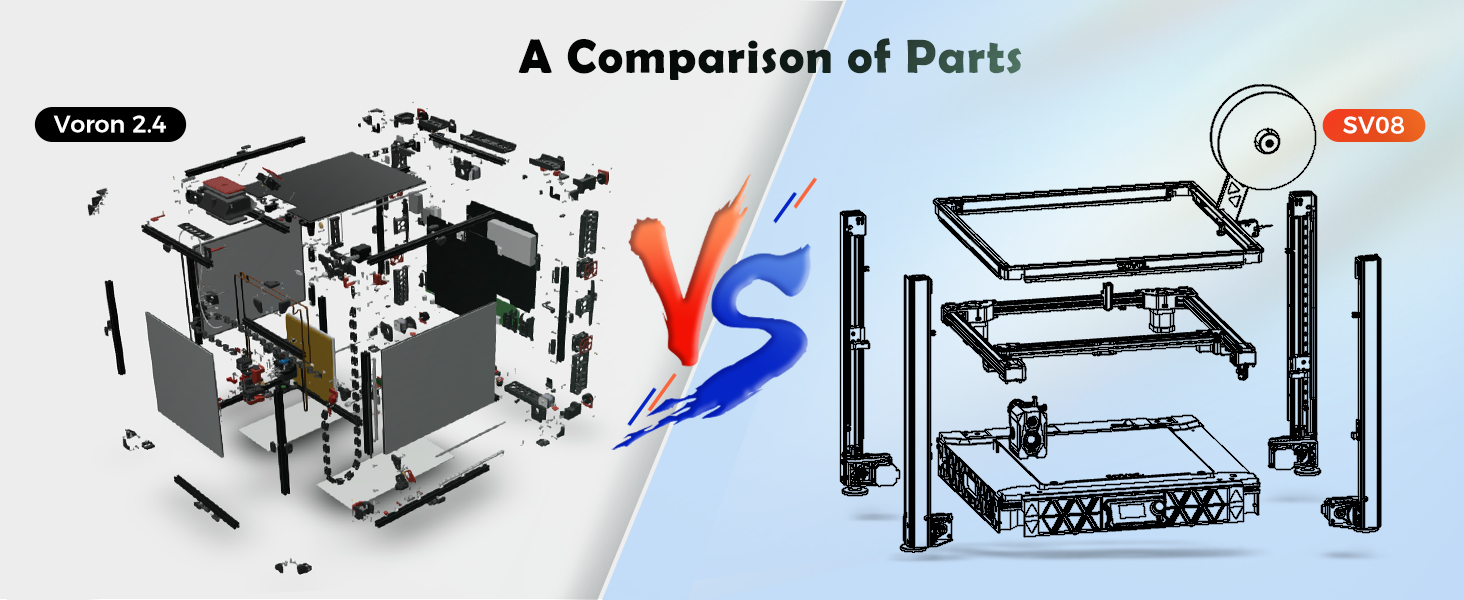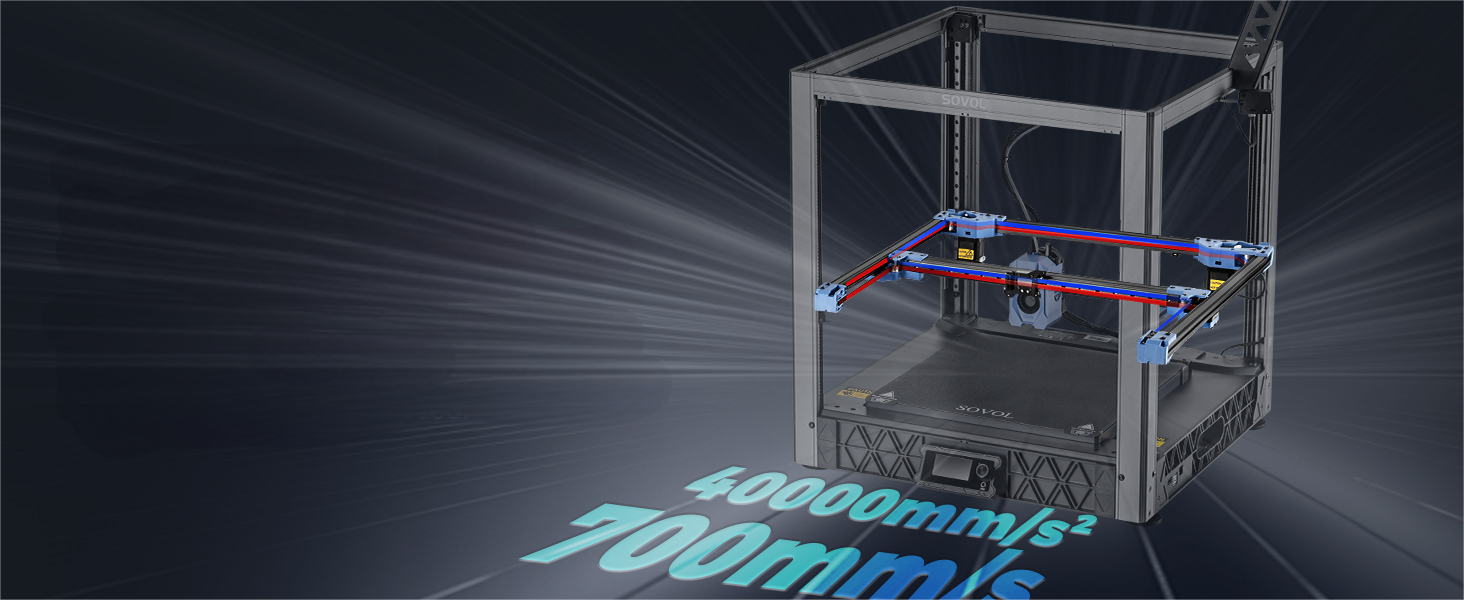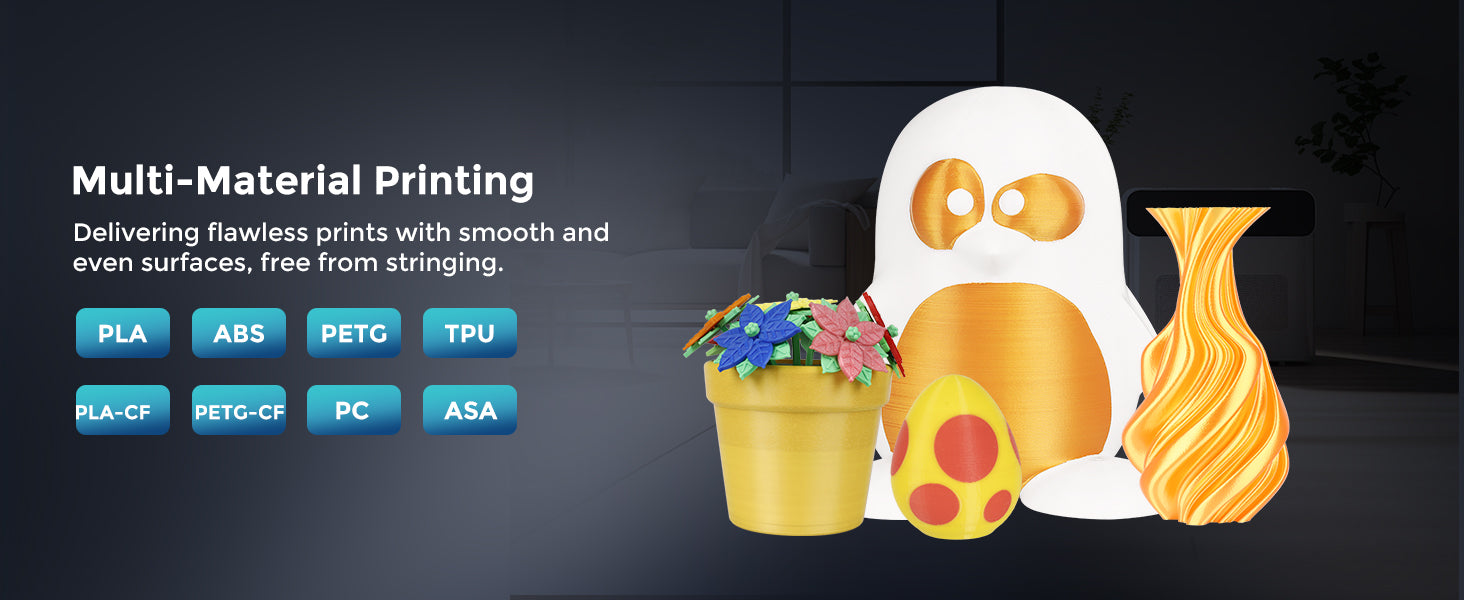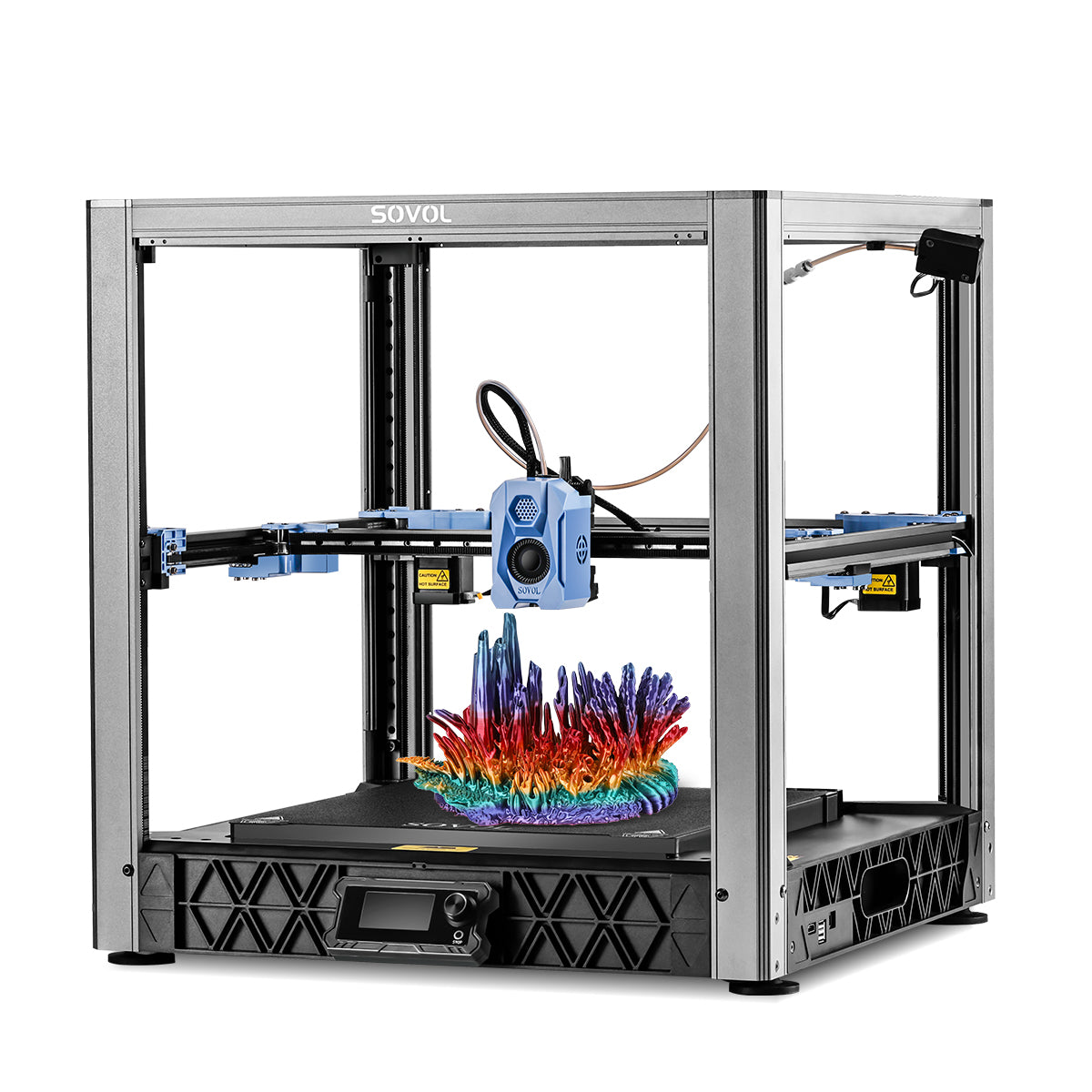

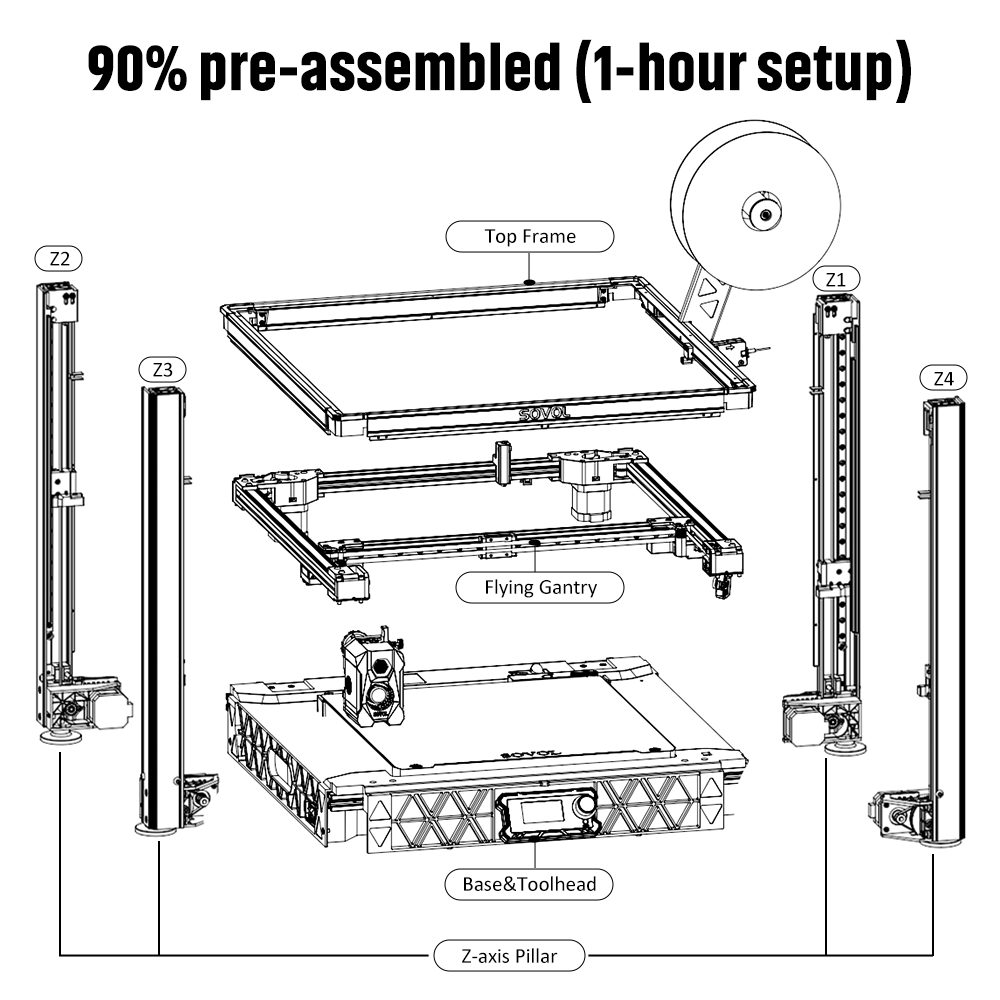
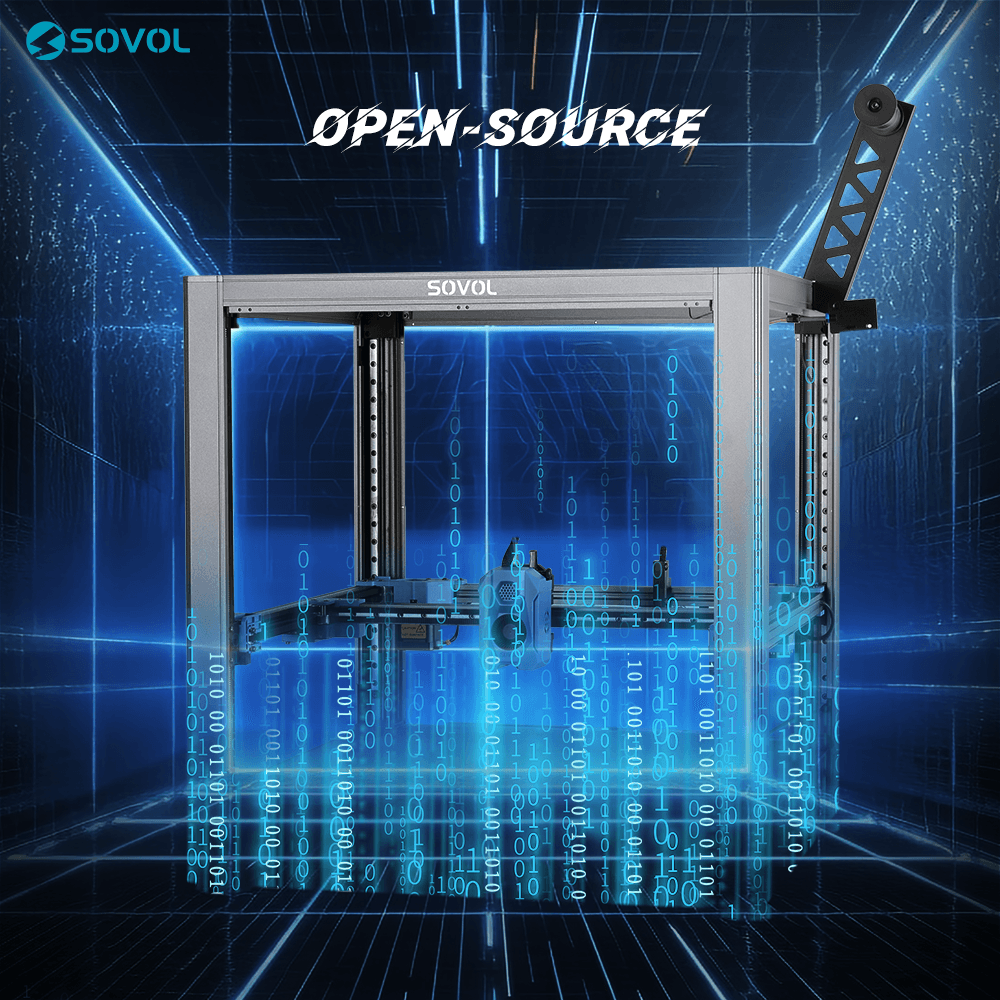

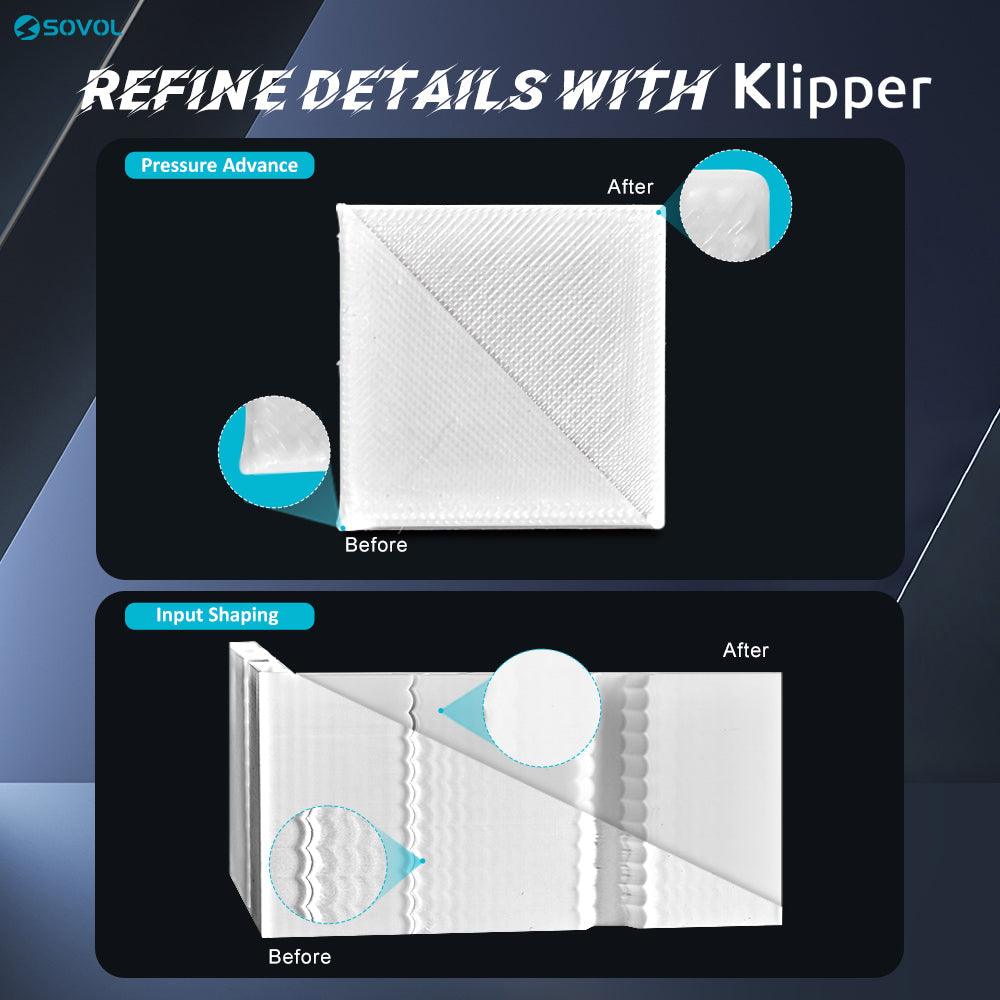

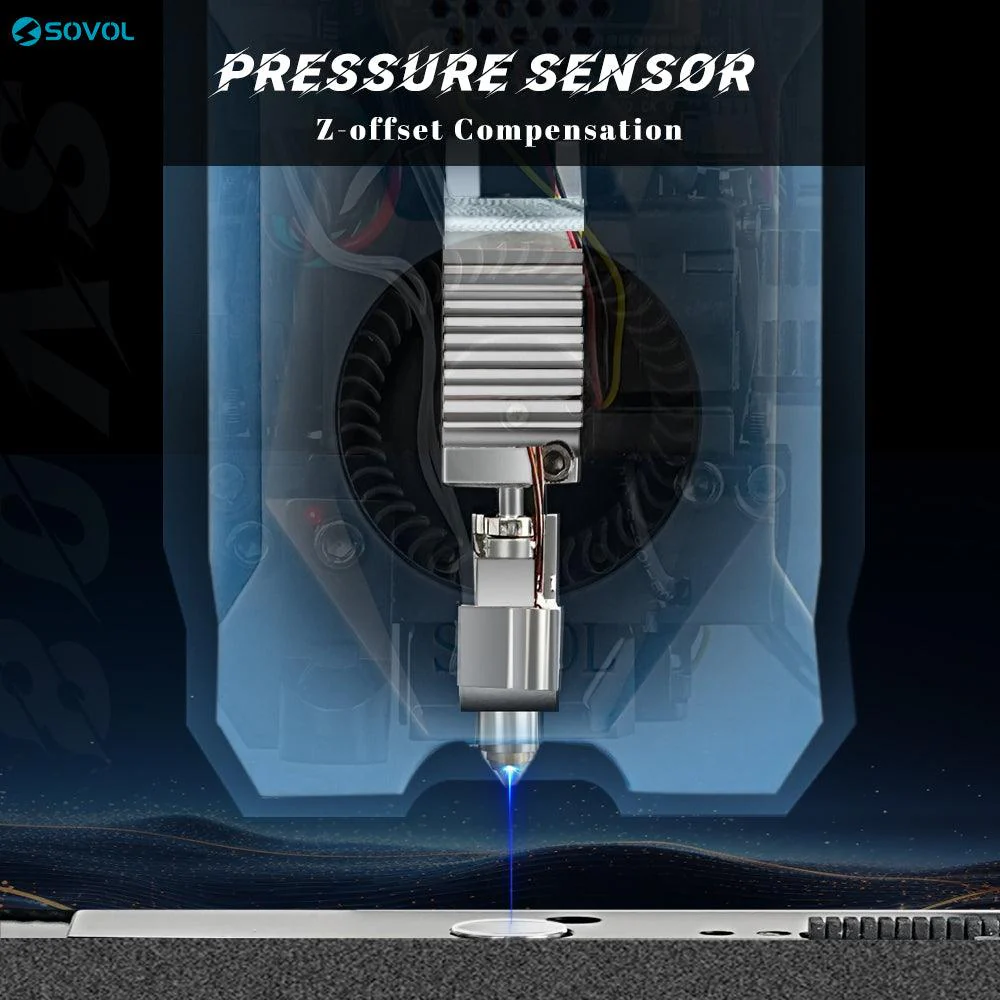










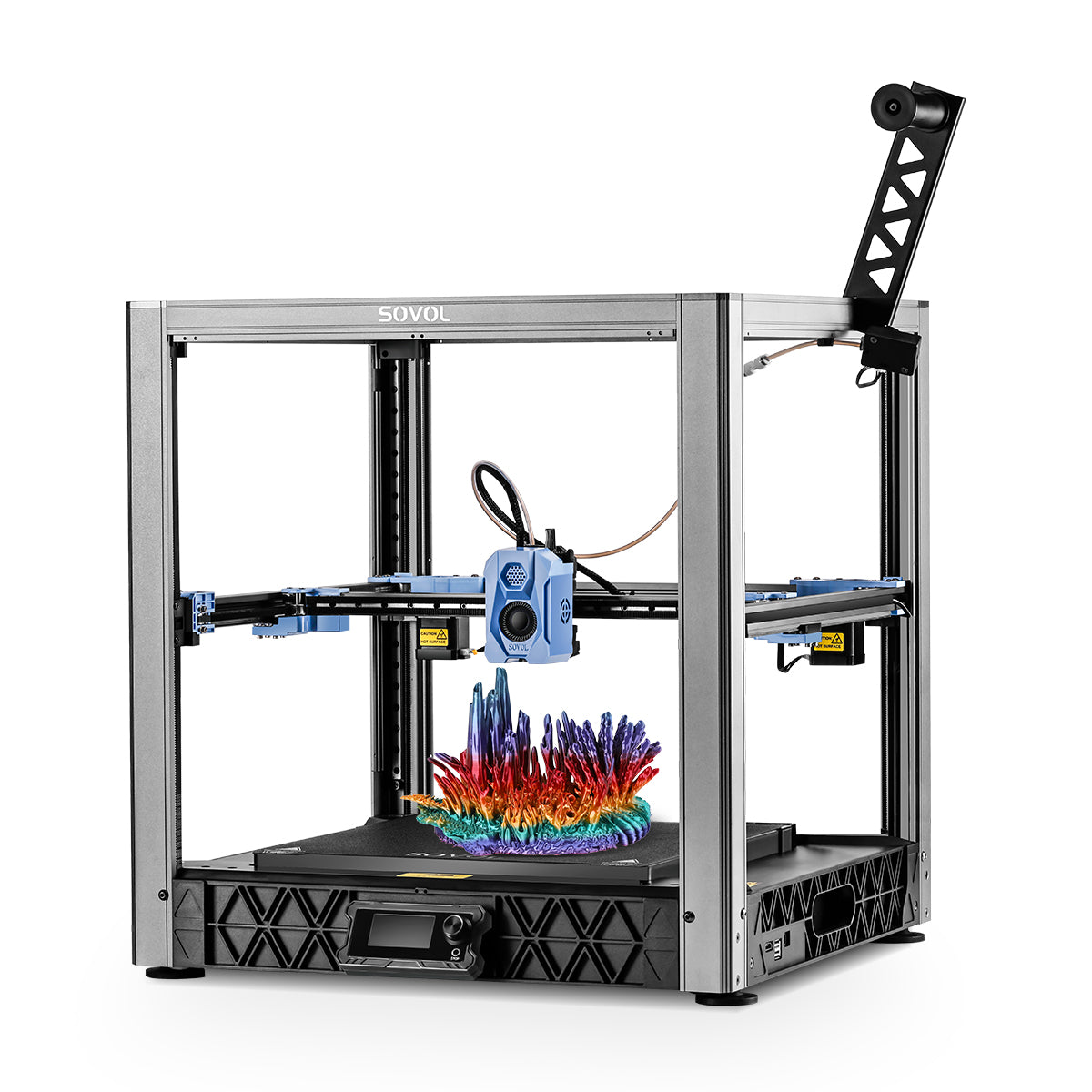
Sovol SV08 3D Printer
- Enjoy More Printing Fun with SV08
- Modify & Upgrade with Open Source
- Max Printing Seed: 700mm/s
- 90% Pre-assembled (1-hour setup)
- Build Volume: 350*350*345mm³
- 4*Independent Z Motors: Enhances Printer Accuracy
- 5" Touchscreen Swappable & Camera & Remote Control
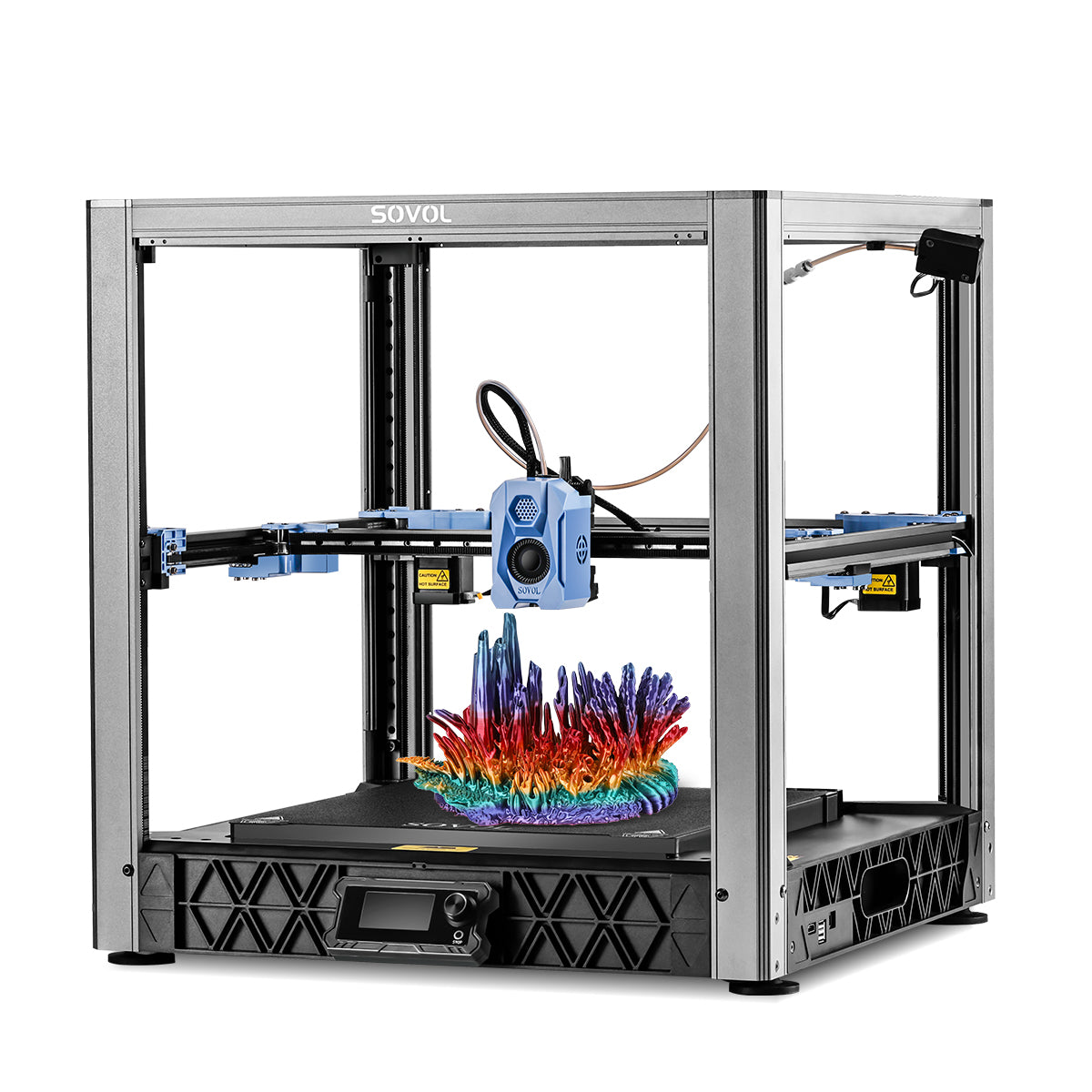
Quick Assembly in 1 Hour
Unlike the Voron 2.4 kit that takes 30+ hours to build, the SV08 comes largely pre-assembled—get your printer ready in just an hour and start printing.
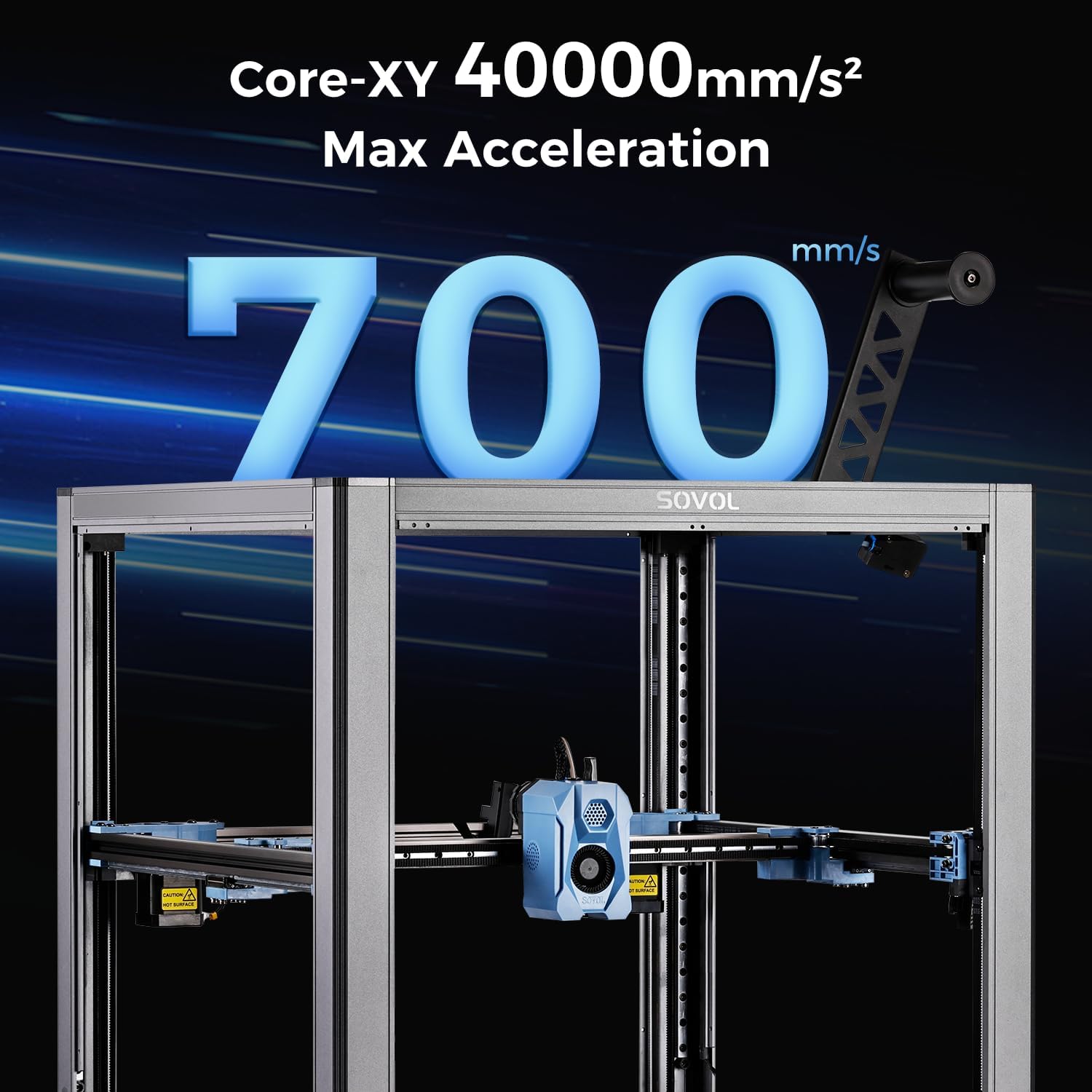
With a maximum print speed of 700mm/s and acceleration up to 40,000mm/s², the SV08 delivers faster, high-quality results even for large-scale prints.

With a generous printing volume of 350x350x345mm³, the expansive space ensures that creation needs to be caged. This freedom allows for the full expression of creativity, unbounded by the limitationsof smaller printing volumes.

SVO8 is equipped with a camera that allows monitoring of the printing process in real time. Additionally, it enables the capturing of time-lapse footage, which is the ability to closely observe and document the printing process, offering convenience and insight into the printing experience.
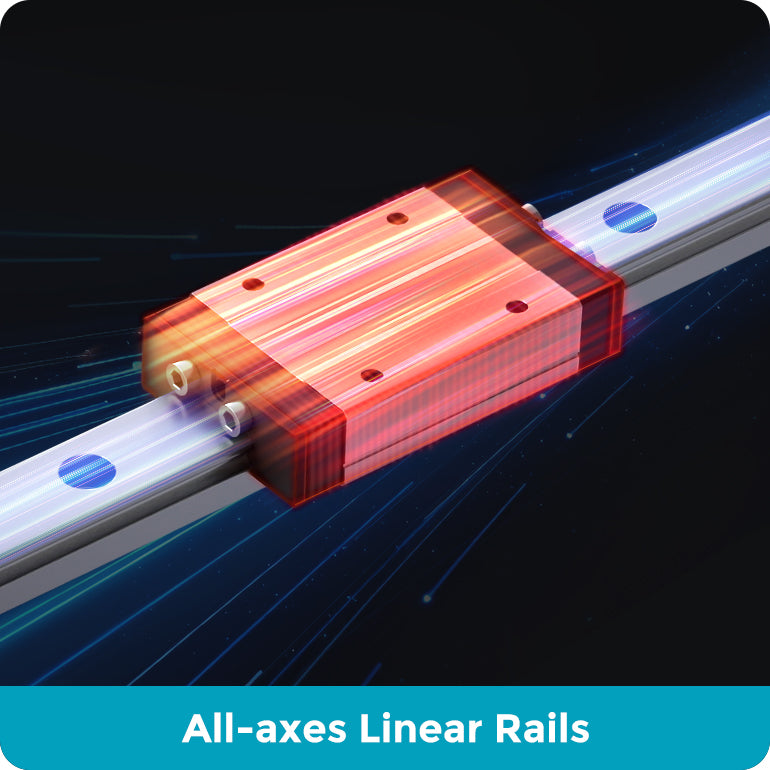
SVO8 utilizes linear rails for all 7 axes (4Z+2Y+1X) to improve precision and resistance to axial movement deformation.The provision of smooth and precise linear motion is crucial for producing high-quality prints. These rails guide the printer's print head and build platform, ensuring accurate positioning and consistent, smooth movement throughout the printing process.
With a maximum print speed of 700mm/s and acceleration up to 40,000mm/s², the SV08 delivers faster, high-quality results even for large-scale prints.
With a generous printing volume of 350x350x345mm³, the expansive space ensures that creation needs to be caged. This freedom allows for the full expression of creativity, unbounded by the limitationsof smaller printing volumes.
SVO8 is equipped with a camera that allows monitoring of the printing process in real time. Additionally, it enables the capturing of time-lapse footage, which is the ability to closely observe and document the printing process, offering convenience and insight into the printing experience.
SVO8 utilizes linear rails for all 7 axes (4Z+2Y+1X) to improve precision and resistance to axial movement deformation.The provision of smooth and precise linear motion is crucial for producing high-quality prints. These rails guide the printer's print head and build platform, ensuring accurate positioning and consistent, smooth movement throughout the printing process.
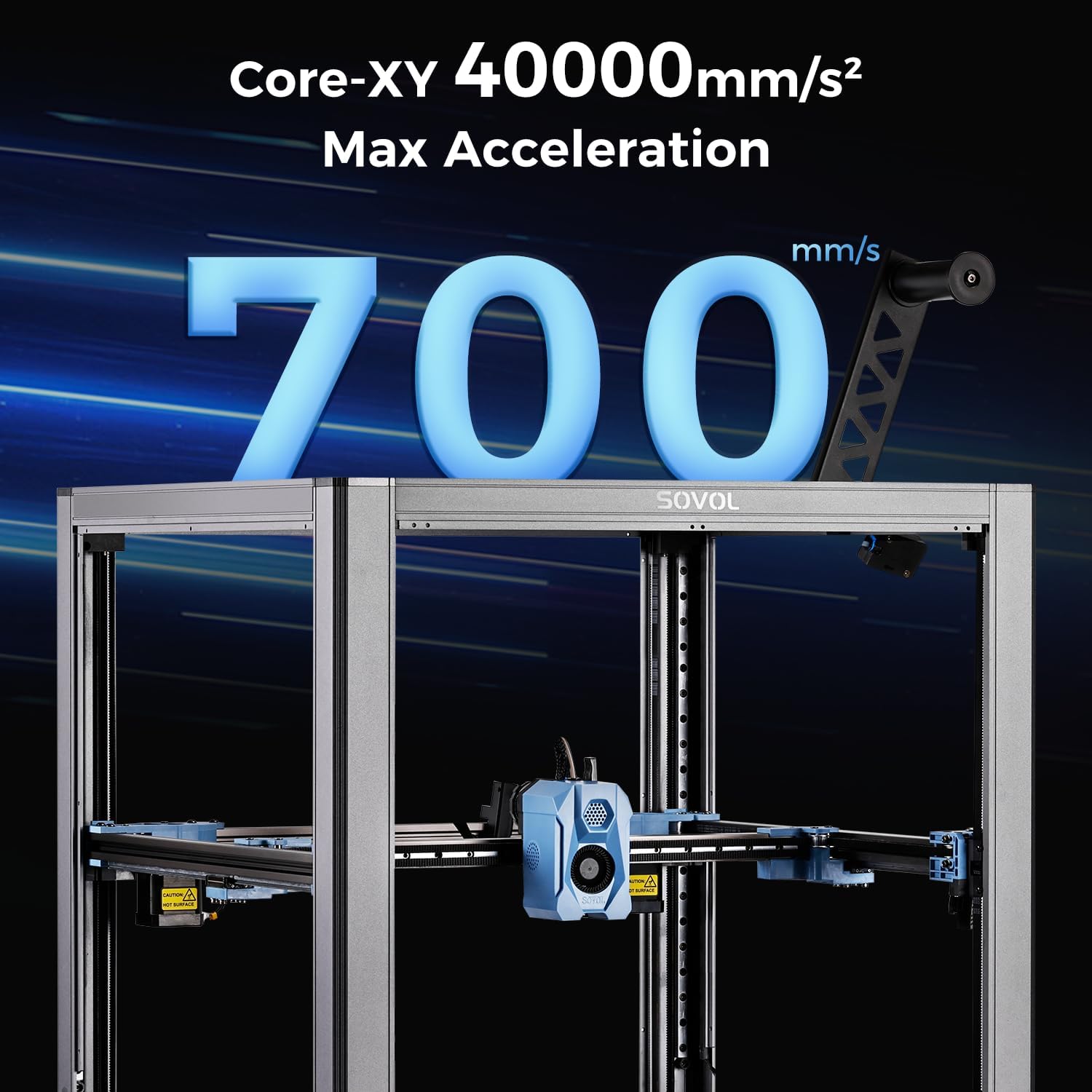


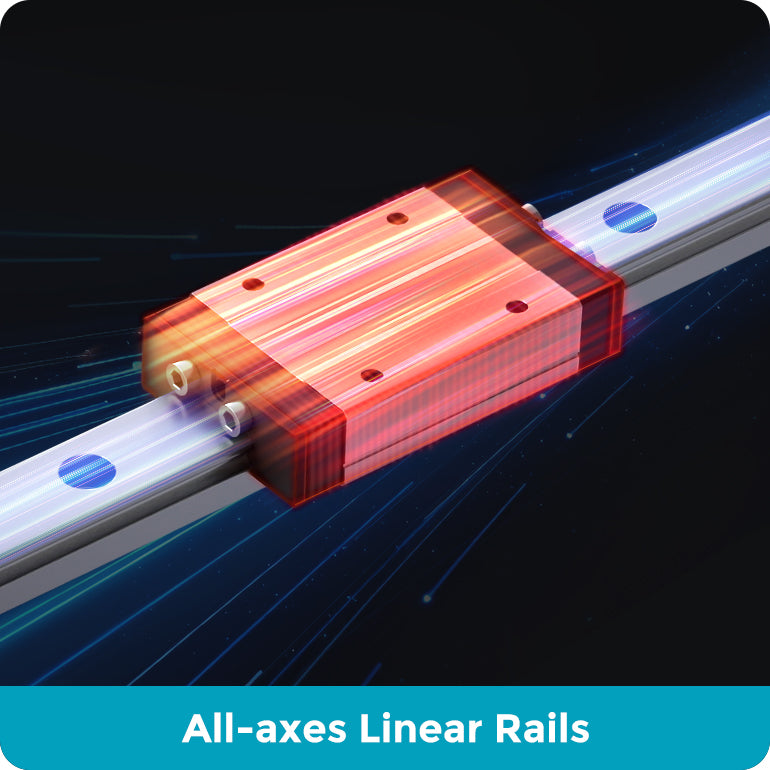
Superior Print Quality
Faster, More Precise.
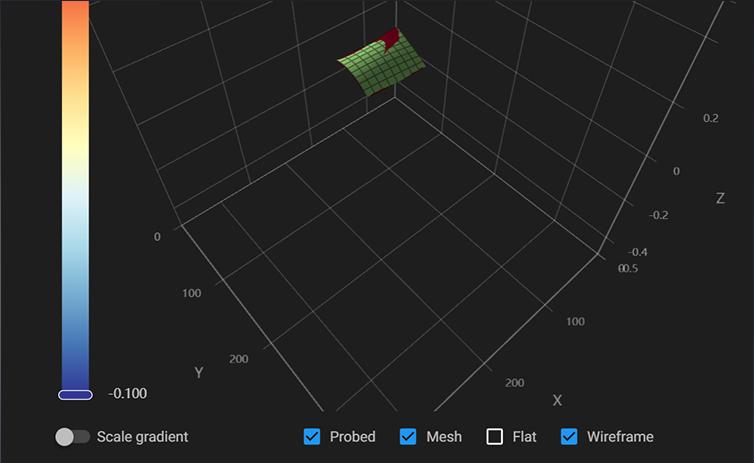
Adaptive Area Detection
Adaptive area detection compensates for leveling based on the downward projection of the print model, effectively reducing leveling preparation time. By detecting the model's geometry, the extrusion volume is optimized to improve accuracy in detail areas.
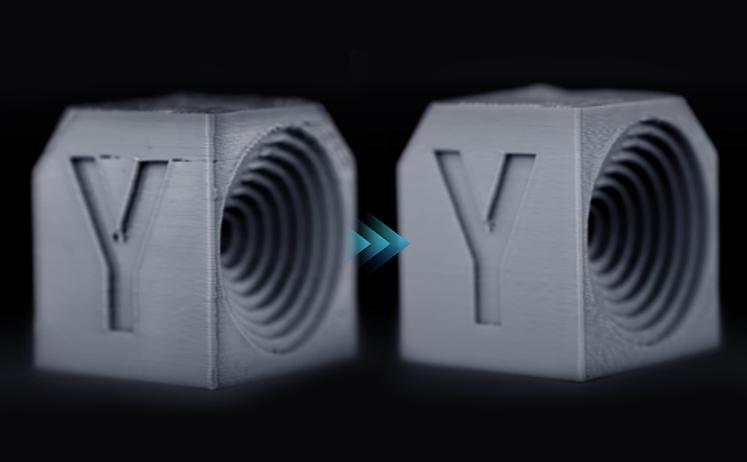
Pressure Advance
Pressure Advance optimizes extruder control by compensating for extrusion lag. It adjusts flow before movement changes (corners or acceleration/deceleration), ensuring precise extrusion and minimizing over- or under-extrusion, significantly improving print accuracy and speed.

Input Shaping
Input Shaping technology mathematically adjusts the printer’s acceleration commands to compensate for mechanical resonance caused by rapid movements, reducing ringing/ghosting artifacts during printing. This allows for higher printing speeds while maintaining superior print quality.
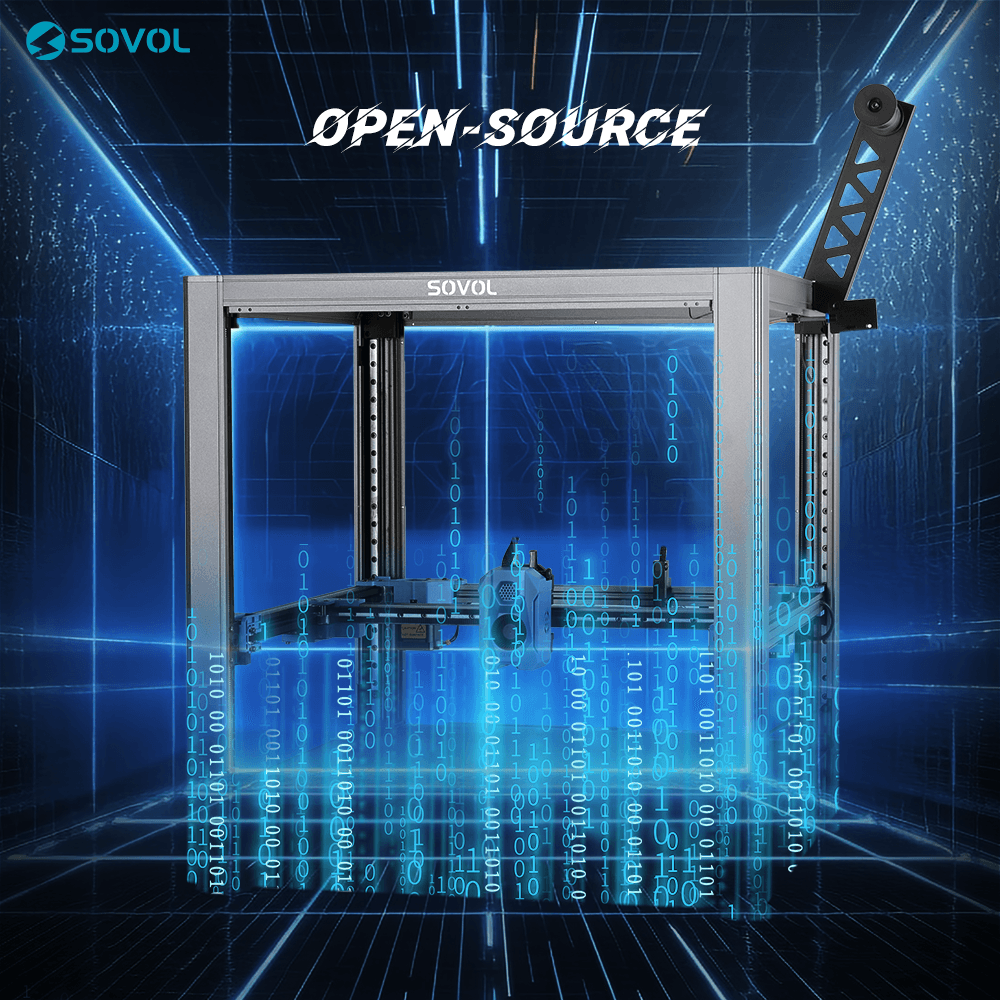
Open Source
With fully open-source software, firmware, and hardware, you can customize and upgrade your 3D printer, bringing endless joy from the creativity and hands-on experience, not just the prints.

Remote Control
Simply connect SV08 to your LAN using WiFi or an Ethernet port enables convenient interaction with your printers and grants access to a range of features.
4 Independent Z Motors
The entire gantry system can be smoothly leveled using 4 independent Z motors. This process, known as Quad-Gantry-Leveling (QGL), enhances printer accuracy, reducing the likelihood of print failures. It can also detect and compensate for wear or damage.
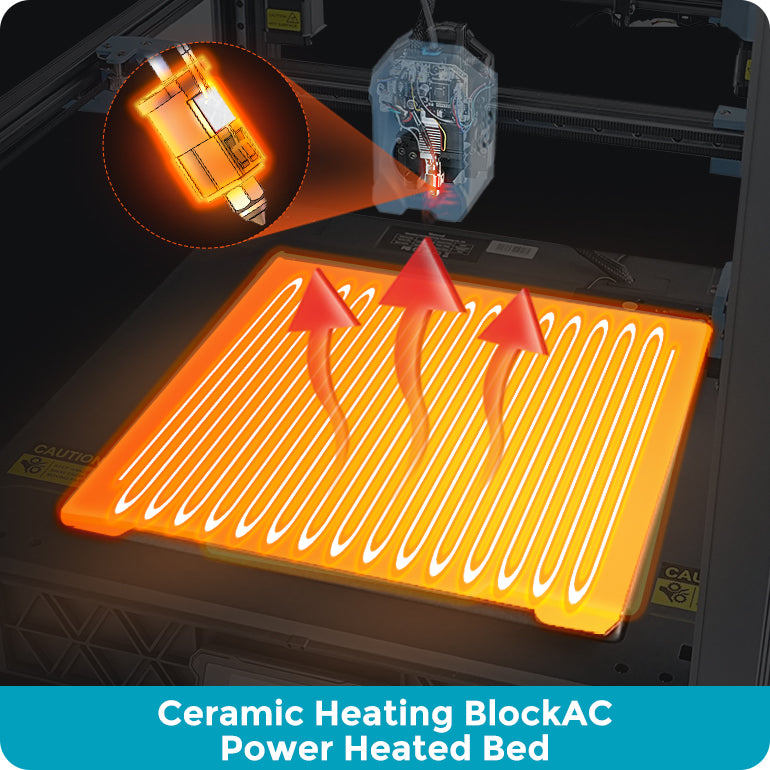
Efficient Heating Kit
SV08 3D printer heats up rapidly, Ceramic Plate Heating & High-Flow Nozzle reach 300°C quickly and 220°C in 40 seconds. Using ceramic heating block & AC heated bed reduce heating time by 70%, allowing near-instant printing and easy preheating for nozzle cleaning and leveling. Enjoy precise, high-quality prints with versatile material compatibility.
Works Printed By SV08
Product specification
350*350*345mm³
700mm/s
40000mm/s²
≤30mm³/s
±0.1mm
0.08-0.36mm
Inductive sensor & pressure sensor
WiFi (2.4 G), Ethernet
0.4mm (Include), 0.2mm, 0.6mm, 0.8mm
≤300℃(572℉)
≤100℃(212℉)
1.75mm
Windows, Linux, Mac
550*537*575mm (Includes Screen and Filament Holder)
150W/24V
PEI Steel Plate
Planetary gear extruder
Yes
Yes
OrcaSlicer, Cura, PrusaSlicer, Simplify3d
PLA, PEGT, TPU, PEGT-CF, ABS, etc.
G-code
64-bit
H616
1GM
8GB(EMMC)
TMC2209