When printing tiny 3D models, accuracy is very important, especially for a miniature 3D printer. Small mistakes can be easy to notice on figurines or models. That’s why Sovol Zero is helpful. It has advanced features like CoreXY design and dual auto-leveling. These features make it very precise. Its high-heat nozzle and straight rails give smooth, detailed prints. You can now make professional miniatures easily at your desk.
Key Takeaways
- Choose detailed designs for miniatures. Use tools like TinkerCAD for buildings and Sculptris for characters. Aim for a size of 18mm for a good balance of detail and print speed.
- Adjust layer height for better detail. Use 0.1 mm to 0.2 mm for smooth surfaces. Test different heights on small parts to find the best fit for your project.
- Position models carefully on the print bed. Lay them flat to reduce shaking. Use Sovol Zero’s dual auto-leveling for a stable and even print surface.
- Optimize print speed for quality. Slower speeds of 40 mm/s to 60 mm keep details sharp. For very detailed parts, slow down to 30 mm/s for the best results.
- Post-process your prints for a professional finish. Clean supports gently, sand rough spots, and use thin layers of paint to enhance realism.
Getting the 3D Model Ready for Miniature Printing
Picking the Best Design for Miniatures
The first step is choosing a good design. Focus on details that look nice even when small. For things like buildings or cars, TinkerCAD is a great tool. If you’re making characters or animals, try using Sculptris.
For size, 18mm is a great choice. It’s detailed enough for games and prints faster than bigger sizes. Pick designs that are detailed but not too hard to print. Very fancy designs might look cool but can be tough to make.
Changing Model Size Without Losing Quality
Changing the size of your model can be tricky. If you make it bigger, add more supports to keep it steady. Don’t trust auto-thickened supports—they might fail during printing. For smaller models, fix the supports and add drainage holes. This stops parts from falling off or resin from getting stuck, especially if you shrink it by more than 5%.
Quick tip: Always redo the supports after resizing. This makes sure they’re in the right spots and work well. It’s a small step that helps your print turn out better.
Making Walls Thick Enough for Strength
Wall thickness is super important for strong miniatures. Thin walls might bend or break while printing. To avoid this, follow the material’s minimum thickness rules. Going thinner might save material, but it risks ruining the print.
For hollow models, add two drainage holes (3mm wide). This stops resin from staying inside and messing up the print. Also, don’t leave closed spaces in your design. These small changes help your miniature stay strong and look great.
Optimizing Settings on a Miniature 3D Printer
Adjusting Layer Height for Fine Detail
Layer height is key for tiny 3D prints. Smaller layer heights make smoother surfaces and sharper details. For miniatures, use a layer height of 0.1 mm to 0.2 mm. This gives good detail without taking too long. If you go as low as 0.05 mm, details improve more, but printing takes much longer.
Smaller layer heights mean more layers to print. This adds time but gives better results for detailed models like game figurines. Larger layer heights, like 0.3 mm, print faster but lose detail. Find the right balance for your project.
Pro Tip: Test different layer heights on a small part of your model. This shows how details look before printing the whole thing.
Setting the Ideal Print Speed for Miniatures
Print speed affects how well your miniatures turn out. Slower speeds help the printer work more carefully. For miniatures, use a speed of 40 mm/s to 60 mm/s. This keeps details sharp and avoids problems like stringing or shifting layers.
Try using test models to find the best speed. Websites like Thingiverse have models that test different speeds. Each section shows how it looks at a specific speed. Once you find the best speed, use it for your miniatures.
Quick Tip: For very detailed parts, slow the speed to 30 mm/s. This helps keep those tiny details perfect.
Calibrating Temperature and Cooling for Precision
Temperature and cooling are very important for good prints. Set the nozzle temperature based on your filament. For PLA, use 190°C to 220°C. If you need higher temperatures, the Sovol Zero’s 350°C nozzle works great.
Cooling helps layers harden quickly and prevents warping. Use a fan speed of 50%-70% for miniatures. This cools enough without causing layers to split.
Did You Know? Tilting your model at 30-45 degrees helps resin drain better. It also lowers suction forces, making prints more successful.
By adjusting these settings, you can make detailed and strong miniature models with your 3D printer.
Techniques for Printing Miniatures with Sovol Zero
Placing Models for Stability and Accuracy
Positioning your model correctly is very important. Sovol Zero’s CoreXY system helps with precise movements. Lay your model flat on the print bed first. This lowers the chance of it shaking while printing. For taller models, tilt them a bit to balance weight. This stops tipping or layers from shifting.
Use Sovol Zero’s dual auto-leveling to make sure the bed is even. A level bed keeps the model steady and sticks it better to the surface. Rotate your model in the slicer software to find the best position. Try different angles to see what works for your design.
Tip: Keep the model’s weight low to stop it from falling.
Reducing Supports for Smoother Prints
Supports help but can leave marks on your model. Sovol Zero’s high-heat nozzle and smooth rails let you use fewer supports. Add supports only where they’re needed, like under overhangs or steep parts.
Change the slicer’s support settings to control density and placement. Lower-density supports are easier to remove and leave fewer marks. Sovol Zero’s precision ensures even small details print well without too many supports.
Pro Tip: Print at a 45-degree angle. This cuts down supports and improves surfaces.
Fixing Common Printing Problems
Even with Sovol Zero, mistakes can still happen. Here are some common problems and fixes:
- Messy or Missing Infill: Check slicing settings and clean the nozzle. Adjust flow if needed.
- Warping: Use the heated bed to stop fast cooling. Leveling the bed also helps.
- Bad First Layer: Set the right bed heat and nozzle height. Dual auto-leveling makes this easier.
Steps to fix these issues:
- Adjust flow settings to fix material problems.
- Use the heated bed to stop warping.
- Level the bed for a better first layer.
Fixing these problems will give you cleaner, detailed prints every time.
Post-Processing Miniature 3D Prints
Cleaning and Removing Supports Safely
After printing, clean your miniature and remove supports carefully. Be gentle to avoid breaking small details. For resin prints, rinse the model in isopropyl alcohol to clean uncured resin. For FDM prints, use pliers or a craft knife to peel off supports.
Use tools that make cleaning easier and safer. A cleaning station with a front cabinet and gloved ports helps you handle parts comfortably. Heated water with cleaning solutions can dissolve supports quickly. A gasketed window lets you see clearly while keeping the process safe.
|
Feature |
Description |
|---|---|
|
Front cabinet for easy handling. |
|
|
Safety Measures |
Gasketed window for clear and safe cleaning. |
|
Cleaning Method |
Heated water removes support material. |
|
Support Compatibility |
Works with Soluble Support Technology (SST). |
|
Operator Comfort |
Gloved ports and sit/stand option for ease. |
Tip: Always wear gloves and safety glasses when cleaning resin prints. This protects your skin and eyes from harm.
Smoothing and Polishing for a Professional Finish
Smoothing makes your miniature look better and more professional. Start by sanding rough spots with 150–220 grit sandpaper. For a shiny finish, use finer grits like 400 or 600. Wet sanding works best for plastic models because it stops heat from warping them.
Different materials need different methods:
- Plastic: Wet sand, polish with a compound, and buff gently.
- Metal: Use polishing compounds, then wax for extra shine.
- Wood: Sand along the grain, apply oil or wax, and seal it.
For resin prints, vapor smoothing gives a glossy and strong surface. This method works well for detailed designs, making them smooth and durable.
Pro Tip: Use a microfiber cloth for the final buff. It avoids scratches and keeps the surface smooth.
Painting and Detailing for Realism
Painting makes your miniature look alive. Start by priming the model with a thin coat. This helps the paint stick and protects the surface. Use paints made for miniatures and apply thin layers to keep details visible.
To add depth, try shading and dry brushing. These techniques highlight textures and make the model look real. For a worn look, add dirt, rust, or grime. Seal your paint job with varnish to protect it.
- Post-curing: Hardens resin for strength.
- Priming: Helps paint stick better.
- Shading and Dry Brushing: Adds texture and realism.
- Weathering Effects: Makes the model look aged and authentic.
- Sealing: Protects your paint job from damage.
Did You Know? Rotating your model during post-curing hardens it evenly. This improves durability and makes paint stick better.
By following these steps, you can turn your miniature into a professional-looking masterpiece.
Why Sovol Zero is the Best Miniature 3D Printer
CoreXY System for Speed and Precision
Printing miniatures needs careful attention to small details. Sovol Zero uses a CoreXY system for fast and accurate printing. This design makes moving parts lighter, so the printer moves smoothly. It creates sharp edges and clean lines on tiny models.
The CoreXY system also reduces vibrations while printing. This helps the printer handle detailed designs without mistakes. Whether you're making game pieces or decorations, Sovol Zero gives professional results every time.
Fun Fact: Industrial printers use the CoreXY system for speed and precision. Now, you can use this advanced tech at home!
High-Temperature Nozzle for Versatile Filament Use
Sovol Zero’s high-heat nozzle is a big advantage. It heats up to 350°C, so it works with many filaments. You can use common ones like PLA or try advanced ones like PPA. This gives you more options for your miniature projects.
Why is this nozzle special?
- Material Composition: Prints tough materials like PPA easily.
- Tensile Strength: Makes strong parts with 70 MPa strength.
- Heat Resistance: Great for filaments needing 260-280°C.
- Chemical Resistance: Good for harsh environments.
- Optimal Printing Parameters: Works best with 0.4-1.0mm nozzles and speeds of 30-120 mm/s.
This nozzle doesn’t just handle many materials. It also ensures smooth and detailed prints. From tiny figures to complex models, Sovol Zero’s nozzle delivers excellent results.
Pro Tip: Use the high-heat nozzle for outdoor miniatures or strong prototypes.
Linear Rails for Smooth and Accurate Movement
Miniatures need precision, and Sovol Zero’s linear rails provide it. These rails guide the printer with great accuracy. Unlike regular rods, linear rails reduce friction, making movements smoother and more stable.
The XYZ rail system keeps the print head steady, even at high speeds. This steadiness is key for keeping fine details in your models. You won’t see layer shifts or rough surfaces. Every print will look neat and professional.
Linear rails also make the printer last longer. With less wear, your Sovol Zero stays reliable for years. It’s a great choice for serious miniature printing fans.
Did You Know? Linear rails are used in precise machines like CNC tools. Sovol Zero brings this advanced feature to your desk.
Dual Auto-Leveling for Easy Setup
Setting up a 3D printer can seem hard, especially for beginners. Sovol Zero makes it simple with its dual auto-leveling system. This feature uses eddy current scanning and pressure sensing to level the print bed perfectly. You won’t need to spend hours adjusting screws or fixing uneven prints.
Here’s how it works: eddy current scanning checks the bed’s surface, while the pressure sensor adjusts the nozzle’s position. Together, they create a smooth base for your prints. This means fewer mistakes and more time making cool miniatures.
Quick Tip: Clean the nozzle and bed before auto-leveling. A clean surface gives better results.
This system isn’t just easy—it’s very accurate. Tiny models need perfect alignment to keep their details sharp. Sovol Zero’s auto-leveling removes this worry, so every print starts correctly.
Applications of Miniature Printing with Sovol Zero
Sovol Zero is more than a printer—it’s a tool for creativity. Its precision makes it great for many miniature projects. Here are some ideas to try:
- Tabletop Figurines: Make characters for games like Dungeons & Dragons or Warhammer. Sovol Zero captures small details to make them look professional.
- Custom Gifts: Create mini versions of pets, cars, or people as unique gifts. Sovol Zero helps you make thoughtful presents.
- Decorative Models: Print tiny buildings or ornaments with different materials for durability and style. Sovol Zero’s high-heat nozzle makes this easy.
- Educational Models: Teachers and students can print detailed models for science or art lessons. It’s a fun way to learn.
- Prototypes and Collectibles: Designers and hobbyists can turn ideas into polished models. Sovol Zero ensures every detail looks great.
Did You Know? Sovol Zero’s small size fits easily on desks, letting you print miniatures at home.
Whatever you decide to print, Sovol Zero’s features make every project look amazing. It’s not just a machine—it’s a tool to boost your creativity.
Making tiny 3D prints needs accuracy and fine details. These make your models look great and last longer. Things like small layer heights, good support placement, and advanced printers help a lot. For example:
|
Factor |
Why It Matters |
|---|---|
|
Strength |
Keeps miniatures strong and looking good over time. |
|
Layer Height |
Tiny heights (20-50 microns) make smoother, better-looking prints. |
|
Printing Technology |
SLA and DLP printers capture tiny details for high-quality miniatures. |
|
Support Placement |
Good supports stop print problems and protect small details. |
Sovol Zero makes printing miniatures simple. Its CoreXY system, hot nozzle, smooth rails, and auto-leveling give amazing results. You can make detailed, smooth miniatures right at home.
Use these tips for your next project. With Sovol Zero, you’ll get better at miniature 3D printing and turn your ideas into reality.
FAQ
How do I pick the right filament for miniatures?
Choose a filament that fits your project needs. PLA is great for beginners since it’s simple to use and cheap. For stronger or heatproof miniatures, try ABS or PETG. Sovol Zero’s high-heat nozzle lets you try advanced filaments like PPA for tough models.
Tip: Keep filaments in a dry spot to stop moisture damage.
What’s the best layer height for miniatures?
Set the layer height between 0.1 mm and 0.2 mm for detailed prints. For super fine details, go as low as 0.05 mm. Smaller heights make smoother surfaces but take longer to print. Test different heights to find what works best for your project.
Can Sovol Zero print resin miniatures?
No, Sovol Zero is an FDM printer made for filament printing. For very detailed resin miniatures, use SLA or DLP printers. Still, Sovol Zero is great for sharp and smooth filament miniatures thanks to its CoreXY system and linear rails.
How can I stop warping during printing?
Warping happens when layers cool unevenly. Use Sovol Zero’s heated bed to keep the base warm. Adjust the bed temperature based on your filament. PLA needs about 60°C, while ABS works better at 100°C. Leveling the bed properly also helps stop warping.
Is Sovol Zero easy for beginners?
Yes! Sovol Zero comes fully assembled, so you can start printing fast. Its dual auto-leveling system makes setup simple, even for first-timers. The easy design and reliable features make it great for both new and experienced users.









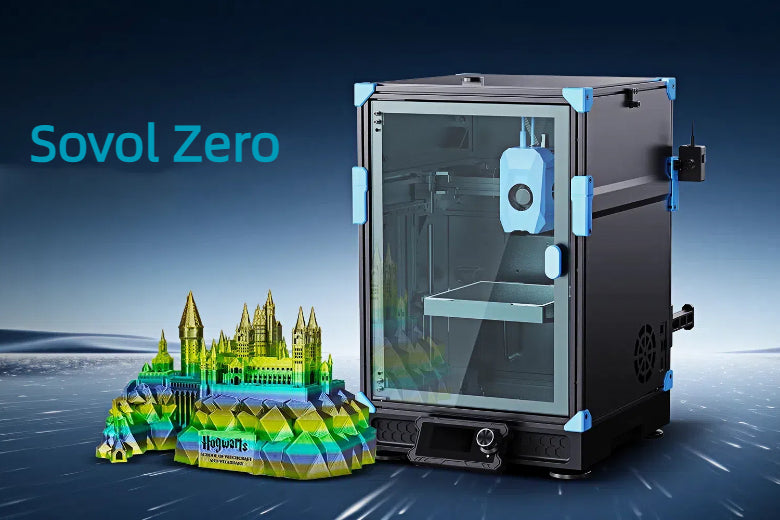
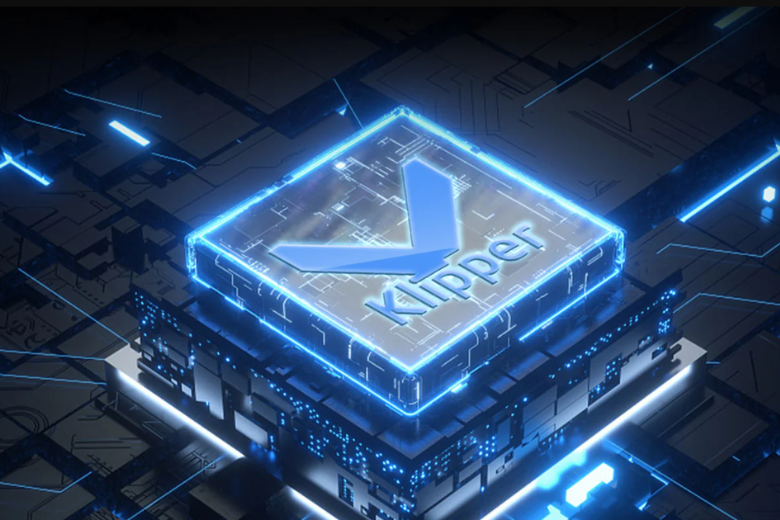

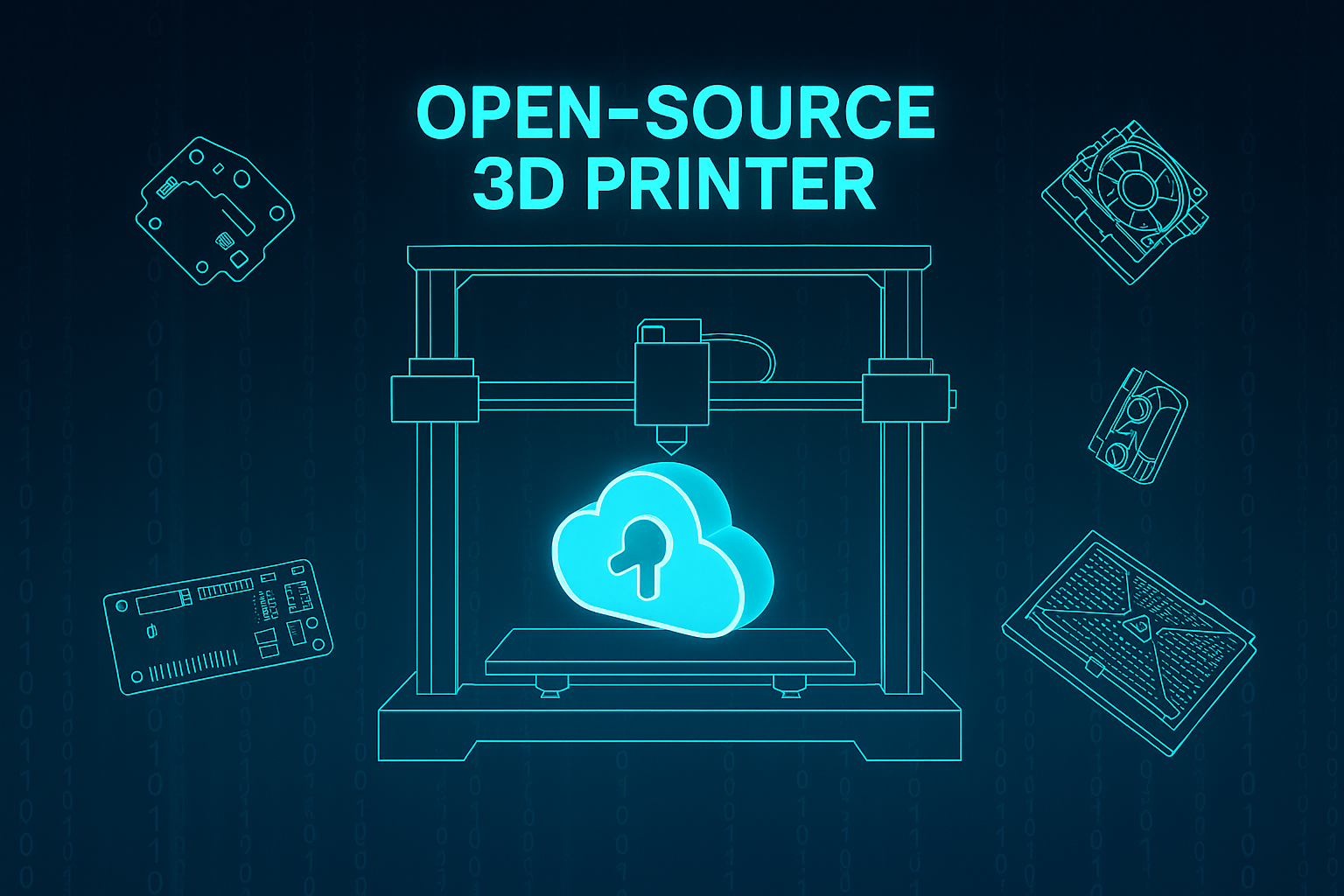








Laat een reactie achter
Alle reacties worden gemodereerd voordat ze worden gepubliceerd.
Deze site wordt beschermd door hCaptcha en het privacybeleid en de servicevoorwaarden van hCaptcha zijn van toepassing.