Auto leveling 3D printers ensure that the print bed remains even, which contributes to producing steady and high-quality prints every time. This feature eliminates the need for manual bed adjustments, making the printing process easier and quicker for users. Auto leveling enhances accuracy by maintaining the bed in the correct position, thereby reducing mistakes and increasing efficiency. For example, Sovol’s SV06 ACE and SV08 models come equipped with advanced auto leveling features. The SV06 ACE boasts a 25-point leveling system, making it ideal for beginners. Meanwhile, the SV08, which utilizes Klipper firmware, supports auto leveling and rapid printing, making it an excellent choice for users seeking improved performance.
Key Takeaways
- Auto leveling in 3D printers keeps the bed even. This helps make good prints without needing manual fixes.
- The Sovol SV06 ACE is great for beginners. It uses a 25-point system to make leveling simple and prints better.
- The Sovol SV08 has advanced Klipper software. It prints fast and stays accurate, perfect for skilled users.
- Cleaning and calibrating often improves how auto leveling works in Sovol printers.
- Auto leveling saves time and lowers mistakes. It makes printing easier for everyone.
What is Auto Leveling in 3D Printers?
Definition and Purpose of Auto Bed Leveling
Auto leveling in 3D printers is a feature that keeps the print bed level. It uses smart sensors to find and fix uneven spots on the bed. These sensors, like proximity or contact sensors, scan the bed's surface. They then adjust the bed so the nozzle stays at the right distance. This helps create smooth and high-quality prints.
The main goal of auto leveling is to make printing easier. It removes the need for manual bed adjustments, saving time and effort. It also lowers the chance of mistakes caused by uneven beds. This ensures every print comes out consistent and neat. Whether you're new or experienced, auto leveling helps you get great prints without much trouble.
Tip: Auto leveling is great for beginners. It reduces first-layer problems and makes starting easier.
How Print Bed Leveling Impacts Print Quality
Good print quality depends on having a level print bed. A level bed helps the nozzle spread material evenly, creating smooth layers. If the bed is uneven, the nozzle might be too close or far. This can cause poor adhesion, warping, or messy layers.
Auto leveling fixes these problems by adjusting for bumps or dips on the bed. It keeps the nozzle at the right distance from the print model. This improves layer sticking and avoids common issues. Heating the bed before leveling can help even more by handling thermal changes.
Sometimes, small manual tweaks may still be needed for tricky prints. This is especially true for older or worn-out beds. Even so, auto leveling is one of the best ways to get reliable, high-quality prints. It’s a must-have feature in top auto leveling 3D printers.
Note: The Sovol SV06 ACE and SV08 models have advanced sensors. These ensure accurate adjustments and excellent print quality.
How Auto Leveling Works in Sovol SV06 ACE and SV08
Auto Bed Leveling Mechanism in Sovol Printers
Sovol printers use smart tools to make bed leveling simple. This feature keeps the print bed flat, which is key for great prints. The auto leveling sensor checks the bed for uneven spots. When it finds one, it adjusts the bed or nozzle height. This keeps the nozzle at the right distance from the bed. You don’t need to adjust it by hand, saving time and effort.
The Sovol SV06 ACE and SV08 models improve this process with precise systems. Both have dual Z-axis motors for smooth vertical movement. This makes leveling accurate and easy. The stronger frame and thicker Z-axis rods add stability. This reduces shaking and improves print quality. These features make Sovol printers some of the best auto leveling 3D printers today.
|
Performance Metric |
Description |
|---|---|
|
Independent Dual Z-Axis Motors |
Controls vertical movement precisely for better leveling results. |
|
Enhanced Stability and Structure |
Stronger frame and thicker rods reduce shaking and improve prints. |
|
Pressure Advance |
Cuts down on oozing and sharpens corners for clean prints. |
|
Resonance Compensation |
Measures nozzle pressure for smooth surfaces and better quality. |
Key Features of Sovol SV06 ACE for Beginners
The Sovol SV06 ACE is perfect for beginners. Its 25-point auto leveling system scans the bed at many spots. It creates a map of the surface and adjusts the nozzle height. This ensures even printing across the whole bed. Beginners can get good prints without much setup.
The SV06 ACE is also easy to use and assemble. This makes it great for people new to 3D printing. The auto leveling system lowers mistakes, so you can focus on creating. It’s affordable and works well, offering great value for beginners.
Tip: New to 3D printing? The Sovol SV06 ACE makes it easy. Its auto leveling system ensures smooth printing with less hassle.
Advanced Auto Leveling in Sovol SV08 for High-Speed Printing
The Sovol SV08 has advanced features for faster printing. It uses Klipper firmware, which allows high-speed printing without losing quality. The auto leveling system works with the firmware to adjust quickly. This keeps the bed level, even during fast printing.
The SV08 also has helpful features like auto filament loading and unloading. It includes tools like pressure advance and resonance compensation. These improve print quality by reducing oozing and making surfaces smooth. Whether you’re printing complex designs or big projects, the SV08 ensures great results.
Note: The Sovol SV08 is great for professionals. Its fast auto leveling and high-speed printing make it a top choice.
Benefits of Auto Leveling in Sovol Models
Better Print Quality and Consistency
Auto leveling helps Sovol printers make great prints every time. It adjusts the bed so the nozzle stays at the right height. This stops problems like uneven layers or weak sticking. Both the Sovol SV06 ACE and SV08 use this system for smooth, accurate prints.
The SV06 ACE has a 25-point system that checks many spots on the bed. It creates a map to adjust the nozzle perfectly. This makes it easy for beginners to get good results. The SV08 goes further with smart sensors and Klipper firmware. It’s great for fast printing without losing quality.
Tip: Heat the print bed before leveling. This helps avoid problems from heat changes.
Saves Time and Makes Printing Easier
Auto leveling saves time by doing the hard work for you. You don’t need to adjust the bed by hand anymore. This is helpful for beginners who might find manual leveling tricky. With Sovol printers, you can focus on creating instead of fixing bed issues.
The SV06 ACE is simple to set up and use. It’s perfect for people new to 3D printing. Its leveling system makes preparation quick and easy. The SV08 is made for experts. It levels fast and prints quickly, which is great for big or detailed projects.
Easy for Beginners and Experts
Sovol’s auto leveling works well for both new and skilled users. The SV06 ACE is beginner-friendly with its easy setup and reliable system. It helps new users get good prints without much trouble.
For experts, the SV08 has advanced tools like auto filament loading and resonance compensation. These features, along with precise leveling, make it great for tough projects. Whether you’re just starting or very experienced, Sovol printers make printing simple and smooth.
Note: Sovol printers are high-quality and easy to use. They work well for all skill levels.
Manual Leveling vs Auto Leveling
Differences Between Manual and Automatic Bed Leveling
Manual and automatic bed leveling work in very different ways. Manual leveling means adjusting the print bed by hand. You must set the Z switches and keep the nozzle at the right height. This method gives you more control but takes time and skill. Every time you use the printer, you need to redo the adjustments. Manual settings don’t stay after the printer resets.
Automatic leveling uses smart software to make things easier. The printer scans the bed to find its shape. It adjusts the nozzle height while printing. This removes the need for manual changes and gives steady results. Auto leveling fixes small bed flaws, making it better for high-quality prints.
|
Method |
Advantages |
Disadvantages |
|---|---|---|
|
Manual Leveling |
Gives more control; allows precise adjustments |
Takes time; needs skill; can cause uneven prints if done wrong |
|
Auto Leveling |
Easy to use; saves setup time; fixes small bed flaws |
Depends on filament and bed material; needs clean surfaces for best results |
Tip: Auto leveling is great for beginners. It lowers mistakes and makes printing easier.
Why Auto Leveling is Ideal for Modern 3D Printing
Auto leveling is now a key feature in today’s 3D printers. It makes setup faster and simpler. Unlike manual leveling, which needs physical adjustments, auto leveling changes the nozzle height as it moves. This keeps layers even and avoids problems like warping or messy prints.
For beginners, auto leveling makes learning easier. You can get good prints without worrying about tricky setups. For experts, it saves time and works well for big or detailed projects. Sovol models like the SV06 ACE and SV08 show how useful this feature is. The SV06 ACE’s 25-point system adjusts precisely, while the SV08’s smart firmware allows fast printing with great quality.
Auto leveling works with different bed types and fixes small flaws. This makes it flexible for many printing tasks. Whether you’re new or experienced, auto leveling helps you get reliable and neat prints every time.
Note: Buying an auto leveling printer like the Sovol SV06 ACE or SV08 can make your printing much better.
Practical Tips for Using Auto Leveling in Sovol Printers
Getting Your Sovol Printer Ready for Auto Leveling
Prepare your Sovol printer for accurate prints. Clean the nozzle after each print to avoid clogs. Check belts and pulleys weekly to keep them tight. Lubricate the linear rails once a month for smooth movement.
Before leveling, adjust the nozzle height with paper. Slide paper under the nozzle and lower it until it slightly resists. Set the nozzle temperature based on the filament. For PLA, use 190-220°C. Heat the bed to about 60°C for better sticking. Slow the first layer speed to 20-30% of normal speed. Increase extrusion width and layer height in slicing software for stronger bonding.
Tip: Clean your printer often to avoid dust buildup. Lubricate parts and tighten screws to keep it stable.
Fixing Auto Leveling Problems
If auto leveling fails, update the firmware first. This can fix common issues like the extruder hitting the bed. Perform PID tuning at your printing temperature and save it with M500. Always home the printer before moving the nozzle to avoid crashes.
For specific problems, check for firmware errors. Some versions may cause wrong tool actions after printing. Fix this by adjusting the G-code. Keep the bed and nozzle clean, as dirt can affect leveling accuracy.
Note: Update your printer’s firmware often for the latest fixes and features.
Improving Auto Leveling for Better Prints
Keep the nozzle height between 0.1mm and 0.2mm for good adhesion. Use surfaces like glass or PEI for smoother results. Heat the bed to 60°C for PLA or 100°C for ABS to improve bonding. Use paper or sensors for consistent leveling.
Tip: Slow the first layer speed and heat the bed to reduce warping and improve sticking.
Follow these tips to get the best from your Sovol auto leveling printer. Whether new or experienced, these steps will help you create great prints easily.
Auto leveling helps make prints consistent and high-quality. It keeps the print bed level, which is key for good first layers. Sensors find uneven spots and adjust the nozzle height automatically. This removes the need to level the bed by hand. It also lowers the chance of problems like warping or bad sticking. This saves both time and filament.
Sovol’s SV06 ACE and SV08 printers are great for different users. The SV06 ACE has a 25-point system that is simple and reliable. It’s perfect for beginners who want easy and steady printing. The SV08 uses advanced Klipper firmware for fast and accurate printing. It’s ideal for professionals who need speed and precision.
Try Sovol’s auto leveling printers for easy and smooth printing. Whether you’re just starting or experienced, Sovol gives you neat and accurate prints every time.
FAQ
1. How does auto leveling help with 3D printing?
Auto leveling keeps the print bed flat for better prints. It removes the need to adjust the bed by hand. This saves time and avoids mistakes. It makes printing easier, especially for beginners.
2. Can I use auto leveling with different materials?
Yes, auto leveling works with many filaments like PLA or ABS. Set the nozzle and bed temperatures to match the filament. This ensures smooth and accurate prints with any material.
3. How often should I recalibrate the auto leveling system?
Recalibrate the system when you change the bed, nozzle, or filament. Regular checks keep the system working well. Always check leveling before starting a new project for the best results.
4. Why is the Sovol SV06 ACE good for beginners?
The Sovol SV06 ACE has a 25-point auto leveling system. It scans the bed and adjusts the nozzle height automatically. This makes it easy for beginners to get great prints without much effort.
5. Can the Sovol SV08 print quickly?
Yes, the Sovol SV08 is built for fast printing. Its Klipper firmware and auto leveling keep prints accurate at high speeds. This makes it perfect for big or detailed projects.









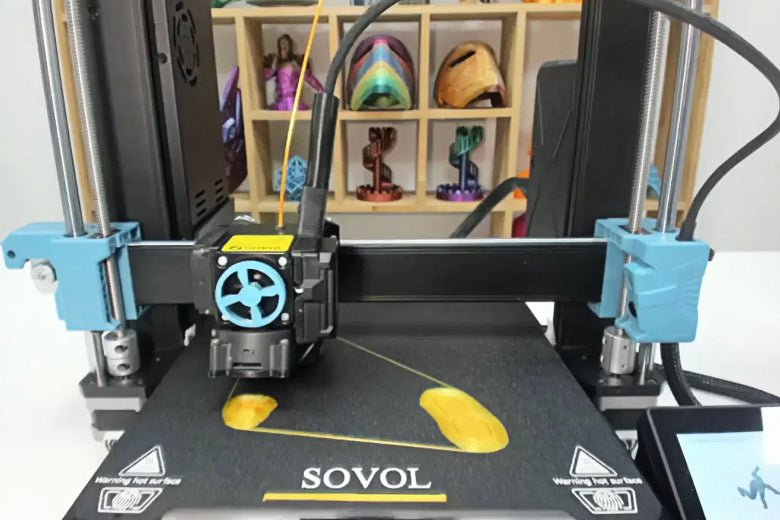
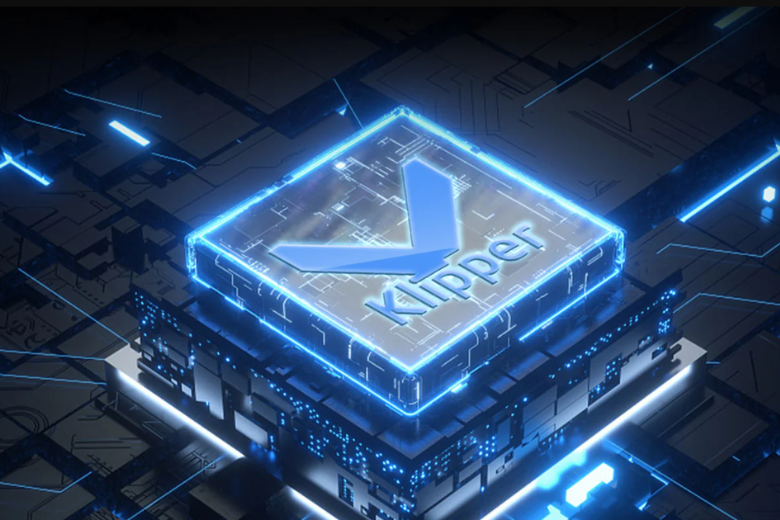

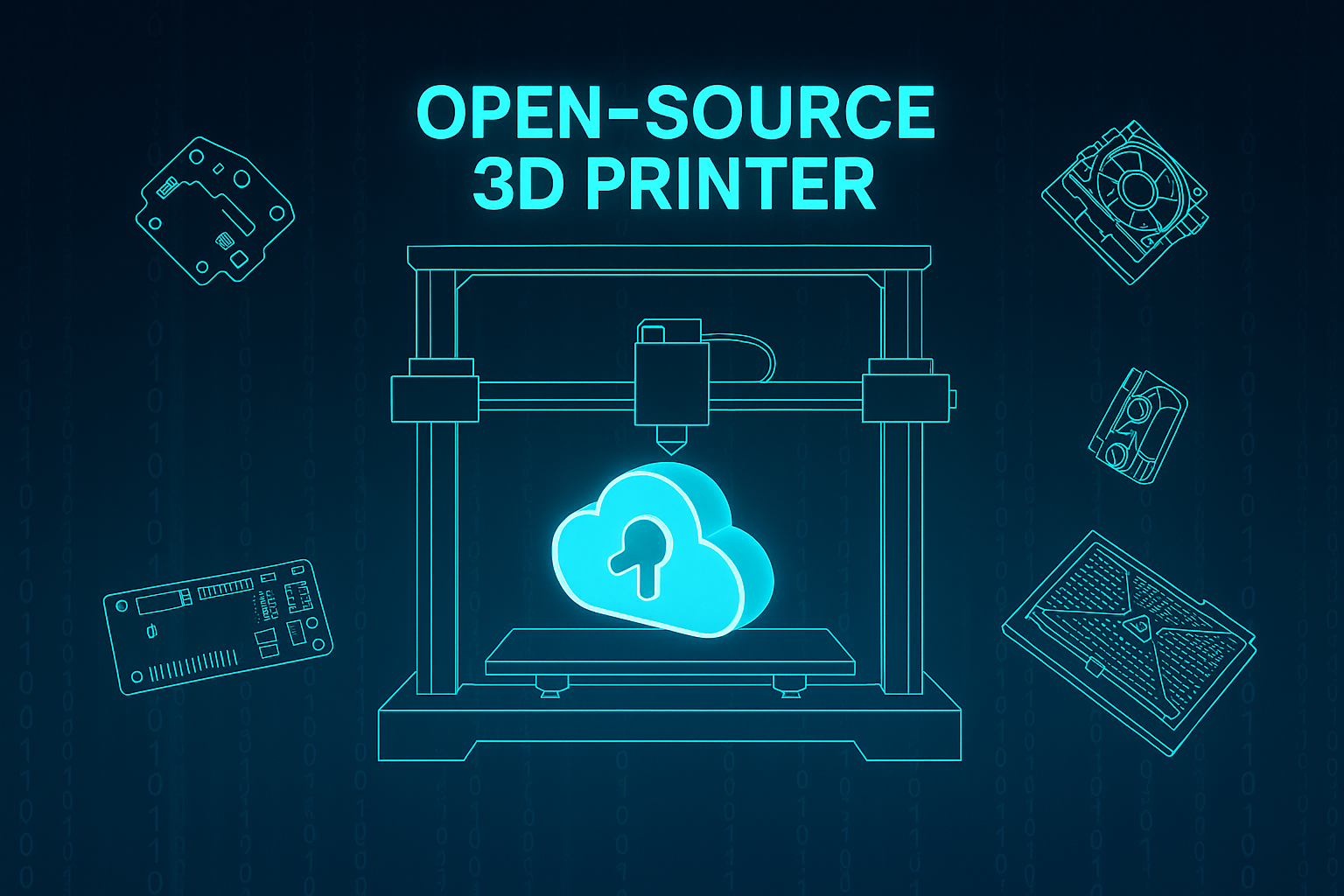








Leave a comment
All comments are moderated before being published.
Ezt a webhelyet a hCaptcha rendszer védi, és a hCaptcha adatvédelmi szabályzata, valamint szolgáltatási feltételei vonatkoznak rá.